 Let’s talk about a problem that plagues marketing teams within companies large and small. Once a business has seen to all of its financial responsibilities for the month/quarter/year, the marketing budget can sometimes get left in the dust. As a marketer, I can safely say – it sucks.
Let’s talk about a problem that plagues marketing teams within companies large and small. Once a business has seen to all of its financial responsibilities for the month/quarter/year, the marketing budget can sometimes get left in the dust. As a marketer, I can safely say – it sucks.
However, provided you have time on your side, there are a wealth of free resources out there to keep your digital marketing up to speed – far too many to write about in one go! So let’s focus on 5 tools that can help you reach new potential clients and nurture prospects ever closer to a sale.
Just a little disclaimer: I’m not being paid to say nice things, these are just a few free resources tools that have helped me out on my own business journey.
Social Media
 Hootsuite
Hootsuite
Link: https://hootsuite.com/
When you have more than one social media profile to keep an eye on, you might find yourself flitting between different accounts – pulling yourself away from valuable work to post the right thing at the right time of day. If this sounds familiar, you may benefit from amalgamating all of your social media accounts into one dashboard-slash-scheduler like Hootsuite.
Their free plan allows you to manage up to three different social accounts through their easy to use dashboard, and also lets you schedule future posts ahead of time. Hootsuite is compatible with Twitter, Facebook, LinkedIn, Instagram, Pinterest, YouTube, WordPress – all the usual suspects really.
I’m a huge fan of Hootsuite’s scheduling facilities, because the best social engagement possibilities often occur while you know you’ll be busy working on other things.
Crowdfire
Link: https://www.crowdfireapp.com/
If you’re a fan of Twitter or Instagram and reciprocal following means a lot to you, Crowdfire helps you keep track of the things, including:
- People who you follow who aren’t following you back (called “Non-Followers” in Crowdfire)
- People who are following you who you aren’t following back (called “Fans” in Crowdfire)
- People who have recently unfollowed you
- People who you’re following whose accounts have not been updated in a given time
- Those who follow competitor accounts, allowing you to follow those users
So if you like to get strategic with deciding who you follow, Crowdfire could be really useful to you. However, you are only allowed to perform a small amount of follows and unfollows per day on the free version; and their “Recent Followers” tool is fairly redundant since it’s much easier to view your new followers on each platform. But even if you don’t use Crowdfire to follow and unfollow, it’s a worthwhile source of information about your Twitter and Instagram relationships.
Crowdfire puts its free version out there “in case you want to try it out” but offers a whole host of additional features to those with paid accounts.
Content Curation
Link: https://getpocket.com/
We’ve all been there – idly browsing the web in a queue or waiting for an appointment – when POW! You stumble across an interesting article that your followers will probably love. But alas – there’s no time to read it now, and if you try and find it later, it’s like it never existed. Like a ghost, it’s gone.
Pocket is designed especially for situations like this. Once you create an account, you’ll be able to save any piece of content to check out later or for general safekeeping, even on different devices! As well as being accessible through all modern browsers, Pocket is also available as an app for iOS, Android, and Kobo Reader. Pocket also suggests similar articles relevant to your interests and features a distraction-free reading interface.
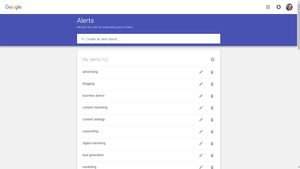 Google Alerts
Google Alerts
Link: https://www.google.co.uk/alerts
If you want to be known as someone who has their finger on the pulse in your niche, Google Alerts could be your best friend. You state what topics you want to keep an eye on, and it provides a regular email digest of the latest online content that matches those search terms.
To start, you need to head over to the alerts page and log into your Google account (or set one up). You then provide a list of topics that you’d like to be notified about, choose whether you would like to be notified weekly or daily, and what time of day you would like to receive your alerts. Then you let Google do its magic! You can either curate this content on social media or use it as inspiration for your own blogs, videos, podcasts, etc.
Setting up simple search terms for alerts like “digital marketing “ or “content strategy” can yield great results, but if you want to use Google Alerts like a boss, check out this excellent Ahrefs video about using search operator functions to up your Alerts game.
Lead Nurturing
MailChimp
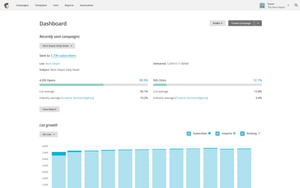 Link: https://mailchimp.com/
Link: https://mailchimp.com/
MailChimp is a pretty well-known email marketing tool, but many people don’t realise how powerful the free version has become recently. Anyone who’s come across MailChimp previously will undoubtedly be familiar with their intuitive campaign design tool, their “mail merge” personalisation functionality, and the ability to segment lists for more targeted campaigns – all of which are available in the free version
However if you haven’t paid the chimp a visit recently, you may be missing out. The tool’s recently had a revamp, with two new (and free) additions to their roster: email automation and capture pages. You can set up a simple capture page to enable users to sign up to your list – even if you don’t have a website; and you can use email automation to send a welcome email or drip campaign to new subscribers.
And if your mailing list is under 2,000 subscribers and you’re looking to send fewer than 12,000 individual emails a month, you can totally rock a free account!
[bctt tweet=”Reaching out to new prospects needn’t be expensive, why not take these free tools out for a spin?”]
What free online tools and resources do you use to reach out to new prospects? Please share them down in the comments so we can compare notes!
