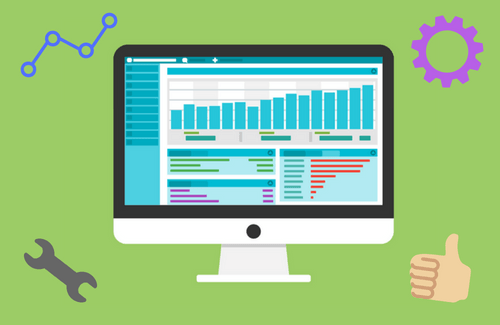If you’re currently using Google Ads or you’re planning to do so, then it is worth understanding the different types of conversion tracking you can use within Google Ads. After all, you want to see if your adverts are performing especially when you’re paying for it!
Google Ads offers free tools to help you track desired customer actions. There are multiple ways a visitor on your ad may respond – sign-up for your newsletter, make a purchase, make a phone call and much more. Hence, it is important that we understand what is working and what isn’t with your paid advertising so you can optimise to performance. Your conversion tracking can be used across all different media within Google Ads including Paid Search, Shopping, Display, Gmail and YouTube.
What Is A Conversion?
A conversion is an action or response of a visitor who has come from your paid advert. Conversion tracking allows us to track these actions and helps you understand the success of your campaigns. They can also be parameters on how well your business is performing especially for some smaller companies who rely on their paid advertising as their lead business generator.
What Can You Track?
The following types of conversion actions can be used to track through Google Ads:
Website Actions
These types of actions when performed by a visitor typically revolves around your website. Maybe the visitor has decided to purchase a certain product, subscribed to your newsletter or filled out a contact form.
Google can report how many different phone calls you have, how many forms filled out and much more actions. You can then determine which campaign that conversion originated from and optimise towards performance.
Phone Calls
You can track users who have phoned your company who have directly come from your Paid Search advert by using what a previous client of mine called ‘Google Magic’ where Google dynamically change your phone number on your website using a Google forwarding number – more on this later.
Depending on your business, your ads can also contain phone numbers within the adverts and can even create a call-only campaign where the user can phone your company directly from your advert rather than landing on your website first. Google can track the amount of calls that have directly come from your advertising which you can then make comparisons with other digital marketing channels.
App-Installs and In-App Purchases
When a potential customer downloads your application through the ad it will be registered as a conversion under app installs. Once the visitor has installed your app, there are chances that they might buy something, which we term as in-app purchases which you can source from Google Play, Firebase or a third-party app to track.
Import
Import refers to other sources of data which you may want to include within your Google Ads dashboard such as Google Analytics, Firebase, Salesforce and other third-party CRM tools.
Local Actions
If you’ve set up Google My Business, you can then track certain metrics such as tracking the amount of users who have clicked for directions to your store, clicks on the website link to any location-based ad after interaction and other engagements such as location share.
Once you have defined what set of conversion actions are deemed valuable for your business, you need to create these actions within your Google ads account.
How Do You Install Conversion Tracking?
Go into your dashboard’s panel and look for the menu ‘Conversions’ under ‘Tools’ in the top right corner. Once you have located it, you will need to define your conversion by naming and ascribing it an action that can be deemed as valuable. You will need to fill out some sections on how you want your conversion tracked such as your conversion window (default is 28 days) and attribution model.
A conversion window defines how long a user can convert on your site after they have clicked on your advert. For example, they can click on your advert and then purchase 27 days later and it will count as a conversion in Google Ads attributed to the day of click. The attribution model is how you want to attribute credit for a conversion E.G. Last click wins or each click in the journey gets equal credit.
Each different conversion tracking action requires a separate conversion action. For example, a separate conversion for a purchase, a phone call, a form filled out etc. These are the main ways to track your conversions:
Website
You can install conversion tracking using two of Google’s snippets – the global site tag and the event snippet.
The global site tag is a snippet of code which tags on every page of your website for remarketing purposes and in order for Google to attribute the conversion action to a campaign. The event snippet tracks the actual action itself which will be counted as the conversion. You embed this snippet of code on pages where you’d like to track actions such as a ‘Thank You Order Purchase Confirmation’ page, ‘Confirmation of newsletter sign-up page’ etc.
Google provides clear instructions on how to install these onto your site. There is also an option to email straight to your web developer or you can place your conversion tracking tag on yourself using Google’s Tag Manager.
Phone Calls
You can track phone calls through clicks on the phone numbers from your advert which are automatically tracked by Google.
You can also add a small snippet of code on your website that dynamically inserts a Google forwarding number where your phone number text is on your website. For example, if your phone number was 0800 00 12 34 56, the Google forwarding number can change this to 0800 00 65 43 21 so you know that every customer who has rung that number has come directly from your paid advertising. You can then track information such as call duration, call start & end time.
App-Installs And In-App Purchases
Google will track the amount of app installs from Google Play but for more detailed data such as in-app purchases and first ‘opens’ will have to be tracked using Firebase or another third-party analytics software.
Local Actions
Local Actions are automatically tracked and hosted by Google, you can’t even change the settings if you wanted to as Google have this locked. At least this way, you have nothing to worry about and can let Google track more metrics to see if users are interacting with your business online and in-store.
Conclusion
Conversion tracking is a great tool in terms of the feedback one can deduce from the data. Tracking your progress can help you in figuring out loopholes in your products, websites and your application as well. These tracking sources present a holistic approach in terms of the efficacy a marketing campaign can achieve and the best part is that you can always find room for improvement through tracking.
Google Ads has evolved significantly over the past few years and its influence in the online sphere is of huge importance. But deploying a Google Ads marketing strategy will never reap you the fruits you seek if you don’t track your conversions and prove it’s worth to your business.
If you are stuck regarding setting up your Google Ads campaign and conversion tracking then let Yell take the pain away from you. Yell makes it easy for you by using third-party tracking software to give you greater enhanced conversion tracking and provides further insight into what is exactly working for your business.