In AdWords and in MSN adCenter, you can see what’s been occurring in terms of the changes users have been uploading.
So?
Well. This can be pretty useful if a team of people work on the account.
If a rogue negatives been uploaded, when and by who? What are the other teams up to? When was the last time the adverts were updated? New keywords added?
If you are paying an agency to work on your account it’s also a great tool to see how often they are actively optimising your account. Though as a disclaimer you could be optimising the account in terms of competitor research or analytical data – changes which perhaps wouldn’t need any active account changes, but if nothing has changed in 3 months – well. You might want to get them to re-pitch!
So what can you see in this diary?
You can see Budget changes, keyword and adgroup bid changes, statuses – has someone paused your account by accident? Distribution, targeting and ad targeting.
You should obviously trust whoever manages your account but sometimes, hey these things happen.
How to see this?
In AdWords, open your account – (obviously) and click on ‘Tools and Analysis’ then on the dropdown, ‘Change History’. There you have it. You can select the date range in the top right, the type of changes and even if you want to narrow it down by specific user. On the specific change, far right click on the blue ‘Show details’ to see what it was.
This is a really handy tool as well to quickly identify any problems or successes. Say you have had a massive, positive traffic spike- why? Well have a look, any new keywords? Increased bids? New Adcopy? Probably. You can of course download all this juicy data into Excel.
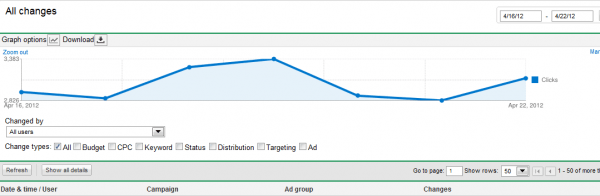
You can also pull this data in MSN Adcenter. Bit of a different place but still just as useful. Top blue bar, ‘Reports’ , ‘Create New Report’ then in option one, Report: scroll down to the very bottom and select ‘Search Campaign Change History’ – bottom option. Then select date range and other metrics as you normally would for any report.
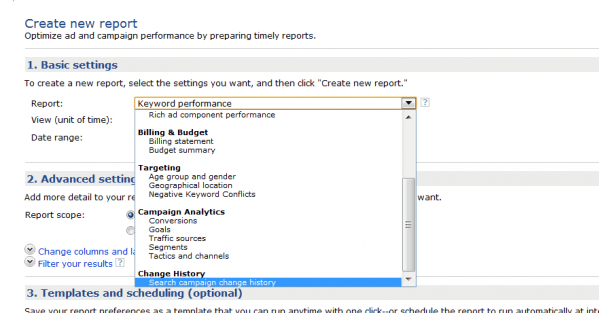
Think of it as housekeeping. Not as a way to burn anyone, just to keep an eye on what’s going on with your PPC account and associated budget.
