You can use videos to reduce costs, you say? How is this alchemy even possible? I have a very simple idea that will help any business that has a busy customer service department. Let me ask you a question. How much time do you spend explaining to customers the way to correctly use their purchase? What if you could eliminate half of those calls? “Explainer” videos can help your customers to use their product without having to call you for help. You may be thinking that this couldn’t possibly work but major companies are starting to do just this and so could small and medium size businesses.
[bctt tweet=”Explainer videos create effective communication that translates into savings” username=”yellbusiness”]
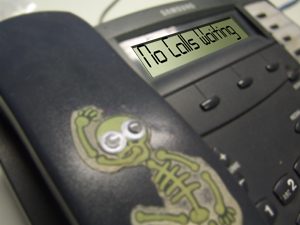 Have you ever searched YouTube for a video to learn how to do something? Have you ever watched a video on Facebook showing you a new recipe? I came across a video once that demonstrated how to bake a cake using only flour and ice-cream. It was delicious. These are a commonly known as “How To” videos but they are a subset of training videos more accurately known as “Explainer Videos”.
Have you ever searched YouTube for a video to learn how to do something? Have you ever watched a video on Facebook showing you a new recipe? I came across a video once that demonstrated how to bake a cake using only flour and ice-cream. It was delicious. These are a commonly known as “How To” videos but they are a subset of training videos more accurately known as “Explainer Videos”.
What Is An Explainer Video?
Training videos are nothing new. Business caught on a long time ago that using videos to train staff is much more cost efficient than people and retained viewer interest for longer. What is a recent development is the production of training videos aimed not at staff but at customers. The point is to intercept initial customer enquiries concerning how products or services work and direct them towards a video that shows them. The video demonstrates how to use the product, or one special feature, or how to complete the form or whatever it is that your business receives regular enquiries about. The video allows your customers to watch at their leisure and re-watch if they need to, as they use the product or work through a process. It is convenient for them and saves your staff the time needed to answer those kinds of questions and give that kind of instruction.
When Is An Explainer Video Appropriate?
 What should you consider when looking to make an explainer video?
What should you consider when looking to make an explainer video?
What are the most commonly asked questions concerned with using the product or Service? Can you break down the answers to those questions into a series of individual actions? Are you assuming knowledge on the part of your viewers? Do you need to separate answers for novice and expert users/customers? Who are the experts within your own company? Explainer videos are useful and therefore can create savings for your business when they are clear, correct and honest. They need to be carefully planned and be full of expert advice explained at the correct level for your users.
5 Rules For Producing Explainer Videos.
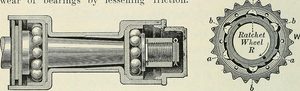
- Be clear. The biggest mistake that is made in explainer videos is the assumption that viewers understand what is being said. Your experts will use jargon and have a knowledge base that will be alien to many viewers. This is why you may need separate explainer videos for novices and experienced users and why you need to deconstruct the process carefully.
- Be Concise. Use short sentences and link each sentence to a demonstration of what is being discussed. Explain your terms and how they relate to the task and don’t try to cover too much ground in one video.
- Show don’t tell. The power of video lies in the ability to demonstrate, so use it. Recently I’ve been teaching myself to use a 3D printer but found it impossible to clean the extruder when I had to change the first reel of filament. The video on the company website explained it to me but I had to find a home made video on YouTube to show me all of the steps. The official company video assumed knowledge I didn’t have and didn’t show all of the required steps.
- Test Views. Show your videos to people to test if they work. Let me be clear, as a business owner or senior manager you have no ability to judge the efficacy of a video explaining your product or service to a customer. You know how it works and therefore cannot see how the video will appear to an outsider. Test the video.
- Incorporate your videos into your website. You may be tempted to put all of your videos together on a page of your website. You may be tempted to place them at the bottom of your pages below any explanatory text. DON’T. Place your videos up front where they can be seen and viewed. Frustrated customers who are trying to understand the text on your page and follow any diagrams will stop and phone your customer service team instead and that doesn’t provide you with any savings. Only if they see the video first and you then use text and diagrams as a back up will the explainer videos create effective communication that translates into savings.
