User Experience and SEO go together to make a website easy to use and findable. This website (marketing.yell.com) is a great example of how search engine optimisation (SEO) and user experience (UX) can work together. Here’s 10 examples of how SEO and UX help each other, illustrated with examples from this site.
1. Super navigation
A ‘super nav’ is a top level navigation menu like this one on the top of the page on this site. This is where when you select one option it presents you with a much wider choice of options.
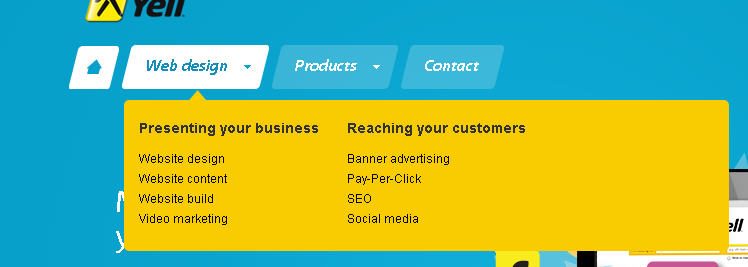
- SEO – All of the links shown are optimised for SEO.
- User experience – They are also good for users as they make users feel safe, they can see what content is on the site without having to take risky clicks, and it makes the site easier to learn and remember, as the content becomes more instantly visible.
2. Breadcrumbs
A form of navigation which shows you which page you are on in the content of where that page sits in the Information Architecture of the site.

- SEO – another opportunity to include keywords.
- User experience – great for users because they help users to retrace steps, see the context of where they are in the site, form another way to navigate and create a top-of-page anchor for them to check where they are and make sure they’re not lost.
3. Page titles
What you see at the very top of the screen in the browser, the text in the browser tab.
![]()
- SEO – These are very, very important for SEO and very important they include keywords, as search engines use them to determine relevance
- User experience – important for users because they form an important, visible anchor point so they know where they are, also trying to determine relevance of the content and if they are where they want to be. These also aid accessibility.
4. Headings
These are sometimes called H1, H2, H3, etc.



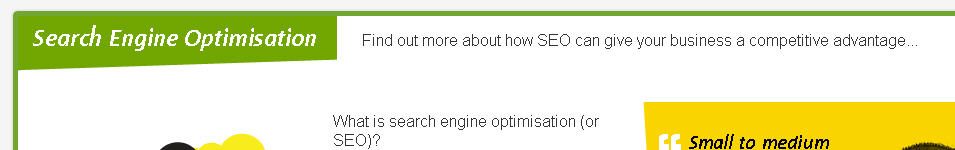

- SEO – These are very important for SEO, and it’s important they include keywords.
- User Experience – they are important because they help users with improving online readability. Users don’t read online like they read print, instead they scan, concentrating on the left of the page. Headings break content up, making it easier to read online, improving usability and the UX.
5. Tagged images
When you hover your mouse over an image you should see a tag of text.
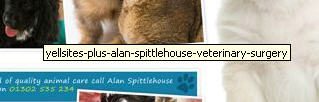
- SEO – Alt-tags containing keywords for images helps SEO.
- User experience – Descriptive alt-tags help users and are important for accessibility.
6. Content is updated frequently
This site has 100+ content authors updating their blogs once a week.





- SEO – Google loves sites which are alive and active, the more often they are updated, the higher quality score you will be rewarded and more likely to go up the rankings.
- User experience – this gives users more of the content they’re looking for, reasons to revisit your site.
7. Links include keywords, preferably at the start of the link text
It’s important to not go bonkers with links – Google advise no more than 100 on a page. Too many and the user gets bamboozled, and Google gets cross. This is because Black Hat SEO overloaded pages with links, something that pre-Panda they may have got away with but now sites get penalised.




- SEO – including keywords in links aids SEO
- User experience – links are important for users who are looking for relevant signposts within the context of the content they’re looking at to something else that is relevant. Keywords in links helps to make links descriptive and aids usability as users have a much better clue of the content the links are going to take the user to, so reassures them that if they click they’ll find something relevant.
8. Sitemaps
- SEO – another oppotunity to include keywords
- User experience – another way for users to navigate the site.
9. Related links & autolinks
Autolinks are where keywords are mentioned in an article they become links to other articles on the same subject.





- SEO – establishes more keyword links
- User experience – users find more relevant, related information, and users are more likely to follow contextual in-line links like these than detaching themselves from where their eye is on the screen to find another navigational link.
10. Social media features
Features to enable users to share content easily from within the site, and comments which they can share on their own social networks.


- SEO – more likely the site will be linked to from social channels, building in-coming links increases a quality score on Google
- User experience – a user’s journey is not restricted to the website, their needs are met when they can share the content in their own places online and fulfill tasks with your content beyond your website domain.
