Most campaigns I see are set to be displayed on all devices.
You can find what your campaigns are opted into if you click on the settings tab in AdWords. Will see it listed under Devices.
You should have dedicated campaigns for Computers and Laptops, Tablets and Phones.
Why?
Because they are different devices and need to be optimised as different devices.
Think about it.
If you are searching for something on your phone, you’d want a page which loads quite fast and most likely, promotes the phone number over a email. Or if you are pushing for a contact form, it’s relatively short so the person can fill it in.
With the growing popularity of tablets, so iPads you should do the same. Think of it in the middle.
Firstly, look in Analytics. See if you actually get a lot of tablet traffic. Open Analytics, on the left Audiences, then bit further down ‘System’ and Operating System. Like so.
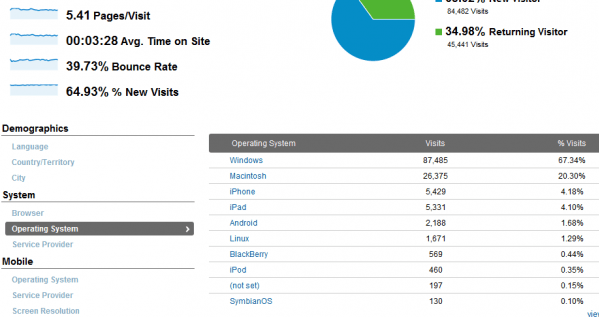
So in this instant you can see this site gets a lot of traffic from mobiles and tablets.
To duplicate the campaign, you can download it in the AdWords editor and just Ctrl +C and copy it, then Ctrl + V and paste it in. Change the name to something like campaign – Tablets and then change the settings to only target Tablets.
Make sure you change the pre-existing campaign to only target desktops and laptops.
Think about the adverts.
If your site has products such as eBooks make the advert even more relevant by mentioning ‘download on your tablet’. Idea being the user will see that and think ‘Oh! I have a tablet’ However did they know? Wink wink.
You can go even further than this and actually specify the brand or operating system.
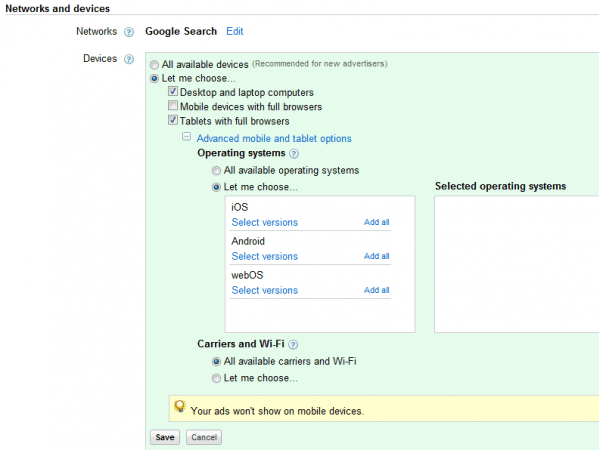
Though before you get too excited, most of the brand names are trademarked so unless you’re an authorised reseller you can’t have an advert which contains ‘iPad’.
Also think of the keywords you are using. On a tablet the keywords are generally shorter as you have to touch screen them into the search bar.
Also ensure you look at this as a separate source in Analytics. Maybe there is one page which has a high bounce rate or low time on site – load it in a tablet, see how it renders. Is there any issues? If you don’t have a tablet this is a pretty cool website which allows you to test.
You don’t need to change anything with your tracking as the tablet will loads all the relevant cookies.
Another bonus is the way Google will view your account. Google loves relevancy and refinement and you can’t get much more refined then having separate campaigns for tablets and moving on, Mobiles. For mobiles definitely consider click to call ad extensions in the advert.
With this refinement, you should see decent quality scores. I have often noticed that tablet and mobile campaigns have really high quality scores, as I believe they enter the auction V the overall desktop campaigns. As they are specific to tablets they are considered better. Aka cheaper click costs.
Duplicate one of your top campaigns first – see how it goes. In my experience I have seen cheaper CPCs and a lower CPA. It’s all good.
