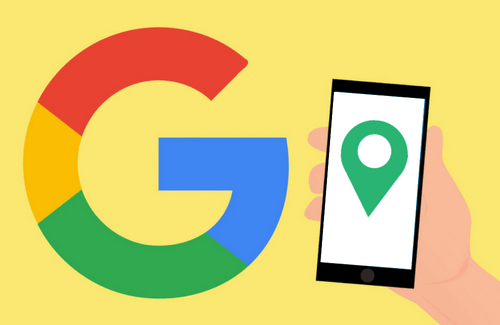When was the last time you logged into your business’ listing on Google My Business? Be honest!
When was the last time you logged into your business’ listing on Google My Business? Be honest!
If it’s been months rather than weeks, you may have missed out on a few essential updates to Google My Business. The gang at Google have been beavering away making new and valuable updates to their free business listing platform.
Before we jump in, let’s have a little refresher on what Google My Business does…
What is Google My Business?
Google My Business (or GMB for short) is a free business listing platform provided by Google. Signing up for a GMB listing helps your business’s chances of appearing across a number of Google services; most notable of which is the chance to appear in the “knowledge graph” or “knowledge panel” in the search results page, as shown in this example:

Mobile users may see something more like this:

Don’t have a Google My Business listing yet? Check out our post “How to Set Up Your FREE Google My Business Listing” for essential information on how to get started!
So without further ado, let’s dive in to the recent updates:
1. Posts
Posts are a fairly recent feature where you can publish social media-like updates directly to your Google My Business profile. These posts display as part of your business listing within the knowledge graph, so searchers can see your latest updates directly from the results page. Posts can relate to time-bound offers, product listings with prices, events, or a simple “what’s new” update post with text and images.
If you’re wondering what to post about, the folks at Google have got you covered. When you log into GMB, the home page shows you examples of engaging posts from similar businesses to give you some inspiration.
2. Insights
Insights are essentially analytics about your Google listing’s search performance. Through Insights, you can look at these metrics for the previous month:
- What search terms people used that caused your listing to display in the knowledge graph
- The ratio of people who found you through searching for your company name compared to those who found you using a more generic search term
- Whether people found you through a regular search or map search
- What actions people took after viewing your listing (did they call, visit your website, or look for directions?)
- A comparison of the performance of your photos compared to other, similar businesses.
3. iPhone & Android Apps
If you don’t get much of an opportunity to sit down at a desk to keep your GMB listing up to date, you can download the app to update your details on the go! The app lets you perform most of the actions that you can on a desktop, including updating your business’s contact info, publishing new posts, viewing your Insights, replying to reviews, and uploading new photos or videos. The Google My Business app is available through Google Play and the App Store.
4. Services
This is another fairly new feature which could prove invaluable for service-based businesses… maybe. It’s currently being rolled out and we’re not quite sure what Google has planned for it. When you go into “Info” in your GMB user panel, you will see the option to add “services” to your profile where you can establish different service categories along with prices and descriptions. A similar feature is already available for restaurateurs to display their menus through GMB.
But Google likes a bit of mystery. At the moment, services don’t appear to show in the front-end knowledge panel on either mobile or desktop, nor in map searches. There’s no real consensus on what Google have up their sleeves on this one, though it’s likely that it will be similar to the current restaurant menu option. Watch this space…
5. Description
This new feature (also in the “Info” section) allows you to publish a short write up about your business that displays at the bottom of the knowledge panel. Here you can write an introductory paragraph of up to 750 characters; but what to write? Think of how you’d introduce your company in a 60 second elevator pitch; focus on the ways that you help people, the practical issues you help clients overcome, and the parts of your service offering that customers seem to most appreciate.
Google has some guidelines about what you can and can’t include in your description – you can’t include links, rely on pricing, post anything misleading, or be generally spammy and distracting.
6. Video
As well as photos, you can now add 30-second videos to your business’s profile. Any videos you share will show up as a thumbnail alongside your other GMB media. Video is an incredibly popular medium and offers a number of unique benefits to businesses of all kinds. Depending on the kind of video you choose to create, you can show off the hardworking team behind your product, uniquely tell your brand’s story, share stories from happy customers, or explain how your product or service works.
You only get 30 seconds to make a good impression here, so your video needs to look professional. You may want to employ a videographer to create a great 30-second video that you can share on GMB, on your website, on social media, and elsewhere.
7. Q & As
Google’s business question and answer feature started life on Google Maps as an Android only function, but graduated to Google My Business on all devices last year. Prospects and customers can ask you a question directly through your knowledge panel listing, giving either yourselves or other users the chance to respond. Though the prospect of publicly visible questions and answers can be very useful to small businesses, GMB’s function does some with some unique pros and cons that all users should be aware of.
8. Users
This feature could come in handy for teams of all sizes. You can delegate certain profile maintenance tasks to users with different permissions. This way you can share the load of keeping your listing up to date without having to hand over complete control. There are three roles that you can assign (with more details about each available here):
- Owners have ultimate control over your listing
- Managers have most of the capabilities of an owner but can’t delete the listing or add/change/remove other users
- Communications managers can only respond to reviews and perform other minor actions.
[bctt tweet=”Check out these 8 #GoogleMyBusiness features that you may not have heard about…” username=”yellbusiness”]
Do you use Google My Business? Had you heard about any of the features on this list? Do you know of any others that we haven’t mentioned here? Let’s talk down in the comments!