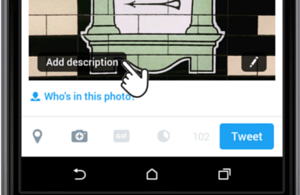
Not only does posting an image on Twitter increase post engagement (Twitter say by as much as 313%); it’s just got a huge SEO boost thanks to a new update.
We now have alt text for Twitter images. Amazing.
What’s alt text, you ask?
Housekeeping
Alternative text is like a description of your image. It sits quietly in the image’s code, usually displaying only when your image source link is broken for some reason – the image being removed from your site’s media library, for example.
Adding alt text is best practice for websites so even if you’re only interested in ticking that box, do it.
Accessibility
Alt text is used by screen readers for people with sight problems, so they know what it shows by reading out the image description for the visually impaired website visitor. That makes it VITAL because you want your site to be accessible for everyone.
W3C is the international body in charge of web standards. They’re pretty strict on accessibility because websites should, as they put it, “provide equal access and equal opportunity to people with diverse abilities” and support social inclusion.
The power of the Web is in its universality. Access by everyone regardless of disability is an essential aspect.
Tim Berners-Lee
Inventor of the internet
People may also turn image downloads off on their mobiles to save data – never forget these guys. Plus…search engines may penalise you if your images aren’t readable. Just saying.
Search
The text is also crawled by search engines to assess relevance to a search. So, your picture of an antelope could have the alt text ‘Antelope in Africa’, which would make it more likely to appear in an image search for ‘African antelope’.
This text can contribute to the overall relevance of the page it sits in too – so, all in all, it’s pretty powerful stuff.
How Twitter is using alt text
In the announcement, Twitter said that images have always been a big part of sharing on the platform, and they want that to be open to everyone who uses it.
People who are visually impaired will have access to the description via their assistive technology (e.g., screen readers and braille displays).”
iOS and Android users should already see this option if they adjust their Accessibility settings in the Twitter app. Go and have a look!
How to add alt text to your Twitter images – Android
1. Change your accessibility settings
In your Twitter app, go to the account settings and hit Accessibility. Tick the ‘Compose image descriptions’ box.

2. Tweet an image
Start a new tweet and add an image. Once the image appears, you’ll see ‘Add description’ laid over it. Click that and type in a description of your image. Done!

How to add alt text to your Twitter images – iOS


What the SEO benefits are
Google recently started indexing tweets in full, meaning your tweets can appear in search results. That is really, really great news by itself, because it means your social activity has direct organic search value.
Add these extra 420 characters of detail and you have a whole lot more stuff available for search engines to feature in their results.
As with most ‘options’ platforms offer (location tagging, hashtags, images), if they’re offering it, you better do it. Remember Google Plus? Your three-year-old updates are still being featured top in your Google search results. Go figure.
[bctt tweet=”Tweets just got more accessible: now add alt text to your images. It may not hurt your SEO either”]
