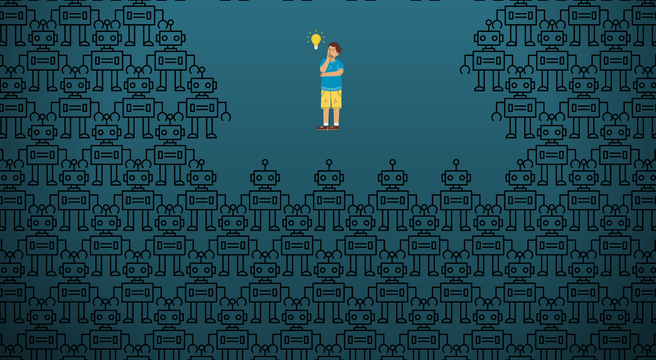Without visibility of how your web content is performing, there’s no way of measuring the success of your content marketing strategy in the long-term.
However, with so many different metrics available in comprehensive tools like Google Analytics, it can be difficult knowing which benchmarks to choose.
The key is to keep it simple and consistent – record the same metrics at regular intervals.

Here are eight metrics that I tend to use to measure the performance of website content – and they’re all available on the free Google Analytics platform.
- Page views – shows you which of your pages have had the most views, indicating the success of particular content
- Visitor engagement – shows you how long visitors tend to stay on your site, and how deep they tend to drill down
- Acquisition – indicates where people find your content – and the impact of sharing content on certain platforms
- Total number of visits/sessions – shows you if your content is pulling more people into your website
- Bounce rate – if bounce rate (people clicking onto then immediately leaving your page of content) is particularly high for certain pages it could indicate a problem with the content
- Content drill-down – shows you how people interact with your content – which paths they tend to take
- Behaviour flow – shows you how they move through your site
- New vs. returning visitors – lots of return visits can indicate a high level of loyalty and engagement
You can even set up a pre-prepared dashboard to make your reporting easier each month.
Offsite content measurement metrics
Want to measure the performance of your content on social media and other platforms? There are various ways to do this depending how much detail you want, but to start with a simple record of your monthly ‘likes’ ‘follows’, ‘shares’ and so on will indicate whether your audience is responding positively to the content you share.
Many blogs and social media platforms provide their own basic reports, which can give you an indication of levels of engagement, and the performance of individual posts. You can sometimes opt to receive these by email.
One other tool I find useful is Google’s URL-builder, which enables you to custom-build URLs for specific social media campaigns, then track the number of link-clicks you get for those specific links in Google Analytics.
Read more:
[bctt tweet=”8 great web #content metrics from Google Analytics. Via @YellBusiness”]