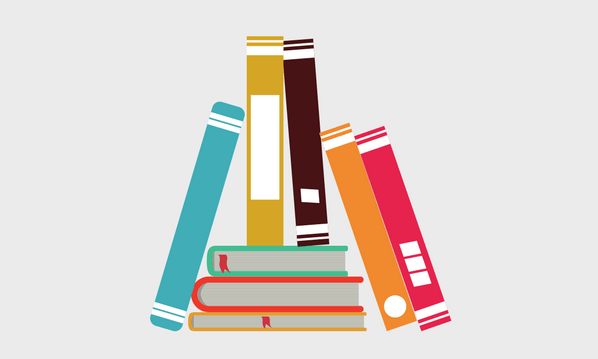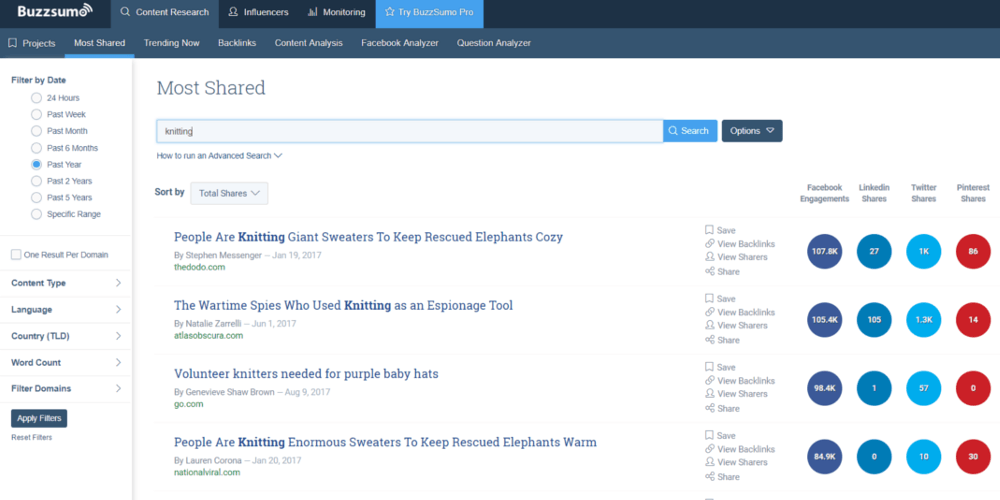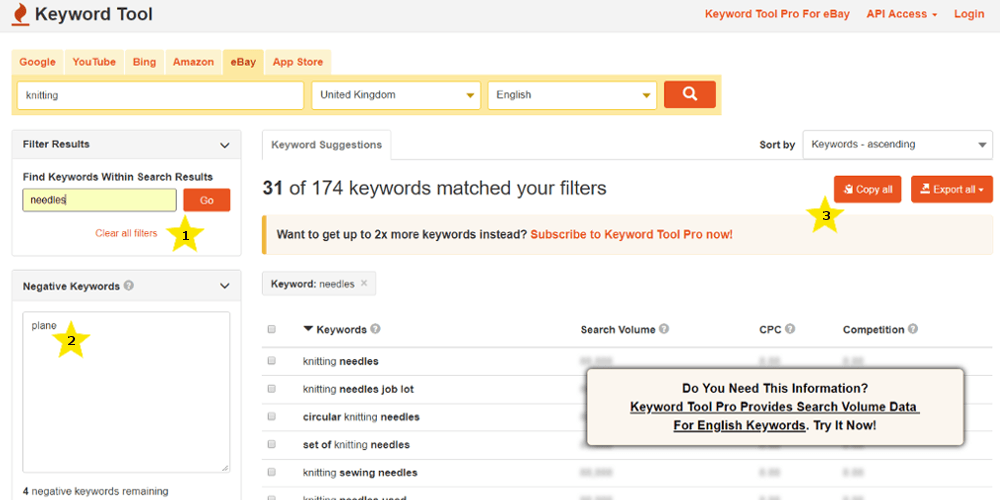I used to believe quite passionately that the best keyword research was no keyword research.
I used to believe quite passionately that the best keyword research was no keyword research.
I’d just seen too much of the wrong KIND of keyword research, so I tarred it all with the same brush: black hat, spammy nonsense.
I’ve seen the light now but only because I developed my own method that I was comfortable with.
The important thing to remember is that 90% of your approach to content writing should be user-focused. Your supposed ‘keyword research’ is therefore just traditional journalistic investigation: finding out what your audience needs to know, how they talk about it and how you can expand on that topic to be even more useful and relevant to them.
It’s topic research.
How to do topic research
I see this kind of ‘keyword research’ as topic research because you’re not going in with a preformed idea of what you’re going to write. You’re researching your audience’s questions, finding pain points and getting a proper feel for what your people need.
1. Forums and social media
Where it’s AT, man. If you’re writing about the relative merits of the different kinds of oil one might use to lubricate an engine, go and bury yourself in a petrol head forum. You’ll get the no-holds-barred voice of the people you want to attract.
Things to collect:
- Common questions and grievances
- Tone and in-jokes
- Level of understanding
2. Buzzsumo
Buzzsumo lets you search for the most-shared content about your topic. While we could argue for days about whether ‘most-shared’ means ‘best’, it’s a great way to check out what popular posts are doing to get so popular.
Buzzsumo lets you do one limited search for free every day. Beyond that (and if you want to filter or change the time parameters), you have to sign up.
3. User stories
I heard about user stories from a book called Content Design by Sarah Richards, who is responsible for creating the content for the fairly amazing GOV.UK.
It’s similar to building customer personas but mainly for deciding on the general content you’ll need to write so you’re intended audience is satisfied.
You may have one clear user in mind, in which case you’ll be able to work out who they are, what they need and what it will take to satisfy them. You may have several kinds of user, which will mean you need to either create multiple pieces of content OR you need to decide which user will be most common and arrange your content hierarchy accordingly.
Writing your user story
As a [person in a particular role]
I want to [perform an action or find something out]
So that [I can achieve my goal of…]
So my user story for a content piece about spider bites might be:
As a [parent of small children]
I want to [find out the emergency process for treating spider bites]
So that [I will know what to do if my child is bitten]
Immediately, that makes me think ‘Hmmm, but what if someone with medical training wanted to know about spider bites? Or someone with pets?’ Two possibilities here: either you have the knowledge to fulfil that piece of content in a way a medical professional/animal owner would find useful (so write a separate piece) or you don’t, and you should steer clear of it!
And a bit of keyword research
1. answerthepublic.com
When I’ve decided on my topic, I’ll put it into answerthepublic.com to see what people are searching related to the subject. It’s great for picking up keyword phrases for sub-topics you’ll want to cover or even supplementary posts you’ll need to write after.
I really like the visual nature of answerthepublic.com – it’s as if you’ve done the work of data visualisation but, like, with no effort involved. Great for sharing with busy-bodies asking for your keyword research!

When you choose to view the keyword research as ‘data’, you can see your phrases broken down by the type of search question. So with semantic search in mind, that would be phrases like ‘Will elephants become extinct?’ or ‘How do cats communicate?’
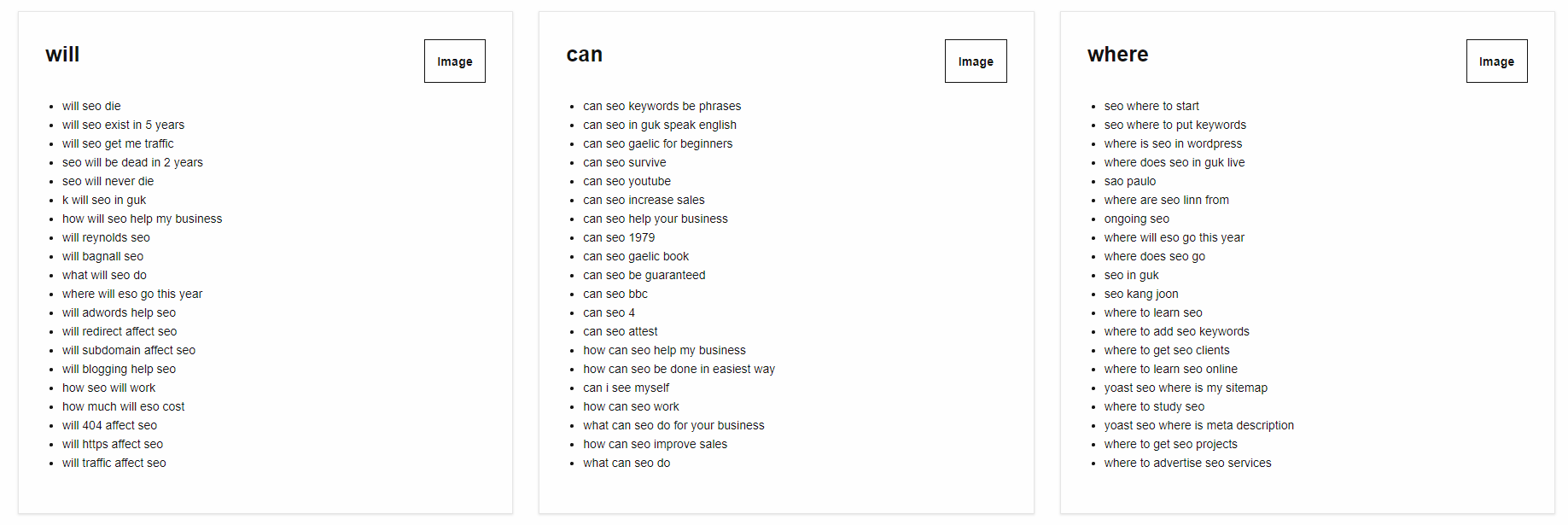
2. keywordtool.io
This is your more traditional keyword tool. You can search keyword topics by search engine (plus eBay and Amazon, which is great for small businesses with third-party stores), location and language.
Once you have your list, you can filter out negative keywords (things you want to exclude) and input keywords you particularly want to focus on. So, if you searched ‘trucks’ and got your list, you might then want to drill down further into phrases containing ‘monster trucks’.
As well as keyword phrases, you can view just questions, which is brilliant for finding common queries and longtail keywords.
The BEST thing about keywordtool.io is that you can copy your keyword research list to a clipboard and just paste into Word – no spreadsheets!
So, that’s all folks. Don’t obsess over keyword research; use it as inspiration upfront and then back-up to already excellent copy.