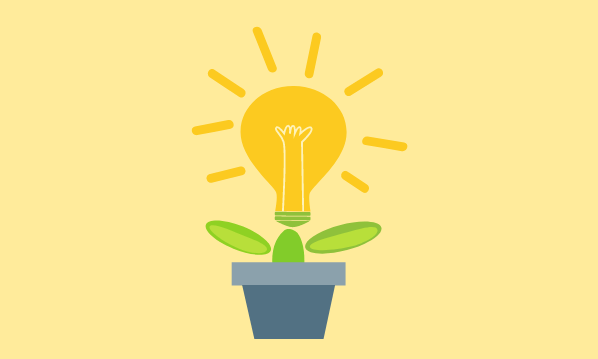As well as integrating your company branding there are many things to consider when designing a website. It is wise to bear in mind how the website will be put together and what elements will help to make it user friendly and quick to load.
Typography
Just as in all printed design, good typography will help your users to easily engage with your website. Standard PC’s/Mac’s only have a limited amount of fonts available which limits your choices if you will be using standard text within your website.
Graphics versus text
You can create graphics containing main text elements if you specifically want to use a font that is not standard. The disadvantage is that it is not easy to update and requires longer to load than standard text. Although if used sparingly this can add nice elements of design to your website. The advantage of using standard text for headings and body copy is that the text is read by search engines.
Navigation styles
The navigation of your website is essential as this will aid the user in their journey through your website. I highly recommend using text for the links, as this is quick to load and is picked up by search engines. If you do use graphics for your navigation, it is wise to put a strip of text only navigation at the footer of your website, thereby ensuring the site can be navigated by text only links.
Skip intro
When flash first made its appearance on the web some 15 years ago, developers stated using the animation capabilities to create animated sequences that would appear before you could access a website. In my opinion this is more suited to presentations than websites, the minute you introduced a “skip intro” button to the website you have defeated the object and are forcing users to download animations that contains little or no information. Not to mention the negative impacts this practice has on Search Engine Optimization. In my opinion I would advise you to avoid animated intro sequences on websites.