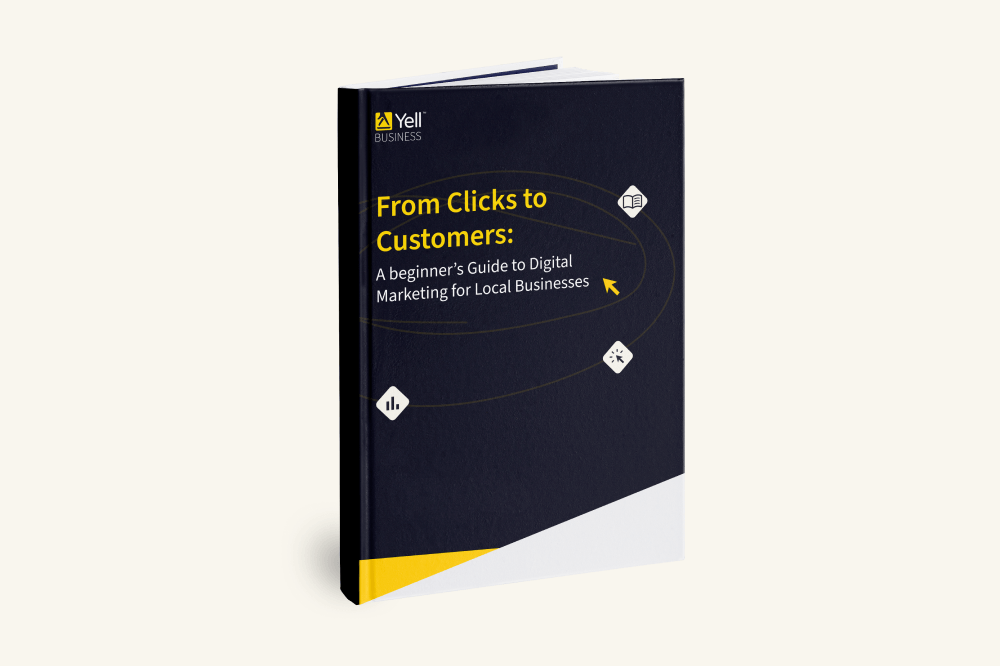You’ve got a lovely website ready to go and want to sell your services or products to the world, but there’s one problem. It’s not showing up on Google!
If that’s you, then there are a few reasons why your website is not appearing. In this post, learn the answer to the question, “Why is my website not showing up on Google?” and get online in no time.
Common reasons your website might not show up on Google
We can’t say why your website isn’t appearing, but we can share the main reasons that prevent it from being displayed.
New website status
If your website is new, it might not have been indexed by Google yet. Google often has to crawl your site and index it for it to appear in the search results; new websites can take weeks or months to display.
Pro Tip: To check if your site has been indexed, type “site:(your website URL)” into Google.
No domain name
If your website goes live and there is no domain name, it’s only accessible via its IP address. Because of this, Google can’t find and index it. When there is no domain name, the IP address will only show up in the address bar instead.
Crawlability issues
Google has automated bots known as crawlers that access, navigate, and read your web pages. If they find it difficult to crawl your pages, they cannot be indexed, so they often won’t appear in the search results. Crawlability issues could be due to technical errors, blocked robots.txt files, no index tags, and more.
Sounds too technical? Fear not, we’ll explain how to navigate this issue properly below.
Missing site map
A Google Sitemap is a detailed list of everything your website contains, such as pages, files, videos, and relationships between the different types of content. Essentially, it’s a blueprint of valuable information that helps Google crawl and index pages. However, if you don’t have one, this could be a major reason your website is not showing up.
Penalties
If you’re racking your brains and can’t think why Google isn’t indexing your website, it could be because you may have received a penalty. There are many factors like unnatural links, sneaky redirects, malicious web pages and more.
Pro Tip: To check if you have any penalties, log into Google Search Console, go to Security & Manual Action, and if you have any penalties, they’ll be displayed there.
Technical SEO issues preventing indexing
Ugh, we hate to say it, but there could be some technical aspects preventing your site from being shown up. While we could go for hours stating technical reasons, we’re going to try to keep it a bit simple and discuss the common technical SEO issues:
No index tags
If your website pages have meta tags with “noindex”, then Google bots are explicitly programmed not to crawl or index them. So any website page with a no-index tag won’t appear in the search results.
Canonicalisation errors
If your website links to a URL blocked from crawling or indexing, Google won’t index that page. Also, if your URL points to another URL with a tag, it may cause Google confusion on which page to index.
Duplication of content
If you have duplicate content, i.e., the same content published on different domains, or identical product or category pages, it’s probably confusing for Google to index it.
Confusing site structure
Google prioritises user experience when indexing, and if your site structure is difficult to navigate, it may prevent indexing. Google aims to find helpful and relevant sources to solve user queries, and if your site is difficult to navigate, bots might miss it and find it difficult to crawl.
Want to grow your business? Let’s get started today. Boost your online visibility and reputation with these free tools.
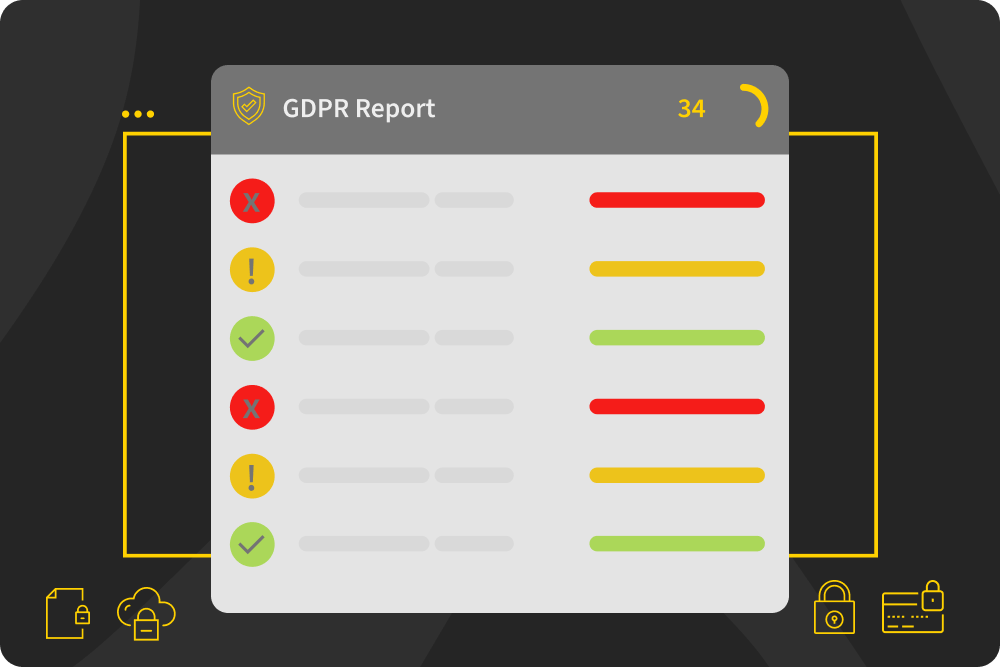
How to get your website indexed on Google
Here is a basic step-by-step guide to help get your website indexed on Google:
1. Create and submit an XML sitemap
Create an XML sitemap that lists all the important website pages. If you’re new to sitemaps, check out this post on how to create one on Google.
2. Use Google Search Console
Create a Google Search Console account and list your website as a property. Then, use the URL inspection tool to see if specific pages are indexed. If not, request new or updated pages to be indexed.
3.Gain high-quality backlinks
Get high-quality backlinks from reputable and relevant websites that indicate to Google that your content is credible and valuable. The more high-quality backlinks you have, the quicker it can help the algorithm to index speed and ranking.
4. Optimise for technical SEO
Make sure there’s no duplicate content, that your site loads quickly and has a logical structure. Always use a robots.txt file to stop irrelevant pages from crawling and allow Google to focus on important content.
5. Review your indexing status
Regularly check the index status using Google Search Console. Fix crawl errors, remove “no index” tags, and amend duplicate content issues to help maintain good index health.
6.Promote content on social media
Sharing your website and content on social media platforms can notify Google’s bots, helping them crawl quickly and speed up the indexing process.
How long does it take for Google to index a site?
There’s no set rule of how long it takes for Google to index a website. After all, every website is unique and handled by Google. On average, small websites can take 3-4 weeks, whereas larger websites could take between 6-12 months. The time it takes Google to index a website depends on the following:
- Content quality and relevance
- Backlinks
- Technical SEO
- Site structure
- User experience
- Popularity of the platform
- URL and meta tags optimisation
- Server performance
Want to learn how to improve your website, business profiles, social media, ads, reviews and more? Our website checker tool will help you understand and optimise your online presence.
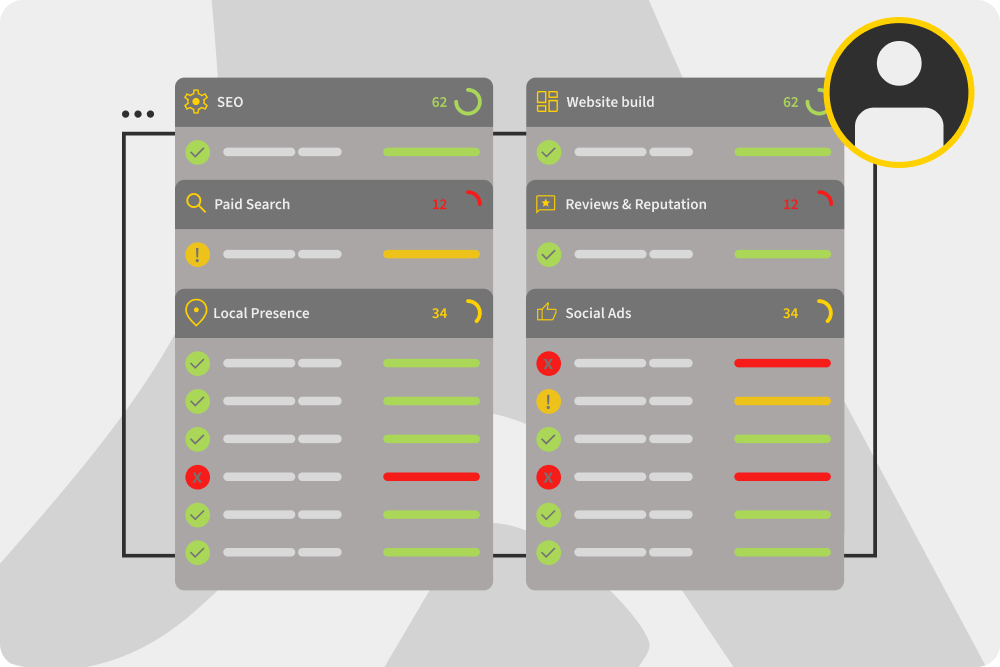
Best practices to improve Google visibility
To increase your visibility in Google rankings, try doing the following:
Optimise Metadata
Always craft relevant, and descriptive title tags for each webpage. Keep titles to a maximum of 67 characters, and make sure the descriptions summarise the page content. Whenever possible, add relevant keywords to increase relevance and clicks.
Focus on internal linking
To improve rankings for a specific webpage, link high-authority pages to newer ones. Try to write a range of anchor texts to prevent duplication and create quality content to invite high-quality backlinks to your webpage.
Implement structured data
Use schema markup and add structured data to your website pages. This can help Google better interpret data and index content. Structured data can display key information such as product details, event dates, reviews, FAQS, rich snippets, and more to enhance the appearance of search results.
Your website’s visibility on Google- The Bottom Line
To summarise, if your website isn’t showing up on Google, it could be down to several factors. It could be due to being new, no domain name, crawlability issues, missing site map, penalties, duplication of content, canonicalization errors, no index tags and more.
Remember, there’s no set timeline of how long it takes for Google to index a website. It could take anywhere from 3 weeks to 12 months or longer. It all depends on your content, backlinks, technical SEO, site structure, user experience, server performance, etc.
One way to check if your pages have been indexed is to use the URL inspection tool on your Google Search Console account, and see if pages have been indexed; if not, request them to be. If you don’t have a Google Search Console account, you must sign up ASAP.
We constantly strive to deliver the best possible service and experience for our customers. That’s why we’ve put together these simple, practical guides to help you get to grips with the basics and get started with marketing your business online.