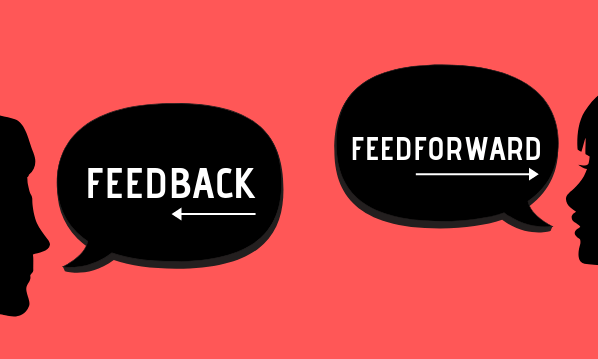Minding your own business is no good when your competitors are constantly trying to outshine you.
Minding your own business is no good when your competitors are constantly trying to outshine you.
To keep ahead of the pack, you need to be constantly stalking the competition for ideas, warnings and clues to their next move.
These are three competitor analysis tools I’ve found useful recently.
1. Moat.com
This website is like a magic trick. You can type your competitors into Moat and you will then see before your wondering eyes…every display ad they’ve run. For YEARS.
I know.
Moat doesn’t have every company that’s ever existed but if your business is big enough, you could also use this to look up all your own display ads – great for showing your boss what’s going on and keeping track of everything.
I’m in love.
My favourite thing about this competitor analysis tool is clocking all the different styles each business tries. I think most of us are a bit scared to deviate from our brand and try things out – not so the big guys! They’re throwing out all caps, all lowercase, different imagery, you name it.
I’ve been using Moat as a bit of inspiration for display ads, which I find some of the most challenging copywriting because you have so little real estate to work with.
It’s all too easy to stick with one format every time but display is ALL about split testing. So, check out some competitors, stalk some favourite brands and have some fun!
2. eMarketer Benchmarking
This guy does what it says on the tin: it gives you the benchmarks you need to get started on analysing your marketing activity. Until you have at least a few months of your own success metrics to work with, it’s really hard to pick a random target.
eMarketer’s benchmarking stats come from all over the world but you can filter to the UK, then choose stats for video, display, mobile, email and lots of other stuff. Keeping track of how competition looks as a whole can focus you on clear targets to smash.
Something I found really useful was the split in watch rate for video on desktop and mobile. If you expect your mobile video to meet your desktop video rates, you’d be in for a sad marketing team meeting. eMarketer shows that video watch rates are significantly lower for mobile, so you can sleep at night.
Another thing you can filter by is ad dimensions, which is super useful if you have a limited budget and need to pick which format you want to invest in for social or display. It’s going to be different for every brand, of course, but when you’re starting with nothing, it’s incredibly useful to be given some direction on the kind of click-through and view rates you should be aiming for.
Now, some of that stuff ain’t free. But eMarketer benchmarking does have a small business subscription, so you could treat yourself to going pro, just to get you started with benchmarking.
3. Test My Site
This Google tool is fairly vital in a world where people are saying ‘mobile first’ instead of just ‘mobile friendly’. 80% of searches are going to be mobile by 2020 – we all need to know if we can meet that expectation.
The truly scary part of this tool is that when it’s finished crunching your website into tiny bits with its big gnashers, it tells you your load speed – and what that means in terms of drop-off. A load speed of seven seconds (which Google says is ‘fair’) means you lose 26% of people right there.
More than a quarter of your hard-won visitors. Gone, vanished. Poof! Luckily, Test My Site does tell you how to improve. It’s also loads of fun to look up your competitors and see how badly they’re doing in comparison…