What types of banner ads exist for online marketing?
Banner ads come in all shapes and sizes, but they tend to be rectangular, include some eye-catching visuals and snappy text. Typically they are placed in high-traffic locations on webpages alongside the main content. They are usually tall and thin (appearing at the side of the page), or short and wide (appearing at the top or bottom of the page).
Depending on what you’re advertising or what you want to achieve, you can customise your banner adverts by size and whether they’re static or animated.
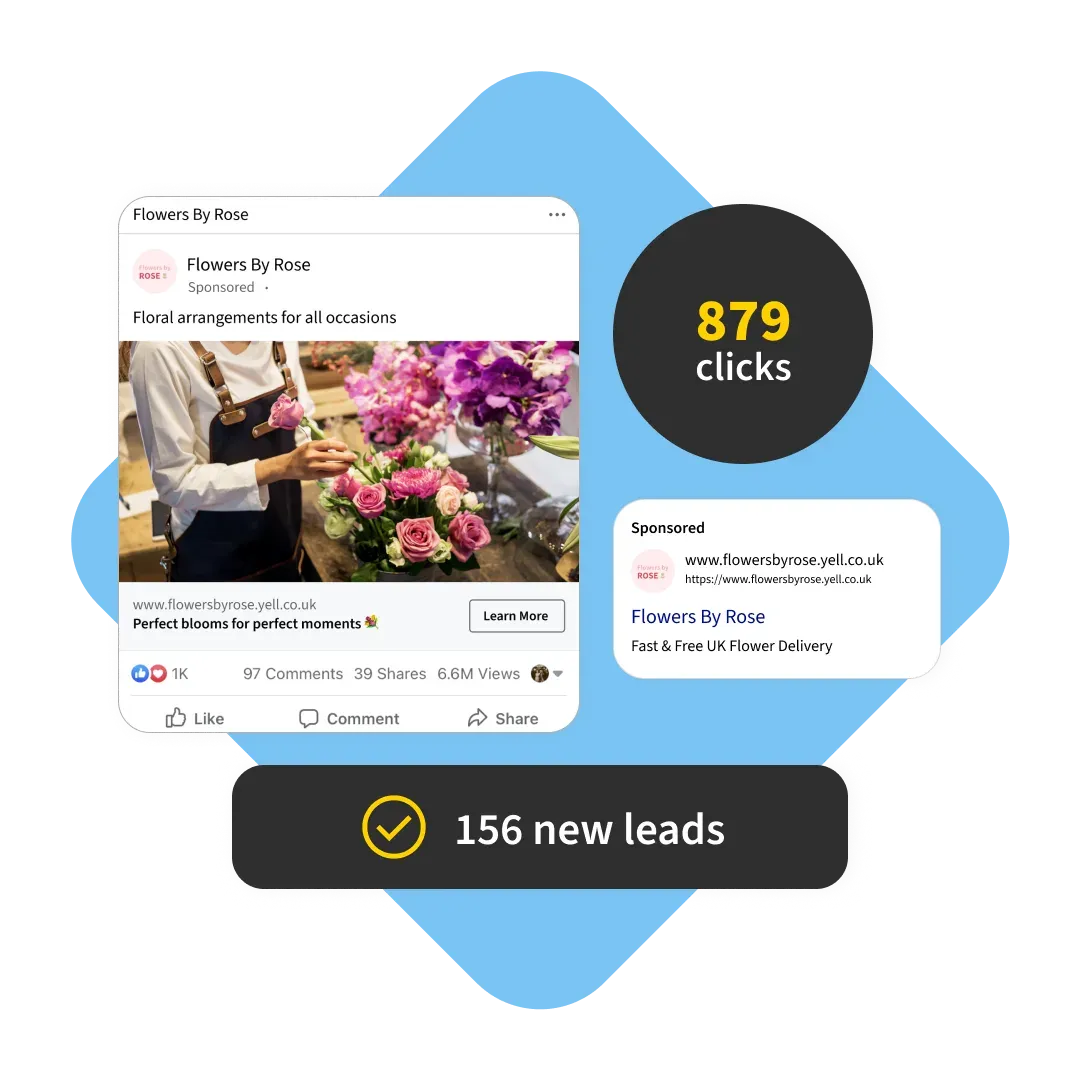
How to design a banner ad that people will want to click
Banner ads are a staple part of the online marketing and advertising mix. Want an affordable way to raise brand awareness? Display advertising is your friend! You can also easily measure the outcome too, by seeing how many people click through to your site (or chosen landing page).
As banner ads have such a large presence on the web, unfortunately, more internet-savvy people have become immune to them, and sometimes banners can go unnoticed (a phenomenon known as banner blindness).
It takes more than it used to in previous years to grab the attention of visitors to a website – they’re not on that website to see your ad, after all!
So to make your banner stand out and compel people to click it, you need to consider the content and, most importantly, the audience. If you can get to know who you’re targeting, what they care about, their pain points, their desires – and tailor your advert to those… you’re on to a winner!
Make your banner ad stand out from the crowd
Of course, once you’ve decided to try banner advertising campaign, as with any form of advertising, you want to make it as effective as possible.
An effective banner ad will grab attention, improve brand awareness, and encourage potential customers to find out more about you.
While we’d love to share the secret advertising formula to achieve good results without fail, we’re sorry to say there are no hard and fast rules for making a good banner advert.
But we can share the best approach. Later in this article, we’ll break down top tips for designing your banner ad, but as a general marketing rule, test a few different banners, tweaking the messaging, call to action, design, or other element. Then patiently wait for people to get clicking, and monitor the results.
You will often be surprised by what you assumed would be a top performer, versus what actually performs best! Once you gather some learnings about what does and doesn’t resonate with your target audience, then refine your approach.
This is a sensible, data-driven way to maximise the effectiveness of your overall marketing strategy.
TLDR: Test, learn, optimise.
Banner ad sizes
Common banner ad sizes
We told you banner ads come in all shapes and sizes, so here’s the breakdown of exactly what’s on offer.
Banner adverts are measured in pixels. The most popular size is 468×60 – meaning 468 pixels wide by 60 high. This is the traditional banner size you’re probably most familiar with, usually seen at the top or bottom of a web page.
Other sizes include:
- Leaderboards (728×90 pixels) – a larger, more eye-catching version of the traditional banner.
- Skyscrapers (120×600 pixels) – we’ll give you three guesses what size this is, but you’ll only need one: a tall, thin advert that appears down the side of the page. These tend to be popular, as they remain in view as the reader scrolls down the page.
- Medium rectangles (300×250 pixels) – these tend to appear within the usual ‘content’ area of the webpage, with text flowing around them.
A good banner advert campaign might include a mixture of different sizes and positions for your banner ads. But as we said, have a play – test and learn what works best for you and your business!
Different banner ad formats
As well as thinking about the size, consider whether you want your banner advert to be static or animated. There’s no right answer, as we’ve said it’s worth testing what works better for your business and what you’re trying to achieve:
- Static banner ads are a single, still image, usually incorporating text.
- Animated banner ads allow for a limited amount of animation, to catch the reader’s attention.
- Flash banner ads are more sophisticated and let the user interact with the advert – for example, by rolling over it. They move more smoothly and appear more professional and less intrusive.
You can also incorporate sound into your banner advert, though the vast majority don’t.
Decide on the purpose of your ad
Before you create a design or write any content for your banner, you must decide its purpose. A banner made without a clear goal will not be as effective as one that is targeted and defined.
The two things you really need to think about are:
- Why do you want to create a banner ad?
If you’ve decided to start advertising then there must be some motivation behind it. It’s probably to drive sales, but that isn’t targeted enough. You need to know exactly what you want the banner to do and what the outcome should be:- Want to entice people to buy products? Then you need to decide which ones and why, and don’t forget to give people a reason to buy them. Make it clear that people need to click the banner to buy the products from your site.
- Maybe you want to get people to call you about something. Firstly, decide why you’d want them to contact you (perhaps to get a free quote or more information) and make it clear to the viewer why they should call you. Make sure your phone number is big and easy to read.
- Perhaps it’s to inform viewers about a new product and entice them to buy it. Then make sure you showcase the product and its benefits, and don’t forget to let people know that they should click the banner to purchase from you.
- You want to advertise a sale or promotion and get people to buy. Then make it clear what the offer is and ask people to click through to your site to see it.
- Maybe you just want to raise brand awareness. Advertising can be useful to get your brand name into people’s minds. Make the banner purposeful though – a logo and piece of generic text won’t do. Make sure you let people know who you are, what you do, why people need you and who will need you. Also tell them what to do if they do need you: “If you need help with plumbing, visit our site”.
How to design a banner ad
Ok – time to actually create the banner ad. Now what? Well, as a rule, a good banner advert should be:
- Informative – make it clear what your business does, what you have to offer, and what makes you different (your unique selling proposition or USP).
- Simple and to the point – don’t fill the advert with anything distracting or unnecessary.
- Eye-catching – you can use animation, sound or video to help draw the eye to your advert.
- Well-placed – try to advertise in relevant content that interests your specific audience in a good placement (as high up the page as possible).
- Professional – it goes without saying that any banner adverts should look great and be free of spelling errors or incorrect information. A banner ad specialist can help you create a professional-looking banner advert.
- Targeted – there’s no point encouraging a lot of people to visit your website if they won’t be interested in your product or service when they get there (and it’ll be an expensive mistake!).
- Honest – an advert that misleads visitors just to increase traffic won’t lead to sales and could lead to a negative brand image.
To sum all of this up, you want to create an appealing, attention-grabbing banner advert that concisely explains why choose your business and is shown to an audience that is interested in what you have to offer.
Remember as well that banner advertising should be just one part of your overall marketing strategy. It’s a good idea to spread your advertising across different platforms and use different formats to attract potential customers.
Keep your banner ad design simple
We know you want to tell customers all about your business, services, what makes you great and why they should choose you… but you only have a few seconds to capture the audience’s attention.
A classic piece of marketing advice to help you achieve this is the KISS design principle, which stands for “Keep it simple, stupid!” It’s a great way to remember not to overwhelm potential customers with too much information. Less is more!
Here are some top tips to create a banner design that’s as enticing as a “free tasters” sign:
- One clear message – a single message per banner, and not too much text. If you have lots of different products, services or offers then it would be better to have several banners running, each with a different message.
- Uncluttered text and visuals – visually your banner will need to be clear, easy to read and aesthetically appealing to your audience.
- You should use different size text so the most important messages, like your headline, are larger than the rest – this will help the key messages will stand out when a viewer glances at the banner.
- Make sure your banner ad follows your brand guidelines. When someone clicks on the banner they will be taken through to your website (or landing page) and if it looks very different to your banner style then the visitor might think they are in the wrong place. Consistency will build trust and brand awareness.
- Borders – a viewer’s eyes are often drawn to content inside a frame.
- If you create your banner ad with a colourful or graphical background that goes all the way to the edge then you might not need to frame it, although sometimes a frame in these circumstances can just add a finishing touch.
- If you have a white background on your advert then a frame is essential – many websites where your ad will be placed may have white backgrounds and your advert will get lost if not contained within a border.
- If you just want a subtle outline, go for a light/medium grey, one pixel border.
- A clear call to action – a banner ad’s main purpose is to get viewers to act, this is normally by enticing the user to click on it, but sometimes it might be to get them to call you.
- The best banners have a clear call to action that tells their audience exactly what they should do and what to expect when they click on the ad (or call you).
- Some example banner ads say, “contact us for a free quote” or “sign up for exclusive offers” – or they could be something slightly simpler like “call now” or “get started”.
- A call to action is normally in the form of a button or clearly defined area that makes it clear that the viewer should click it.
- Choosing a popular size – the different banner ad systems will have various sizes you can choose from; some sizes work better than others.
- Choosing a size that has a good performance rate is always a smart choice. As an advertiser, you want to make the most of every advantage you can!
- Placement – although not part of the banner design itself, it’s important to consider the placement of your banner.
- Ideally, you want your banner featured above the fold (above the bottom of the screen so a user doesn’t have to scroll to see your ad) and close to the main content of a webpage.
Who is your audience?
There aren’t many products or services that will be useful to everyone at every point in their life, so you need to work out who your audience is and when they’d need you.
Take, for example, a standard household product like scissors. Who doesn’t need scissors? But we don’t need them all the time and you don’t often realise you want to buy something until you need it. You wouldn’t advertise them as “Scissors, everyone should have them!” – it’s just too generic. Instead, you would target people who need them now – “Need to cut some paper? You should buy some scissors.” This is what you need your banner ad to do.
Find out who needs/wants your product/service right now and target them. For example, if you were an accountant then a good ad to run late December/early January would be a campaign aimed at small businesses and sole traders who haven’t completed their tax returns yet (as they are due on the 31st of January). By offering a helping hand at the right time you could entice people to use you.
Many of the banner ad systems allow you to target your audience – some by specific age, sector, location etc. and some are even cleverer as they look at a user’s browser history to see their interests and what websites they have visited.
Landing Pages
Your landing page is a very important part of your banner ad campaign. Once the banner has done its work and gotten the viewer to click through to your site, now you need to make sure that the visitor is converted into a customer.
A banner ad should rarely send people to your homepage – it should take them to a relevant page that follows through from the banner’s message. So, if we use the example above where we spoke about an accountant advertising tax return services, then the ideal page for the viewer to land on is one that explains about the tax return process, how they can help, showcases reviews and testimonials, and details of how to contact the accountant.
If you don’t have a landing page suitable then it’s worth the effort to create one especially for the banner ad campaign.
What is the best banner ad format?
Choosing the right type of banner ad can depend on a few factors; your objectives, the overall message, and your budget – but there are two main formats: static or animated.
If it doesn’t require much effort in getting the message across to prospective customers, then a simple static might be best to use. However service and B2B industries often have more complex messaging, which might require a bit more time and space.
Animated banners typically perform better when it comes to grabbing attention. Flash banner adverts are generally best for engaging the user – although they are much more expensive to develop and aren’t supported by some smartphones and tablets.
Animated banners are designed as either a HTML5 banner or a GIF. HTML5 banners are harder to make, because they require JavaScript and CSS coding, but are great for accessibility, highly responsive, easy to update and small – perfect for fitting any ad server.
GIFs are cheaper and easier to make, supported widely, great for CTR – but are slowly being phased out of usage due to its poor quality on mobile devices. It’s also worth noting that younger users in particular believe that GIFs are unappealing (think: cringe!).
Just bear in mind that the more complicated the advert, the more it will cost you – you will almost certainly have to employ a website marketing specialist to design Flash adverts for you.
Take particular care using non-Flash animated banner ads, or if you want to incorporate sound, as people can find these features irritating and they may harm your brand image. If you have a limited advertising budget, it may be better spent on designing a professional, eye-catching static ad in a range of sizes.






