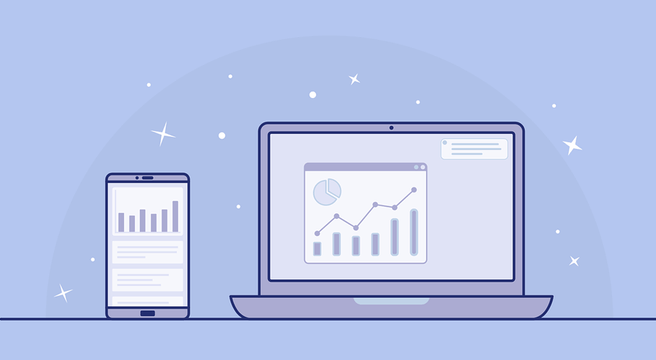Gone are the old days of hand-written sales ledgers and colour-coded paper memos. These days, businesses have access to all sorts of useful technology that helps them communicate, keep accurate records, work more efficiently and reach new markets.
It can be daunting when you start a new business to understand what technology you need to invest in. Here’s our guide to hardware, software and the ‘cloud’.
Business hardware
The types of hardware you might need include:
- computers – both desktop and laptop
- accessories – including computer monitor, keyboard and mouse
- storage media such as USB memory sticks
- printers and scanners – which often double as photocopiers
- a network server – for a business running several computers, this links them together and provided centralised services and data back-up
- network equipment such as cables, routers and an internet connection
- mobile equipment such as smartphones and tablet computers
If you don’t have technical knowledge, it can be difficult to understand and compare different types of computer hardware. Look closely at the specifications, and seek expert help if you can.
As a general guide, instead of getting caught up in features, think about what those features help you to do.
For example, high-powered computers may look impressive, but may be an over-investment if all you need them for is spreadsheets and documents. On the other hand, if you’re often on the move, a tablet computer could be invaluable for helping you catch up with business away from home.
Business software
Just like with hardware, your choice of software will depend on your business needs. You’ll need to think about what you need to do, and match that up to the software available.
You will want to think about:
- an operating system – these usually come bundled up with the computer you buy, and allow you to run other programs
- office software – allowing you to use spreadsheets, documents and access e-mail
- an internet browser
- anti-virus software to protect your computer from internet threats
- other specialised programs related to your business – for example, graphics software for a design company
- in rare cases, custom software designed especially for your business
It’s best to plan ahead and make sure each employee has a standard set of software installed onto their computer. This way, it’s easier to train staff, get IT support for the programs you use and manage licensing and upgrades.
You also need to be aware of how licencing works, and make sure you’re using your software legally. For example, some software will only be licenced for installation onto one computer. If you want to use the same software on several computers, it may be cheaper to get a multi-user licence.
Cloud computing
Increasingly, businesses are turning to cloud computing – services that you access on the internet and pay a subscription for. You can use cloud computing for:
- sharing, managing and storing documents
- customer relationship management
- other software functions like word processing
Cloud computing can be really useful to help people in your company collaborate – especially from different locations or on the move. All you need is an internet connection to access services, instead of connecting to your server.
However, you should think carefully before using cloud computing for important functions. For example, if the host of the services is hacked, or suffers a failure at their end, you won’t be able to access your services and may lose sensitive data.
You will also need a reliable internet connection – of course!
This article is provided only for general informational and educational purposes. It is not offered as and does not constitute legal or other professional advice on the subject matter in question. You should not act or rely on information contained in this website without first seeking professional advice on the subject matter in question.