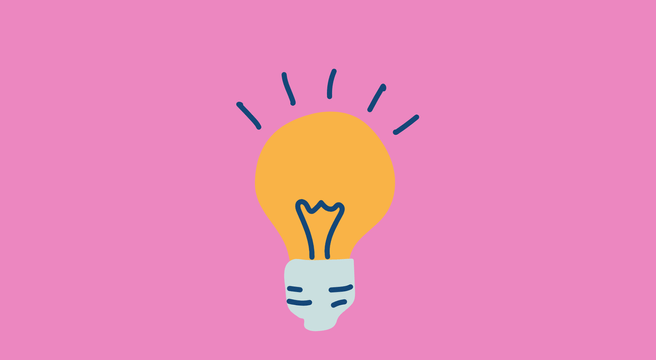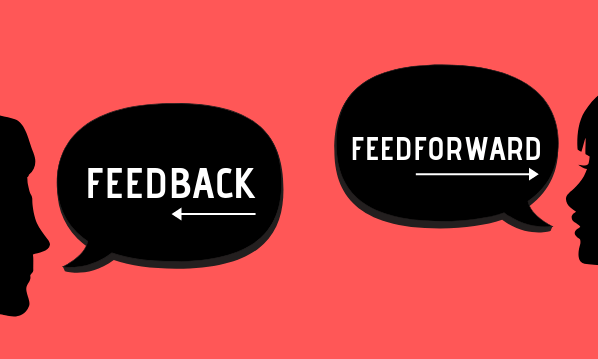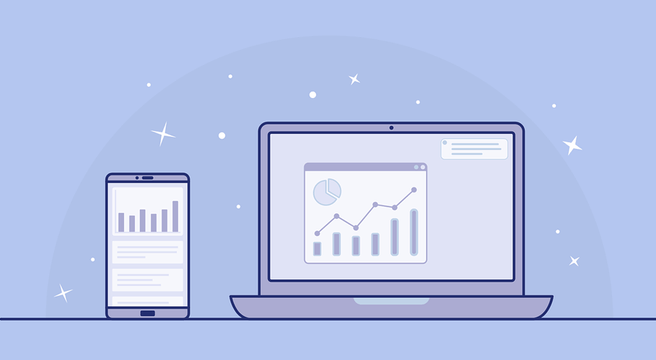A piece of fruit with a bite taken out of it. A right-handed tick. Duck egg blue boxes tied with white ribbons. Sometimes a simple description can conjure up a brand’s image within your mind with easy recollection. Whether you’re starting a new business venture or you have many years under your belt, and whether you’re aiming to keep things small and simple or you’re aspiring to be the next Apple, Nike or Tiffany, creating the right branding by producing a brand style guide can often make or break your business.
What’s in a brand?
Branding is so much more than just design. And although it includes fonts, colours and other visual elements to represent your business, branding is also about ensuring your customers know who you are as easily and effectively as possible. Branding is selling yourself in the best possible way. To grab your customers’ attention, and draw new business in. Branding should be professional, but that doesn’t mean formal and impersonal. You can inject your personality into your branding, and reflect the needs of your customer in one. It’s a tough combination to crack, but certainly possible. Looking at bigger brands can help to get some tried and tested ideas for inspiration, but the first place to start is by creating a brand style guide or brand guidelines document.
Putting Together a Brand Style Guide
A brand style guide is a visual representation of the core visual and written elements that represent your brand. They’re important not just because they provide a place for all of your business information in one place, but they ensure brand consistency across all parts of the business including your website, business cards, social media, brochures and other forms of marketing. If you use a specific font or colour in your logo and marketing materials, a brand style guide is a simple document that you can send to a designer or printer to make their life – and yours – straightforward when working on projects that incorporate your logo and business brand.
The downside of creating a brand style guide is the amount of time and effort they can take to produce. It can take some time to collate all your brand information in one place and to really consider all the details you need and will regularly use. But once the information is all in one place, a brand style guide is invaluable and can save you time in the long run. If you think of every time you need to find that one particular email for the font name you need to use, then find a colour reference on a memo pad somewhere, and find a particular folder of designs; it is much easier to get organised and get everything placed together.
How to Create Your Brand Style Guide
To make things easy, there are lots of templates online to help you create your brand style guide. Some of the best places to find these include Canva and Pinterest. These are also really useful places, as are Dropmark and Google Jamboard, for creating the first step of your brand style guide, a vision board or collage of all your research and existing favourite elements.
Once you have all your elements in one place – images, colours, inspiration – stage two is to separate everything into categories. It’s good at this point to start thinking about rules surrounding these elements, for example, using a specific font for all titles or colour for the background of your website.
As you create categories, stage three is to start narrowing down these images, styles and items to see how they fit together and see if they fit a particular theme. For those less digitally-minded, this can work easily as well by cutting out collage items and creating a paper-based collage of design elements. Things to consider are whether elements are too similar to a competitor, ensuring fonts are easy to read, and whether they effectively represent you and the type of product or service you’re offering.
Stage four is to choose your final elements and put them together into a document or plan which is simple to understand and saved into a place that’s easy to find. For your own sanity and for anyone else that may need the same information.
What Sections Should You Include in Your Brand Style Guide?
In your brand style guide document, you should include all the basic information about your branding but also include rules about what not to include. That could mean a lot of things but a good example is to include a note that your website title should also be in Black, but never shown in a different colour. Or a font should also be 42px tall, never larger or smaller.
Tone of Voice
What feeling do you want your branding to evoke in potential customers? Create a word cloud or make notes on the feel of your brand, for example, is it quirky, fun, sincere, formal, happy etc?
Fonts & Typeface
You should decide on between 2 and 3 fonts you want to use across all your marketing materials, blog posts, titles, headings, social media and logos. Ensure you don’t choose more than 3 fonts to be used at any one time as this can make an element, for example, a poster or business card, hard to read and visually confusing. You should also specify the size you want text to appear at on different elements.
Colours
A colour palette that includes hex codes (a six-digit combination of numbers and letters that looks something like #FF0000, which is the hex colour reference for red) is really useful so that your brand colours are guaranteed to be the same across all design work where it appears. Search online for “colour picker” or use a tool such as color.adobe.com/create for colour inspiration. You will also need to identify your chosen brand colours in CMYK (for printed items) and RGB (screen use such as on a website or social media) formats, depending on how your logo and branding is going to be reproduced.
Logo
Once your logo is designed, you need to dictate the position and layout of how it can be used. Decide whether individual elements within your logo can change position depending on how and where it is being used, or should it always be used with all elements locked together in their original positions? Should it always appear on a plain background, or are you happy for it to appear on a patterned or photographic background without a border around it? You may need to produce a few different colour versions e.g. full colour, single colour.
Images & iconography
You can set your brand apart by using bespoke or unique images and iconography that represent your business offering and ethos. Include all the main image styles associated with your brand, and information such as dimensions for social media posts (again Canva has some great built-in tools for this), plus examples of images for infographics, web page dividers and photography and social image filters if used.
Bespoke elements
You might want to include music or audio templates, video templates, rules and styles for website or app buttons, or a clever 404 error page image, all of which make for some interesting branding elements that are unique to your business.
General tips
A good brand style guide should be concise and simply laid out, to help organise all elements into one place. Once completed, a clear picture of your business brand, logo, and all its associated style elements should be apparent. Your brand style guide should also give scope for you to see any areas that don’t gel together or gaps within your branding that may need a little more work in future.