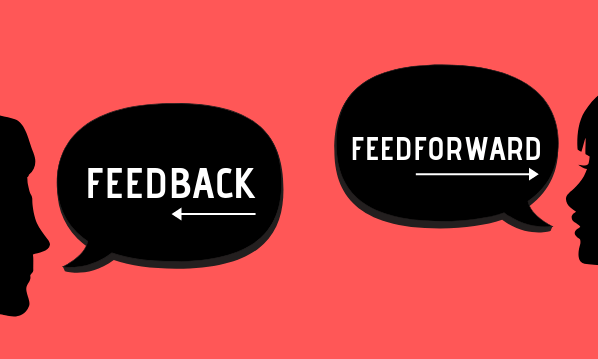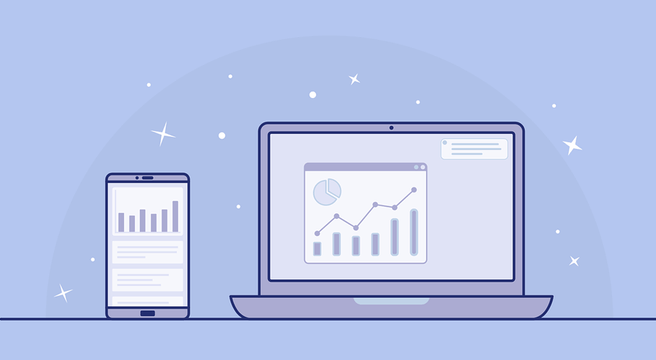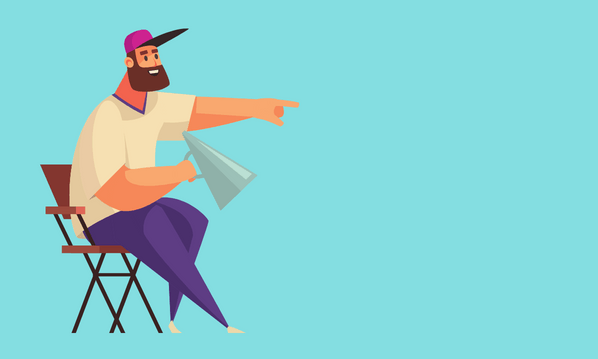To track elements of your website, most people use Google Analytics. It’s a great program which allows real insight into how people interact and navigate around your website. Most people also use it to track conversions, such as adding the visit / URL from a ‘thank you for contacting us’ type page as a ‘conversion’ and tracking all traffic sources to this goal.
If you are running AdWords PPC though, you should also be using their dedicated tracking codes.
Why? Well….
Analytics generally attrbutes the last click to the sale. If someone finds you initially through PPC, then returns directly, has a further mooch about, then comes back organically – the sale will be attributed to the organic search. This isn’t right and you could potentially pause a high converting keyword in your AdWords – all because you aren’t tracking it correctly. This sale should be with the PPC!
AdWords tracking, as soon as a user clicks on your PPC advert, it drops a cookie on their computer. When they then also visit your ‘conversion’ page, the coding finds this cookie and it’s reported back to AdWords. Think of it like an enzyme with the lock and key motion. This is a far more effective way of tracking the sales as you then know the keyword which drove it and you can see what PPC keywords are working for you.
It’s easy to set AdWords tracking up. Log into your account, ‘Tools and Analysis’ and then ‘Conversions’
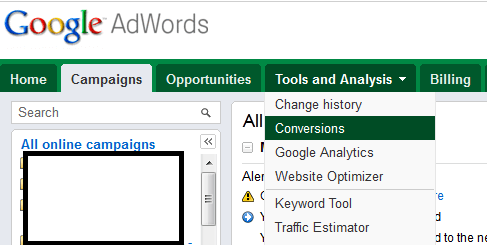
Although it may tell you, you have goals to import from Analytics – try to keep it clean with just the AdWords coding. If you are also tracking in Analytics everytime someone views your About Us page, or your Contact Us page, that’s not a true conversion that you can base an ROI on. Personally, I would leave those in the Analytics and optimise them in that program.
Click, ‘New Conversion’ and name it something relevant i.e. ‘Contact US’ or ‘Sale’. The next screen, main importance is if the page you want the traffic to visit is HTTP or HTTPS. Decide on that one and any others you feel are relevant – i.e. is the page HTML, etc then click save and continue.
Generally, I always click on ‘I make changes to this code’ then copy and paste it into a notepad file and send it to the required developer – or copy and paste it onto the relevant thank you page. It needs to go inbetween the <body> </body> tags. Once it’s in, wait – or test (by yes clicking on your own advert!) that it’s working. If it is, you should start to see conversion data coming into your campaigns.
For tidy housekeeping use a different conversion code for each conversion. To be logical, keep these codes for real conversions as once they come into AdWords and are attributed to a campaign, you cant differentiate between if the keyword drove a sale of a view of a phone number – which is a big difference!
To see if your PPC is working for you – you need to know exactly what it is doing. Use the tracking codes from AdWords – it is much more accurate, just remember to only use it for real conversions. Actions can be tracked in Analytics.