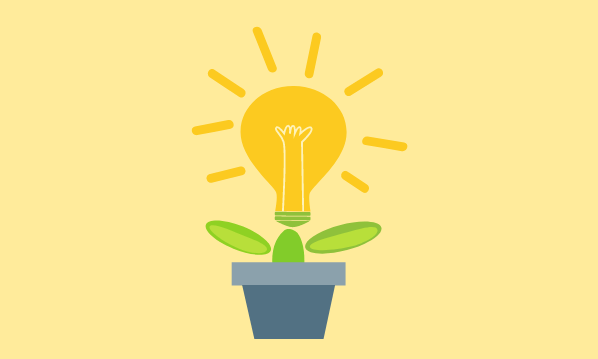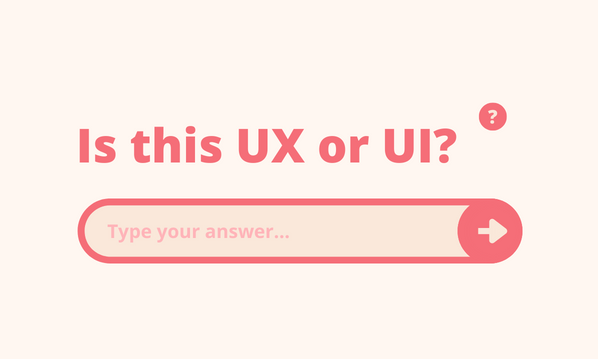If you need your customers to register and login to your site, make it as pleasant as possible. It’s in your best interests – the more registrations, the more customer data you have.
Explain the benefits
Provide some content to show what they’ll get when register. If forcing to register (eg. for a purchase), explain future benefits. For example: “we’ll remember your details so next time, purchasing will be even easier”.
Only ask for the information you need
Really think about the absolute minimum information you need. If you ask for more, ask nicely. If you need something that’s not obvious how it’ll be used, explain why you need it. Information icons that bring up more information can be helpful if your registration process is inherently complicated.
Keep it to one page
By only asking for the bare minimum information, you can make the whole process take less than the time to make a cuppa. And that means more people will complete it. Bingo.
Deal with errors helpfully
Don’t wait until the end of the form to tell me that my password doesn’t meet your criteria. Tell me your criteria. And if you need information in a certain format, say so. Got my password wrong? Remind me of the criteria – might jog my memory.
Easy to access login
I particularly like the way Quidco.com make their login easy to find (using the top right-hand corner convention), and when you click the link it doesn’t take you to a new page, but drops down a login box:
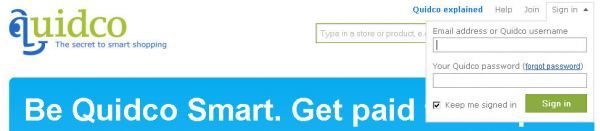
Login – always include a “forgotten password” link
With so many to remember, everyone forgets a password at some point (hmmm… be interesting to know the frequency of this). So make it easy to get a new one, and ensure it can be done without human intervention (which inevitably takes longer). To do this, you’ll need some kind of security question during registration. Some sites don’t force this at registration but encourage you to add it later.
Registration and login are a bit like computers – if it works, nobody will notice. But when it goes wrong, it can seriously hack off your customers. Follow the above guidelines to make registration and login as pain-free as possible.
Don’t agree? Something I’ve missed? Leave a comment below…