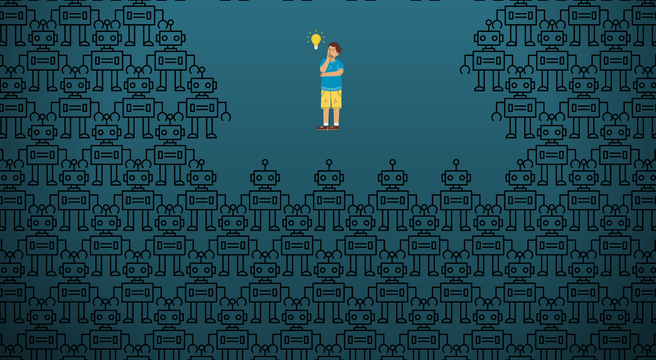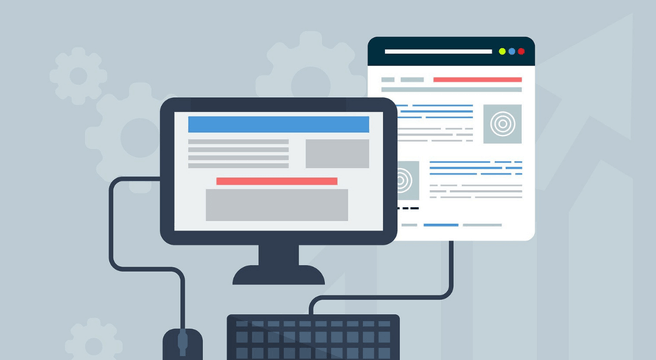What is Google Search Console?
Google Search Console (formerly known as Google Webmaster Tools) is a free web-based service that allows website owners to monitor and manage their website’s presence in Google’s search results.
It provides valuable insights into how Google crawls and indexes your website and can also help you identify and fix issues that might be stopping your website from being visible or ranking higher in search results.
Who should register a website with Google Search Console?
If you run a business website registering with Google Search Console will most certainly benefit you especially if you rely on your website for online visibility, leads, and sales generation.
To register you need to have a Google account (which you can set up for free) and be able to prove site ownership (don’t worry, you are given 5 different verification methods during the set-up process). To get started, visit: https://search.google.com/search-console
What is the difference between Google Search Console and Google Analytics (GA4)?
Google Search Console and Google Analytics (GA4) are two different tools offered by Google, and they serve different purposes.
Although they both provide valuable insights into website performance, there are a few key differences between them:
- Purpose
Google Search Console helps you monitor and manage your website’s presence in Google, whilst GA4 is designed to help you track and analyse your website traffic and user behaviour. - Data Sources
Google Search Console gets its data directly from Google Search. GA4 gets its data from the Google Analytics tracking code installed on your website.
Using both tools together will provide you with a comprehensive view of your website’s performance and help you make informed decisions about your website’s optimisation, and marketing strategies and ultimately help your site rank higher.
What insights will Google Search Console provide?
1) Monitor your website’s performance
By registering your website with Google Search Console, you can monitor your site’s performance in Google search results. You can see how many clicks your website gets, how many impressions it receives, and your website’s average position in search results for various queries. You can also see the keywords that people use to find your website, the pages that receive the most clicks, and the devices and locations your visitors use to access your website.
This screenshot shows an example of search result performance data for a website across 3 months. You can also compare the results with data from a previous period, including year-on-year.
2) Submit sitemaps for crawling
If a search engine hasn’t indexed your website it cannot be found in search results. The only way it will receive any traffic will be as a result of you sending visitors to it yourself, or by sharing the website URL in social media posts or marketing materials.
You can use the search console to request indexing by submitting an XML sitemap to tell Google about all the pages on your website and their importance.
3) Identify and fix technical issues
Google Search Console provides valuable insights into technical issues that might affect your website’s visibility and ranking in search results. You can see if Google is having difficulty crawling your website, if there are any indexing issues, if your website has any security issues, or if there are any mobile usability issues. By identifying and fixing these issues, you can improve your website’s visibility and ranking in search results.
This is particularly valuable. Only this week, I received a notification from Search Console about a technical coding issue on one of my websites. After a bit of investigation, it turned out the website had been hacked even though it all looked OK on the outside (the website was still functioning, the pages and posts looked fine, etc.) Without this notification, it could have been days or weeks before I realised traffic was being redirected from my site to Japan!!
There is also a URL inspection tool that allows you to check the status of a specific URL. Using this tool you can:
- Check if a specific URL has been indexed by Google and if it appears in search results.
- View information about the last time Google crawled and indexed a URL, and whether there were any issues encountered during the process.
- See if a URL is mobile-friendly and if it meets Google’s mobile usability guidelines.
- Identify any structured data markup errors and warnings on a URL.
- Check the page loading speed for a URL on both desktop and mobile devices.
- Submit a URL for indexing or reindexing, which can help speed up the process of getting a new or updated page indexed in Google’s search results.
4) Enhance your website’s search appearance in search results
Google Search Console allows you to enhance your website’s appearance in search results by providing you with the tools to create and edit rich snippets. Rich snippets are enhanced search results that show additional information about your website, such as reviews, ratings, and images. By adding rich snippets, you can increase your website’s click-through rate and improve its visibility in search results.
5) Monitor external links (backlinks) and internal links
In the links section, Google Search Console allows you to monitor your website’s links and in particular identify any spammy backlinks that might harm your website’s ranking in search results. You can see how many URLs link to your website, the anchor text they use, and the pages they link to. If you identify any spammy backlinks, you can use Google’s disavow tool to remove them.
6) Monitor Core Web Vitals
Core Web Vitals is a set of metrics that Google uses to measure and evaluate website loading speed, interactivity, and visual stability. These metrics are considered critical indicators of website user experience, and Google has made them a significant ranking factor in search results.
These Core Web Vitals consist of three specific metrics:
- Largest Contentful Paint (LCP)
- First Input Delay (FID)
- Cumulative Layout Shift (CLS)
Improving Core Web Vitals can lead to better user experience, increased user engagement, and improved search engine rankings, so you need to pay attention to these metrics for your business website and make necessary improvements.
In Summary
Google Search Console is an excellent free tool that provides you with valuable insights about your business website. You can use it to identify and fix issues to help you improve your website’s visibility and ranking in search results, which can lead to increased traffic, leads, and sales.