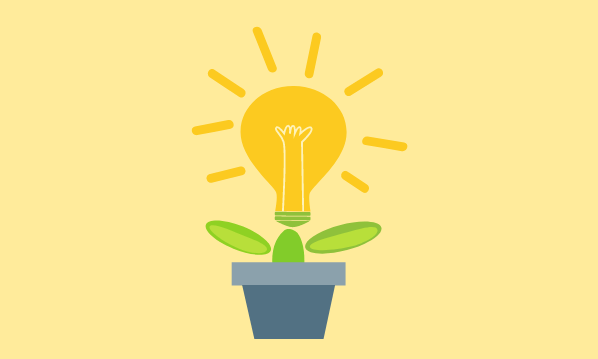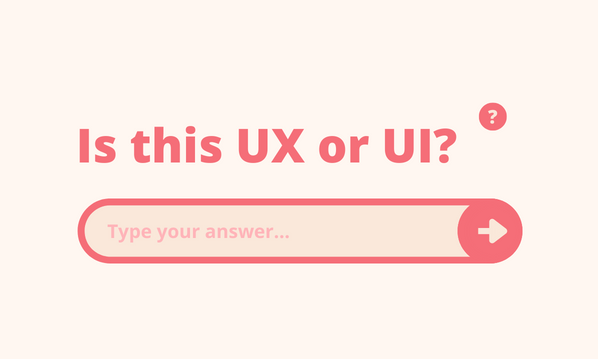In part one of this two part article we looked at one of the major difficulties in designing and developing for the web, cross browser compatibility: ensuring your website looks the same in all browsers. In this part we will take a closer look at some of the tools and procedures we should be putting into our web development process in order to minimise cross browser compatibility issues.
Reset stylesheet
Reset stylesheets are incredibly useful. As standard, all browsers have defined styles for each element that goes on a web page e.g. h1, h2, span, table. And these are different styles are different depending on which browser you are using. A reset stylesheet takes control of the styling for these elements and resets the styling so the design of all the elements is standardised across browsers.
Think of it like this: a construction firm wouldn’t start building your house on top of an old partly demolished house, they would need to knock down what is already there and start building from a level field. A reset stylesheet is the bulldozer that clears the ground before construction.
Your designer should be familiar with CSS (cascading style sheets) and so a reset stylesheet is a simple solution to tackling many of the design differences.
Test, test, test!
Testing is paramount and should be done regularly and extensively. You need to be getting copies of all the browsers you intend to support and use them to view your website. Websites such as Browser Shots (http://browsershots.org/) are really really useful for testing. They allow you to get screenshots of your website in a huge number of browsers and versions without having to have the software installed on your local machine.
Experience
Nothing beats experience for tackling cross browser compatibility issues. When looking for a web designer ask them about how they’ve previously dealt with working in different browsers. Concentrate on understanding the problems they faced and the solutions they used. Experienced designers will know the tricks and hacks to get around the most frustrating of rendering differences between common browsers. Spending more money on an experienced web design may save you time and money in the long run over a web designer who has little experience with these issues.