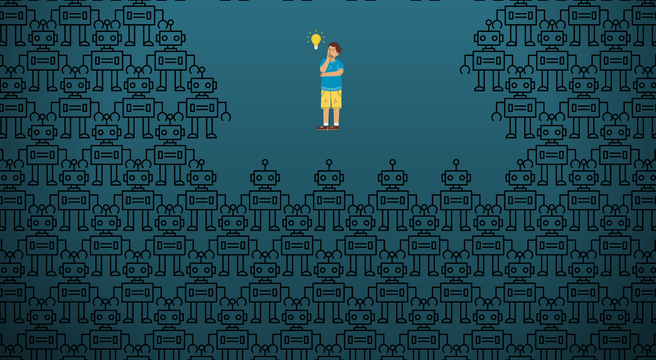More and more, getting a website to perform well means designing accessibility for everyone.
More and more, getting a website to perform well means designing accessibility for everyone.
To succeed in search engines, we have to meet and surpass accessibility guidelines.
For your website, that’s about two main things: reading level and ease of use for people with sight issues.
Reading level
“Around 15 per cent, or 5.1 million adults in England, can be described as ‘functionally illiterate.’ They would not pass an English GCSE at have literacy level at or below those expected of an 11-year-old.”
National Literacy Trust
Whatever you sell, you’re dealing with a huge mix of people. That means making sure you write in a way that doesn’t exclude lower reading levels.
The average reading age in the UK is age nine, so you need to write to that or under. It’s easy to make this happen: swap utilise for use, shorten your sentences and run your work through a tool like hemingwayapp.com.

hemingwayapp.com uses the American grade system so you’re looking for a Grade 5 (age nine to 10) or under in most situations. It’ll also highlight complex sentences or the passive voice to keep your writing clear.
Your reading level might need to change according to what you’re writing. If you’re writing an industry-specific white paper on deep-sea umbilicals for oil extraction, that might demand a higher reading age. It always depends on your audience, but aiming low (in terms of reading level!) is a good start.
Example variations in reading age:
Website: Grade 5 or lower
Social media: Grade 5 or lower
Admin emails: Grade 2 or lower
App: Grade 2 or lower
App notifications: Grade 2 or lower
This post? Grade 5, mate.
Screen readers
Blind or partially sighted people use accessibility software that reads web pages to them, like Window-Eyes and NVDA. To give these users the best experience, there are several things we need to do.
1. Alt text
All images need alternative text. This copy tells search engines what the media is, explains the image if it doesn’t display for some reason (like if the user has data saving on) and gives screen readers a description for the user.
These three important factors make alt text 100% mandatory. Every time.
But beyond that, what if we didn’t do just the minimum and call it done? What if, instead of ‘Large red tractor in a field’, we actually gave the reader an engaging description?
Example:
Red John Deere tractor in a sunny West Sussex corn field
It may be alt text but it’s still copy. Lovely alternative text is good for the user and it’s good for SEO. Do it!
2. Simplicity
A screen reader will read every word – so every word has to count. Less fluff, less padding, more value. If you can say what you mean in fewer words, do.
3. Structure
An on-page essay under one main heading is difficult for someone with perfect eyesight and reading comprehension. If you add a screen reader to that, you have a robot droning at you for days.
Strong content design is good for everyone. Headings and subheadings, short paragraphs and varying formats let us skip to information we need and make reading more pleasant.
GOV.UK’s content rules were redesigned a few years ago by Sarah Richards, who literally wrote the book on content design. Every page is precisely structured to give the maximum value.

The most common question is answered first under the main heading, followed by the second most common under a subheading, and so on. There are no spare words.
Almost no one thinks of accessibility as they write copy. Alternative text for images is almost always an after-thought. Remind yourself what it’s for next time you’re writing it. You could make a real difference to someone’s experience of the internet.