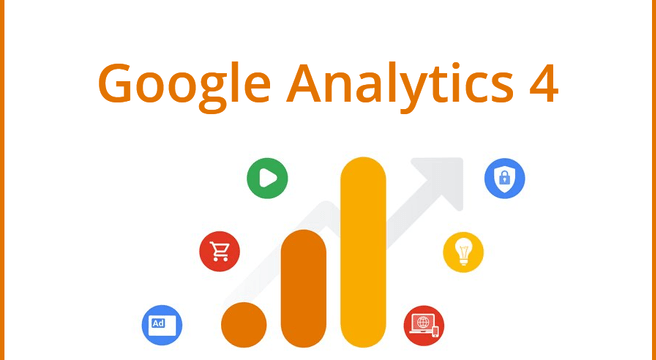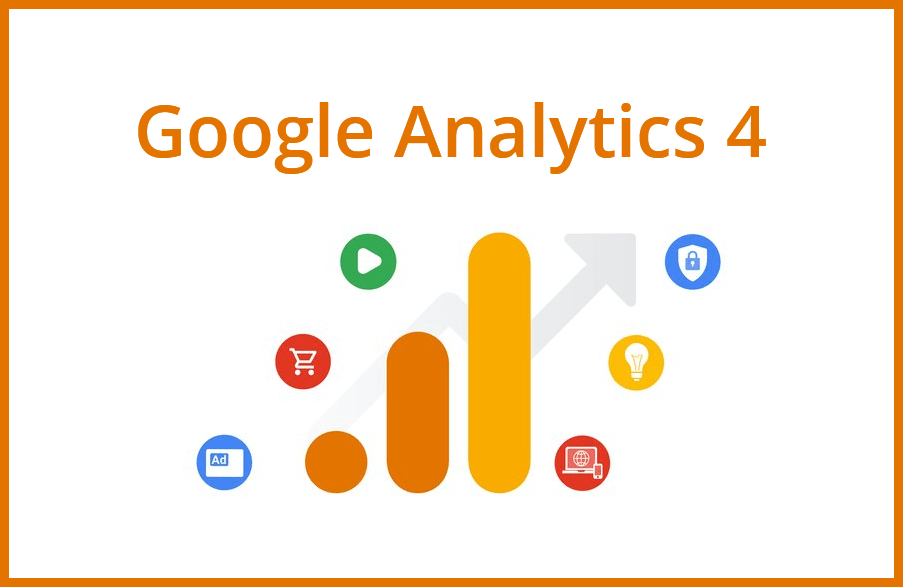
As 80s rock band Europe sang, “it’s the final countdown” to Google’s Universal Analytics (UA) demise, and Google Analytics 4 (GA4) will become its default analytics platform.
This news has rocked the digital marketing world to its core, not just for the changeover, but also how much time is left and how Google is handling the changeover.
Let’s walk through what you need to know, and which actions you should take. Heed my warning though, you must be swift to act so you ensure continuity in your data and don’t miss vital timelines.
When will Universal Analytics stop working?
On 1 July 2023 (just over a year from now) Google’s Universal Analytics will stop processing new data. You’ll be able to see old Universal Analytics data for at least six months after that date, but at this stage, Google hasn’t promised to keep it any longer than that.
The bad news is that Universal Analytics data cannot be migrated over to GA4. So you’ll have to start from scratch with GA4.
Because of this, you should move swiftly to make sure you have set up GA4 by 1 July 2022 so you can capture a year of data before the switchover. This means that when UA is switched off, you’ll still be able to compare year-on-year performance between this year and next.
It’s absolutely fine to run GA4 and UA together so you can keep collecting data on both until the switchover. This will allow you to still track and analyse in UA while you set up GA4 and get used to the new features.
Just a quick note, if you’re using the paid-for Analytics 360, you’ll have an extra three months to connect data, as it’s not closing until 1 October 2023.
What’s the difference between Google Analytics 4 and Universal Analytics?
At the heart of the switch from Google Analytics 4 is privacy. Universal Analytics uses lots of identifiers such as IP addresses that helps track a person. IP addresses are identifiers you’re given by your internet service provider, they are unique and visible to the web. If you type in “What’s my IP address?” into Google, it’ll tell you what yours is. As this is a very identifiable piece of data to gather, Google has decided to no longer collect IP addresses to help protect users’ privacy, and the platform has become advanced enough that Google no longer needs this sensitive data to track users.
GA4 also moves away from relying solely on using cookies to track users, as this has become problematic recently. Providers like Apple are giving users more control of their cookie settings, and many people are choosing not to accept cookies. The lack of third-party cookies has become problematic for tracking and targeting users, with analytics becoming less reliable with gaps in the data. So this change absolutely makes sense for the analytics platform. You’ll also be able to tweak country-level privacy controls, to help you manage the collection of user data and adhere to the different laws in each territory.
Many marketers’ beloved bounce rate is also going, and engagement rate will be used in its place. Bounce rate can be useful, as it tells you the number of people that came on to the site and then left after just viewing the one page. But it doesn’t give you a huge amount of information to use on why users are bouncing off a page. It could be that they’ve found the information they wanted and left, or it could be that they didn’t find the information and left – bounce rate gives you little context.
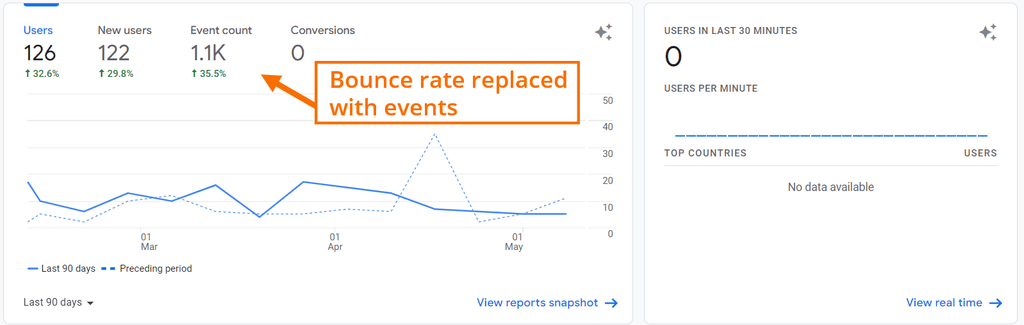
Instead of showing you the percentage of viewers who left your website after only visiting one page, Google has switched it around to show you the number of visitors engaging with your site. An ‘engaged session’ is one that meets one of the following requirements:
- Lasts longer than 10 seconds
- Contains more than one page view
- Contains at least one conversion event
This data should be more useful to you, and you can get more detailed information on how users are engaging with your site. This approach and terminology also aligns better with the data businesses are used to seeing on social media where you can analyse interactions and how users have engaged with you.
This change to engagement rate also fits with their new event-based measurement model so that you can get a complete view of the customer lifecycle and journey that isn’t fragmented by platform or organised into independent sessions.
Another significant change in GA4 is that you can have multiple attribution models running simultaneously, and compare their results side-by-side. In UA, you can only set one attribution model per view. If you’ve not used attribution models before, they are a way of analysing your data to see which marketing channels contributed most to the sale or conversion. A popular one is to attribute the last thing someone clicked on as the cause of the person converting to a customer, but with other attribution models you can see the value of all the interactions a customer has had with your business, and how valuable top-of-the-funnel marketing channels are (as these don’t often get credit when the ‘last click’ model is used). This data will be incredibly useful for working out what marketing channels are really helping to push your customers towards a sale.
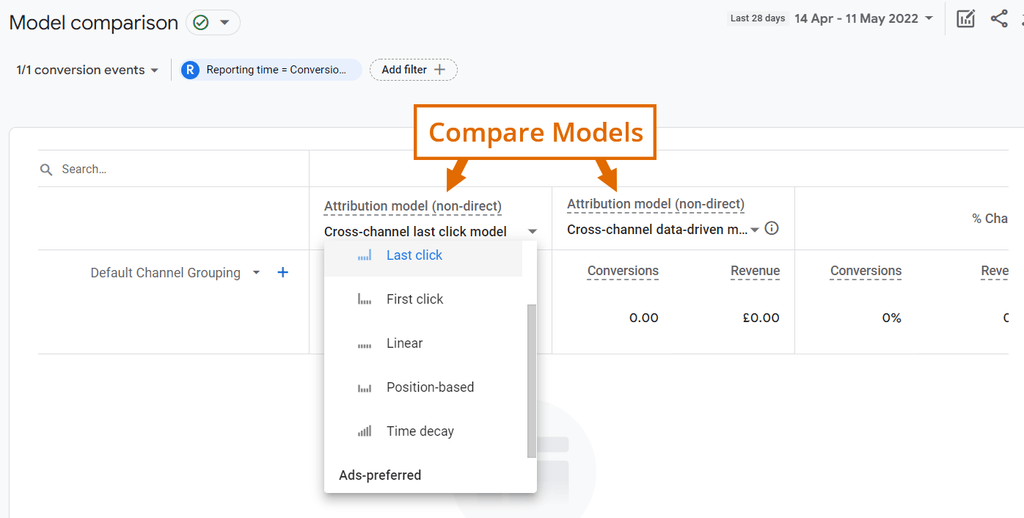
What Steps You Should Take to Move to GA4
Take this as a great opportunity to start with a clean sheet. You’ll need to set up GA4 from scratch, so it’s a good time to analyse if your setup is working for you and tracking what you want.
If your analytics setup is currently rather unorganised or full of things you no longer need, this is a great time to audit everything and streamline down to only things you use. If you don’t have naming conventions for your campaign tracking, now’s the time to start. It’s much easier to track campaigns if they are named well.
Get GA4 set up and add it to your website so that it starts gathering data as soon as possible. Remember it needs to be gathering data by 1 July 2022 to ensure you can get year-on-year data comparisons from the day of the switchover. To set it up you’ll need to create a new GA4 property in Google Analytics, then add it to your website code or Google Tag Manager (depending on which you use). Google has a handy page on how to set up GA4 so it runs alongside Universal Analytics. If you’re not sure how to do this, find an analytics expert to help get you set up in no time.
As Google Analytics 4 is so different to the previous version, I’d suggest getting some staff training on the platform. They’ll need to know the new layout and functionality, which can be a little complex at first glance.
As Google has only promised to keep Universal Analytics for 6 months after it stops collecting data, you’ll need to make sure you’ve backed it all up (back it up just after the switch-off) in case you need to refer to it in the future. Otherwise, you risk losing it.
Don’t panic if this all feels overwhelming at the moment. The most important thing you need to do is get GA4 added to your website as soon as you can. That way you can at least start gathering data and then set up GA4 as you go along, experiment with it and trial all the new features. You have a year until UA is switched off, so give yourself that as a deadline for becoming familiar with the platform. Google offers a free course to give you a better insight into GA4, so why not take a look at that too. Good luck!