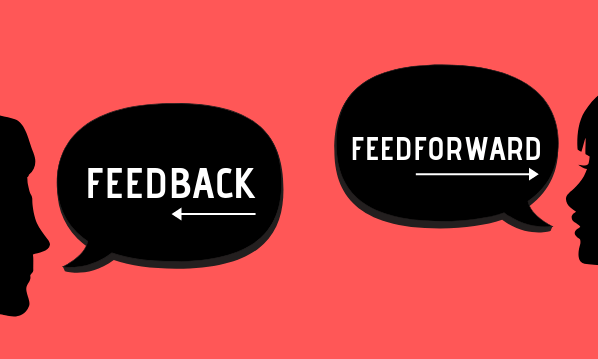Almost certainly you’ve seen the quick answers box when doing a Google search – typically it’s a brief one- or two-sentence answer to your query, scraped from one of the pages that ranks high for your phrase, and placed above the regular search results. Here’s an example of the answers box shown for the search term ‘what is seo’:
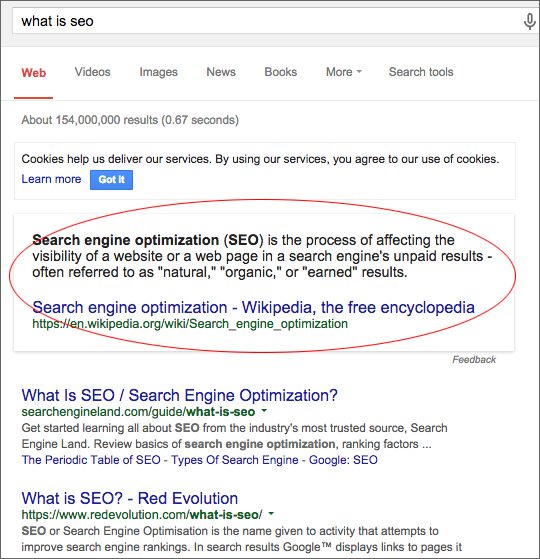
In this case, the answer is pulled from a Wikipedia page and consists of a single-sentence definition. If you conduct a voice search for ‘what is seo’ on mobile, your device will read the above definition to you automatically.
Why is Google showing direct answers?
The reason is predominantly to do with increasing mobile search and perceived helpfulness to the user. Google recognises that people searching on their mobile devices often don’t want to read a lengthy explanation to their query. They’d prefer to see a discrete piece of information (such as the year Galileo was born) in the quickest way possible. So if their phone can just tell them the answer straight away, they’re happy.
The people who aren’t so happy are the publishers of content, who are concerned that they will lose visits because Google has removed the incentive to come to their site and read the information therein. It’s reminiscent of the spat in 2014 between Google and German publishers, when the latter sued Google for scraping their content in news snippets.
What’s certain is that this is not a fad nor an experiment: recent studies suggest that over 20% of all Google searches now trigger a direct answer box, up from around 4% a year ago. And now that more people search on mobile than desktop in the US and Japan (and many other major markets), Google is investing in continuous optimisation for mobile user experience.
Are quick answers good or bad for my website?
There’s not a straight answer to this: some websites have benefitted hugely from answer boxes, and some (such as dictionary sites) have probably seen traffic decline. It will depend somewhat on the nature of the query – since if the answer box has answered the question sufficiently, there’s little incentive to click and find out more.
In most cases, though, ‘owning’ the answer box for a search term is likely to be beneficial. Here are three reasons why:
Improved rank
When a SERP contains an answer box, the rank structure is shifted. Suddenly, the answer box has top position, and the page ranking first in the listings is effectively number two. The Wikipedia page that produced the answer box for ‘what is seo’ normally ranks in position 3 – but with the answer box, you could say it’s now ranking in positions 1 and 4. If people are regularly clicking through from the box, traffic to this page will have spiked as a consequence.
Brand awareness
Even if your click volume drops with the answer box in place, you may benefit in less obvious ways. Many people searching for a particular phrase won’t have heard of your company before; even if they don’t click through, they will see your company and associate it with their enquiry. Think of it as free advertising.
Visible authority
If Google is showing your article at the top of the SERP, it considers your page to contain the most useful answer – and equally, it considers your site to be an authority in relation to that query. It’s evidence that your information (and brand) is trustworthy.
How does Google choose what to show as a quick answer?
Google will restrict the pages it can scrape the direct answer from to those that rank in the top six or so positions on the first SERP. So you need high rank to even stand a chance. After that, Google’s algorithm will most likely examine:
- The backlink profile of your page and domain;
- How relevant the text on the page is to that search theme;
- Evidence of user engagement (eg time on page, bounce rate);
- Content that is structured in a hierarchical and logical way.
How to get your page featured in a quick answers box
Optimising for Google’s Knowledge Graph (which includes quick answers) is a relatively untested field, so testing and experimentation are encouraged. The following guidelines should help:
- Have your title tag and URL reflect the target query as much as possible. So if you’re aiming to have your page answer ‘what are the sweetest fruits?’, use a title tag with that phrase, and a URL like domain.com/what-are-sweetest-fruits.
- Aim as much as possible for ‘how to‘, ‘what is‘ or ‘how do I‘ queries. These types of query are increasingly common, and are unlikey to be satisfied with a short answer – so an answer box will be a useful gateway to your page proper.
- Make the target question your H1 – and use a short first paragraph that answers that question succinctly in a sentence or two, enclosed within <p> tags. Or, if it’s a query best answered in a series of points, include those points in ordered list tags (<ol>) or unordered list tags (<ul>), for numbered or bullet-point lists respectively.
- Use striking images on that page, with anchor text also based on the target question. Images can feature in the quick answers box (as can video for that matter, though it’s less common).
- Look for opportunity. That could mean either where the current quick answer doesn’t seem to answer the question well, and your page currently ranks well for that search term. Or it could mean finding longer-tail queries where there is currently no direct answer box showing. Make it yours!
- Answer the question in depth. Write as much as you can that’s useful. If your page answers the question better than any other page, high rank will follow. And it also means that the answer box will only act as a teaser to link into your page.
Do you have any questions about quick answer boxes? Have you seen any examples of your site featuring as a quick answer resource? If so, let us know by leaving a comment below.