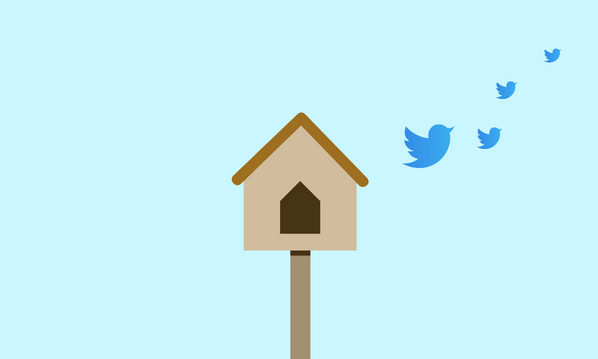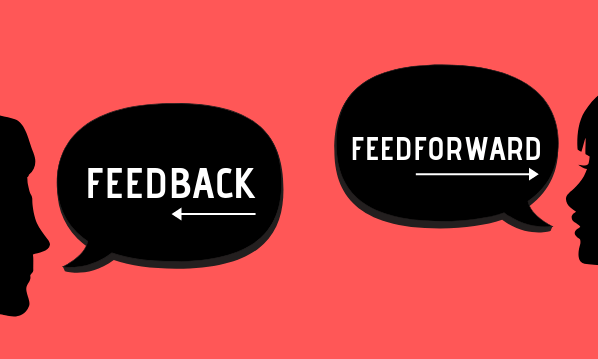Twitter was first established in 2006 as a microblogging site and a way to share interactive messages. In 2009 the Twitter ‘Lists’ function was implemented so it’s likely that if you’re a current Twitter user, Lists have been available to you for most or all of your Twitter lifespan.
Twitter Lists help organise people you follow and those that follow you (basically any users you want to include) into categories or groups so you can better manage your tweets. But Twitter Lists are often underutilised, with users either forgetting their existence or not really knowing how to use them effectively.
Twitter Lists can not only help you to interact with specific and select users, but are also a very useful marketing tool and can even help to improve your business sales.
What Are Twitter Lists?
“Lists” are a feature which allow you to literally curate a list of specific account users. You can also follow other people’s Lists which they’ve created. A List will show you a Twitter feed of content from those accounts added to that List.
There are two types of Twitter List: Public Lists and Private Lists. Public Lists can be seen and followed by others, including the members who you add to it. Members will receive a notification when you add them to this type of List.
However, Private Lists are those that only you can access. Members won’t receive a notification if you add them and you’re the only one who can view the list name or added members.
It’s very easy to create a List – simply add a Name, Description and even a cover image of your choice, then get adding users.
What Can I Use Twitter Lists For?
You can use Private Lists to curate groups of your competitors to keep track of their Twitter campaigns and activity without following them. You can also create Private Lists of customers who you’d like to interact with more, potential clients or people who’ve already bought from you so you can curate specific tweets and campaigns designed to target these specific groups. Private Lists can also be used to group together suppliers or closer circles, such as friends or family that use your product or service, but whose information you’d rather keep private.
Public Lists are a great way to engage with potential clients and customers to improve sales. You can name Lists with something generic such as “Industry Events” or go down the flattery route with something along the lines of “Awesome Customers”. Use Public Lists to boost your networking, attract new clients, target customers with special offers and engage with potential influencers – all of whom can become your very own social media brand ambassadors.
Follow other business and brand Twitter Lists for specific industry news and to track trends without bumping up your following count.
The Benefits of Using Twitter Lists
As a small business owner there are many benefits to using Twitter Lists within your marketing plan including:
- They can save you time when planning and organising who to target with your marketing or advertising campaigns.
- Quickly access Lists of clients, suppliers, customers, industry news & events and competitor habits.
- Share information by tweeting your Lists, send them via Direct Message to marketing team members, or copy the link to your List and share internally where necessary.
- Using them for lead generation and tracking location specific customers.
- Creating content marketing ideas based on what works for your competition.
- Building your online community and utilising quality content to share and retweet.
- Encourage users to become part of your network and promote your brand and business.
Tips for Using Twitter Lists to Improve Your Sales
- Remember if you’re creating a Public List that everyone can see the name and description you choose for the list including those you add to it.
- Add yourself to your public Twitter Lists to boost exposure if anyone subscribes to it.
- Create Lists of existing clients, potential customers and competitors to track their activity, likes and dislikes.
- List names cannot exceed 25 characters so keep them short, concise and descriptive.
- You can Pin up to 5 Twitter Lists on your Lists page (go to your account and add /lists to the end of the URL e.g. twitter.com/Jane_Bloggs/lists) to quickly access your most used Lists, those you need to access quickly or those which are simply your favourites.
There are so many uses for Twitter Lists as part of your marketing campaign. Often underutilised, Twitter Lists actually provide a clear and organised way to engage with customers, build trust and brand loyalty and keep track of trends and industry news. Plus to keep up with what your competitors are doing. All of which contribute to positive ways in which you can use Twitter Lists to help improve sales and boost your business.