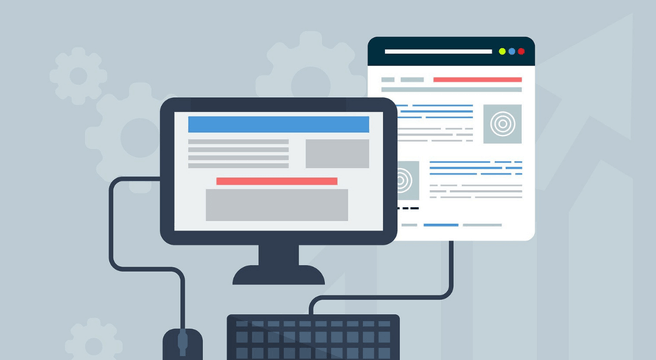In previous posts we have looked at the most recent changes to Google Places and now Google Plus Local listings, these entries are key for any small to medium sized business. I am finding most SME’s are still unaware of the changeover and are failing to make the most of the new social features of Google Plus.
This post will shed some light on how to merge any existing Google Places listings to the new Google +Local pages. Note this is free to to do and can take just a few minutes to setup.
Lets recap, Google initially gave us the facility to setup a Google Plus business listing as long as you had a personal G+ profile (similar to Facebook). The business listing remained disconnected from your Google Places listings (now rebranded as Google Plus). Confused yet?
Very simply Google has made local one entity and you now have no choice but merge your entries…Google Search, Google Maps, and Google+ in one…
What are the benefits of merging?
The advantage is that you will have one dashboard to deal with and more importantly greater facility to optimise your local entry.
Compared to Places here are some other benefits :
- More visually interesting
- Ability for pages to be indexed in search
- Facility to attach reviews to your listing
- Have multiple administrators of your listing
Here are official instructions from Google to get you started : Click here
I have also attached a link to a useful article which provides a step by step guide to create your listing : Click here
Here is a link to a fully claimed Google Plus Local listing : Click here
If you have any questions feel free to submit and share your own experience.