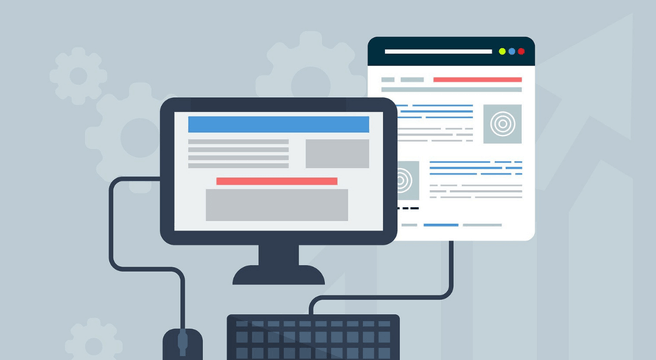Google Analytics is unquestionably a very powerful tool. It’s not so long ago that it would have seemed an impossible dream to be able to track who came to your website, what they looked at, and what actions they took during their visit. When you think about it, that is an amazing resource for gaining insight into your website traffic; one that we’ve just got used to having at our disposal (for free).
But – you knew a but was coming, right? – the power of any analytics platform ultimately resides with the integrity of its data, and the correct interpretation of it. And the direct traffic segment is a great example of this.
If you’re not familiar with direct traffic, head to the ‘Acquisition’ tab in your Google Analytics account and select either ‘Channels’ or ‘Source/Medium’. You’ll probably see a table like this one:
In this case, direct traffic is second in the list of referral sources, generating approximately 7% of visits to the website. Your analytics report may show a much higher percentage of direct website traffic. Broadly speaking, the higher that percentage goes, the more you need to be scrutinising your direct traffic to ask what you’re really looking at.
How does Google Analytics determine direct traffic?
Don’t make the mistake of thinking that your direct traffic is purely from visitors who either typed the URL of your website straight into the browser, or bookmarked your site. These visitors are highly valuable to you – since they are either previous customers, have heard of your brand, saw an offline campaign or got a recommendation – but the chances are they form a small part of that whole direct traffic segment (probably not more than 10%).
Why?
Well, the truth is not that many people bookmark sites nowadays, and most people who encounter your company for the first time will recall it later via a brand search in Google, which won’t be classified as direct traffic.
So what accounts for all the other visits you’re seeing as direct? It helps to think of direct traffic as visits that didn’t come to your website from a search engine and for which no campaign cookie or referral source could be detected. There are many reasons why that could occur:
Factors that cause visits to be categorised as direct traffic – and what you can do
- The link was referred from an HTTPS website to your HTTP website.
Visits from HTTPS sites have their referral data stripped out when they are passed from an encrypted connection to an unencrypted HTTP website, so as to preserve the security of the data. Which means if you have a regular HTTP site, you will see way more direct traffic in your analytics than the owner of an HTTPs site will.
Solution: The best option is to make your own website HTTPS-compliant, especially since more and more referring sites will be encrypted in the future. See this blog post on HTTPS for more detail on what this would involve, and the benefits of implementation.
- The visitor clicked on a link from a Microsoft Office or PDF document.
Offline documents like PDFs, Powerpoint presentations and Word docs don’t pass any referral data. If you’ve done a substantial amount of PR using these types of document, this could be clouding your data.
Solution: Either add campaign tracking codes to all the links in these file types (see point 6 for how to do this) or convert these files to web pages, and share those pages rather than the files.
- The visitor clicked on a link from a desktop email client (eg Outlook).
Unlike web browsers, desktop email clients like Outlook or Mail don’t pass referral data, so clicks from emails will often be lumped with direct traffic to your website.
Solution: Again, the best fix is to add campaign tracking codes to all links in your email marketing messages.
- The visit was from a mobile app, social media app or desktop app.
These apps very rarely pass referral data. Occasionally they will pass it via a shortened link sent via an HTTP connection (eg your referrals from Twitter apps will appear as t.co).
Solution: None at the moment! This one’s in the hands of the app developers.
- A 301 or 302 redirect issue.
If a visitor comes to your site via a link that redirects either permanently (a 301 redirect) or temporarily (a 302 redirect), the referral data can be lost if the Javascript doesn’t process during the redirect.
Solution: There’s very little that can be done about this. If a major referrer to you suddenly sends far fewer visit after a domain switch, you should contact the webmaster to investigate the redirects. But that’s about it.
- Untagged marketing campaigns.
Remember how direct traffic is the bucket for visits without a referral source or campaign code? To reduce the latter, make sure that all of the links on your campaign pages are tagged, and checked (a broken campaign code will lead to a visit being recorded as direct).
Solution: Use URL Builder to tag as many links as you can from your promotional activity. Once you’ve pasted in the destination URL, you must identify source, medium and campaign name as a minimum for each tag. These can all then be segmented in your Google Analytics reports.
- Errors in your Google Analytics script.
If a page on your website doesn’t have the ga.js (Google Analytics JavaScript code) properly installed, the cookie will not work and the visit will be recorded as direct traffic.
Solution: Download the Google Tag Assistant widget into your browser – it will flag if your Google Analytics script is broken on a page when you visit it.
Was this useful? What percentage of your website traffic is typically marked as direct? Please let us know by leaving a comment below.
This article was written on 14 October 2015, and updated on 3 November 2016.