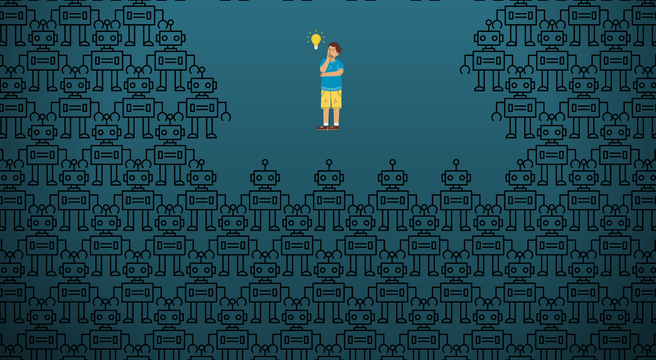If you have a website, you need to be aware of SEO or “Search Engine Optimisation”.
SEO is the practice of setting up your website in such a way that it appears (“ranks”) as highly as possible in search results when people search for relevant terms. Ranking highly is understandably great for your site’s online visibility and can give you an edge over your competitors in the findability stakes!
What is On-Page SEO?
There are two parts to SEO – “on-page” and “off-page” optimisation – both are essential. On-page optimisation relates to changing your website’s contents in order to be viewed more favourably by search algorithms. Off-page SEO is slightly harder to control – it relates to the way other sites and locations online link or relate to you. It’s the on-page variety of SEO that we’re looking at today.
Why Do SEO Rules Exist?
Whatever kind of business you’re in, you naturally want users/customers to come back and use your services again and again. Search engines like Google are no exception – they want to help their users find answers quickly and efficiently so they’ll continue to use the platform in future. Therefore, they’ve established systems that rank websites higher if they provide the most succinct answers and the best user experience.
It’s also worth noting that at the time of writing, there are over 200 deciding factors that determine where your site ranks in search. The specifics of these “ranking factors” are a closely guarded secret, but search engines do frequently publish useful information to help website owners optimise their sites.
The aspects of on-page SEO discussed here are not the “be-all and end-all” of SEO, but they’ll certainly stand you in good stead for growing your site’s search presence going forward.
8 On-Page SEO Essentials Explained
URL Structure
The technical name for a web address is a URL, which stands for Uniform Resource Locator – your website’s URL may look something like www.example.com. The addresses of pages within your site, such as www.example.com/about-us, are also URLs.
Any words within your website’s URLs should be as simple and succinct as possible – and preferably include appropriate keywords too. Avoid including webpage file extensions like .html or .php as this practice is now outdated – your web developer should be able to help with this. Also, page names should include full words separated by hyphens. Let’s look at a few examples:
Good example: https://example.com/best-widgets-2019
Bad example: https://example.com/bestwidgets_2019.html
Good example: https://www.widgetsforyou.co.uk/new-autumn-range-2019
Bad example: https://www.widgetsforyou.com/autumn_final.php
Mobile-Responsive Design
Mobile internet use is growing rapidly. In fact, 52.2% of global web traffic was generated through mobile phones in 2018 (Source: Statista, 2019).
Therefore, search engines currently prioritise sites that work just as well on mobile as they do on a desktop PC. If your site isn’t optimised for mobile, you should look to remedy this as soon as possible. One of the more common methods of doing this is through a concept called mobile responsive design.
If you’re unsure whether your site is mobile-friendly, you can run it through Google’s mobile-friendliness test to find out. If it turns out your site isn’t mobile responsive, then speak to your web developer to fit it ASAP!
Secure Hosting
Data security is essential nowadays, so search platforms also look at how seriously websites take the security of their users’ data. Henceforth, Google’s algorithm now favours websites that use a secure data transfer protocol called HTTPS. You may see this also referred to as “SSL” or “having an SSL certificate”. Put simply, an HTTPS connection creates a secure channel between your website’s server and your visitor’s machine, so snoopers can’t see the data that’s transmitted between the two of you.
HTTPS first came into mainstream use with the growth of online shopping, helping to keep private details like addresses and credit card information safe whilst “in transit”. However, it’s now seeing more widespread acceptance on all sites, not just ones that collect sensitive data.
To tell if your site is using HTTPS or not, type your website’s address into a web browser. When it loads, click on the URL – this should cause the browser to display a prefix – either “http://” or “https://. You may also see a padlock icon to the left of the URL if your site uses HTTPS. If it stays on “http://” or you don’t see a padlock, then speak to your web developer or hosting company for further advice.
Keyword Research
The choice of words on your website can play an instrumental role in your site’s ranking. Therefore, identifying the right keywords and implementing them properly is essential. Start by using keyword research tools like Answer The Public, Ubersuggest, and Google Keyword Planner to identify which keywords people are using to find companies like yours. Your website’s own usage data from tools like Google Analytics and Google Search Console may also help.
With this data in hand, you should review your current website copy to incorporate these terms – this will increase your chances of being found in search results when someone searches for those keywords. But never overuse any one term – this can come across as spammy behaviour and can cause a drop in search visibility. Check out what SEO experts Yoast have to say about the ideal keyword density.
Page Titles & Meta Descriptions
Using appropriate keywords in your website copy is important, but where you put them is just as crucial. As far as search is concerned, one of the most visible places to include particularly pertinent keywords is in a web page’s page title and meta description. Though these aren’t particularly visible to those visiting your site, they are very important for search visibility.
The page title is generally the part that displays as a blue link in search results, and the meta description often shows as the grey descriptive text underneath. Due to their visibility in search, these elements do double duty – both to attract human searchers to click and to give search engines a brief summary of the web page in question.
Heading Hierarchy
It’s important to have your keywords to hand when putting together headings within a web page. There are 6 hierarchically ordered headings available to you when using HTML website coding – H1 to H6. Each webpage should only contain a single H1 (coded as <h1>) which should contain the page’s main heading or title. Further headers (namely <h2>, <h3>, <h4>, <h5>, and <h6>) can appear more than once and should be used to differentiate subsections within your text.
Using this blog post as an example, the title of the post is this page’s <h1>. The three headers immediately below that are all <h2> because they’re subsections underneath the <h1>. The titles of the different SEO elements are all <h3> because they’re subsections beneath an <h2> header. If there were further sections below the <h3> headers, they should be <h4>s, and so on.
Though search engines look at the contents of all text within a webpage, your <h1> header is a great place to feature a page’s most relevant keywords if possible.
Site Speed
As part of the focus on giving searchers the best experience possible, search engines also look at how quickly a web page loads. According to KissMetrics, 47% of consumers expect a web page to load in 2 seconds or less (Source: KissMetrics, 2019). Turns out we’re surprisingly impatient online!
There are a number of factors that may slow down a website’s load time, such as poor website hosting; errors in the site’s code; using large, uncompressed graphics; or using outdated formats like Flash. For more insight into your website’s site speed, check out Google’s free PageSpeed Insights tool.
Image Optimisation
As mentioned previously, large image files will adversely affect your website’s loading time. It’s therefore crucial that all of your website’s graphics are in appropriate, commonly used file formats (such as PNG or JPEG) and are compressed to reduce the file size as much as possible without sacrificing image quality. Tools like TinyPNG and Compressor.io can help with this. Google also advise eliminating any unnecessary graphics and presenting textual information in a text format rather than putting it within an image.
Once your image files are optimised, you can further add to their SEO value by giving each of them an informative file name. Call your images something useful and understandable, with words separated with hyphens. This helps search engines understand what your image is about.
Good example: our-southampton-team.jpg
Bad example: IMG000348_resized.jpg
Good example: bengal-tiger-illustration.png
Bad example: bengaltigerdrawingforwebsite.png
Providing descriptive alt text alongside each image is another great way to supply further contextual information.
[bctt tweet=”New to #SEO? Check out this plain English guide to 8 on-page SEO essentials.” username=”yellbusiness”]
We hope this blog post has helped you understand some of the core tenets of on-page SEO and why they’re important. If you’ve got any questions or you want to share something you’ve learned with fellow SEO newbies, please share away down in the comments!