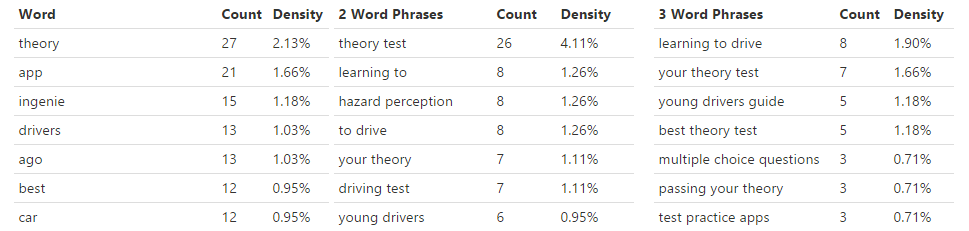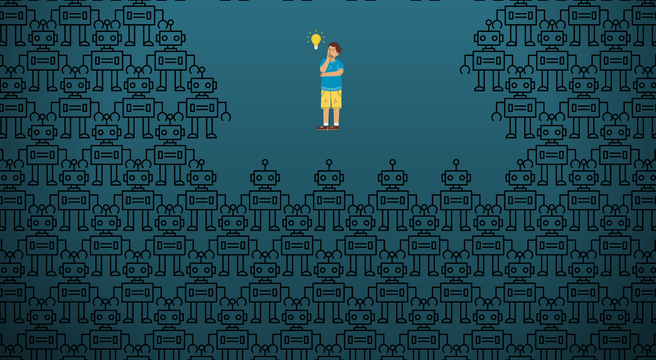Let’s get one thing straight: I’m a writer, OK? You may have heard.
As a writer, acronyms and initialisms turn me right off – especially when they refer to complex trickery that results in no aesthetically or spiritually appealing output.
I’m talking about SEO.
SEO is not a big deal. Ish.
I learned everything I know about SEO alongside everything I know about copywriting, so it’s been an organic process and, like a 90s child who’s never known life without the internet, I’ve never written digital copy without SEO hovering in my subconscious.
But the thing is, I don’t dwell on it. It’s never my first (or second, or third) consideration. My boss said not too long ago “If a writer is good, SEO naturally happens” and I took that pretty literally. I wrote exactly what I liked.
Then things changed: we got an SEO agency. Suddenly I was getting questions like “Do all paginated pages point their canonical tag towards the parent?” To which there’s really only one answer: “Buh?”
SEO doesn’t have to be difficult but you do need to be covering a few important bases. It also doesn’t have to take ages. Good content can be tidied up with a spare few minutes – so here’s a few things you can pick up and put down when you feel like it:
1. Revisit existing content
Keyword density
I don’t approve of keywords. Let me qualify: I don’t approve of writing a list of words you want to put in your content, then writing the content around it. If what you’re writing is well targeted at the intended audience, is well written and looks nice for desktop and mobile…it should be naturally ‘SEO-friendly’.
However. Going back over your existing content and looking at its general semantic field is a good idea. It can help you find any gaps that you might need to fill.
Use a tool like Keyword Density Analyzer (free, no sign-up needed) to run an analysis of your page’s title, meta description and content. This will give you a good feel for whether it’s well optimised or could do with a few bits adding to it. It can also help you find any phrases you definitely don’t want to rank for but have overused. Remember you’re going for a general semantic field around what a user might be searching: “new glasses, optician, eye test, check your eyes, optometrist, eye health” are all in the same family of meaning. Synonyms count too, so using a wide vocabulary naturally helps you.
Set the tool to find words longer than two letters, occurring more than, say, four times. You can also add words you want ignored and special words you want picked up. The list you get back is your page’s semantic field: a big part of what search engines are going to judge you by. Make sure the phrases you want are at the top of the list.
Sneaky tip: run a competing web page through the tool, then compare it with your page. What are they doing that you’re not?
This is the analysis of a piece I wrote about theory test apps. Yup, good, nice keywords for that topic. But wait – didn’t I say it was about theory test apps? So…isn’t that what people are going to be searching? And yet, that phrase doesn’t top the list. Hell, it’s not even in the top 10. Gah! Time for some edits…
Alt and title text
The alt text of an image is a description of what the image shows. It’s used by search engines to rank your images in images searches AND it’s used by screen readers to describe the image for people who can’t see it, for medical or technical reasons. This is internet law: accessibility for blind people is particularly important.
Your title text is the writing that comes up when you hover on an image. It can be descriptive – “Our CEO accepting our latest award” – or it can be directive – “Click for more information about organic cat food”.
Both these pieces of text are useful for SEO but are so often forgotten. You should be doing alt text for every image you put on your website and title text is a very good idea indeed. Go back to that super useful tool, Keyword Density Analyzer, and run the usual check, then click the ‘Images’ tab to look at how your page’s images are helping you out.
If you don’t love what you find, I’d advise gradually going through your whole site to get these alts and titles sorted out.
Content length
There’s no ‘right’ length for content but think about it: when you wrote that post last year you knew THAT much. How much more do you know now? More in-depth content does tend to perform better; as long as it’s well written and useful, search engines are going to prioritise MORE good stuff over LESS good stuff.
It also helps to go over older pieces of work to make sure everything is still factually sound and to give search engines a little hint you’re keeping it up-to-date.
I wrote about keeping content nice and fresh a while back – why not go see it?
2. Link old and new content
Links between website pages increase the number of pages your visitor is going to see. They also give search engine crawlers routes through your site to explore and rank.
Sometimes you lose track of what you’ve got published so it’s really important to go through older content every once in a while and check if there’s anywhere new you can link to.
If you were super keen and organised (it’s beyond me, I’m afraid), you could keep a spreadsheet of all your content, listing what links where. Wouldn’t that be lovely? Now feel free to forget about it and keep relying on your memory. Just make sure you dedicate 10 minutes here and there to racking your brains for linking possibilities.
3. Check your internal link quality
Yes, it’s all very well linking all your content together like a beautiful virtual spiderweb but how you do it matters too. Gloom. Check your links for these things:
Anchor text
I found something out today that shocked me to my core. I’ve been doing lovely rich anchor text for years – and I shouldn’t have been. Up until a relatively short time ago, it was all the rage! But now a lot of authorities that I trust are recommending you don’t link to relevant content using keywords. Whaaaaaaaaaat?
Basically, anchor text shouldn’t be an exact match of the destination page and nor should it be made up of a short keyword phrase. So if you’re linking to ‘Five ways you can use flowerpots in the kitchen’, the anchor text in your original post shouldn’t read ‘Five ways you can use flowerpots in the kitchen‘ or even ‘use flowerpots in the kitchen‘.
It’s counter-intuitive, isn’t it? But sadly, search engines are now labelling this ‘over-optimisation’. Here’s an example of how to do it better:
If you’re looking for ways to get more out of your garden equipment, check out our post about how flowerpots could save you time in the kitchen.
Three things: it’s more natural, the linked text (anchor) is longer so the keyword density is diluted (which stops search engines freaking out that you’re keyword stuffing) and it’s not an exact replica of the destination page. In the eyes of a search engine, these add up to natural, human content that’s probably going to be useful.
Titles
Another shock. I’ve been religiously titling links for years. I figured it’s useful for that little box to come up and tell you where the link’s going to take you. But a completely different view on this is that it’s yet another thing the visitor has to read – it’s actually an obstacle to their experience!
That doesn’t mean you should never use them, but it does mean you shouldn’t use them when it’s not necessary. If the content makes it very clear where the link goes, don’t use a title. If it’s a bit more cryptic (but why are you making your visitors hunt for things?), use a title.
Anchor text: ‘like that time I lost my trousers on that merry-go-round’
Title text: ‘How I got arrested in Berlin’
You see? The title explains the content you will find when you click the link, to help the visitor decide if it’s for them.
Phew, that seemed like a lot. But actually these are like 30-second jobs – you just have a lot of them to do! Don’t be daunted by that: just pick it up and put it down when you have a mo.
[bctt tweet=”Little #SEO boosts you can do to your website in a spare few minutes “]