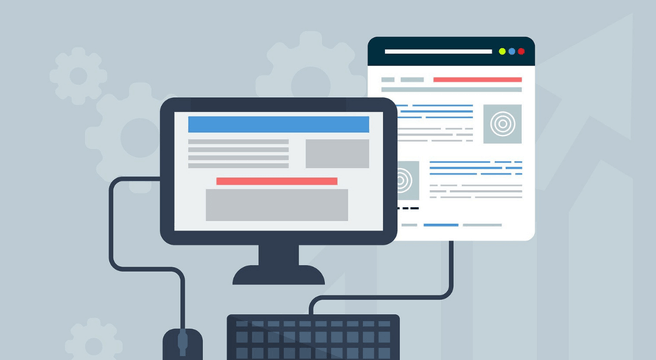The rapidly growing social network Facebook is one of the internet’s most visited websites. Many of your customers and potential customers will be Facebook users. Make sure you aren’t missing out on being found by establishing a Facebook page which showcases your business.
The rapidly growing social network Facebook is one of the internet’s most visited websites. Many of your customers and potential customers will be Facebook users. Make sure you aren’t missing out on being found by establishing a Facebook page which showcases your business.
What is a Facebook Business Page?
Facebook pages are returned by search engines just as websites and directory listings. Facebook also has an internal search feature which is linked to Microsoft’s Bing search engine. Making a search in Facebook returns relevant profile pages to the user and it also gives natural search results generated by Bing, so both your Facebook page and your website can be returned with one search.
Getting started
Setting up your Facebook page is simple. First, you will need to register with Facebook by visiting www.facebook.com and setting up a personal or business account. If you already have an account with Facebook, you can proceed straight to creating your business page.
Click here to find the ‘Create a Page’ menu. From here, you can choose which type of page you want to create – this will depend on your business type and will determine which category your page falls under. Do you want to advertise a product or brand, a local store or a large company? Make sure you choose the right category as it will help to make sure your page is returned to the correct users.
Keep to the rules of SEO when describing your business
Once you have selected this, you can begin to add in your business details. Add your basic information, such as your business name and contact details, and upload photographs which you feel best show off the things your business has to offer. Remeber to fill out the About and Description sections, as these tell people what you have to offer and are a great place to include some strong keywords, which will help to make sure your page is returned to the right people.
Should you let your customers interact with you?
You can choose how people can interact with your Facebook page. For example, would you like people to be able to post public messages to your page? This can be a great idea and can benefit your business, as it allows people to leave you testimonials to chat to you about your services. However, it also means that people can post negative comments if they choose. If you are not in a postition to maintain your page very regularly and moderate, remove or delete comments, it might be best for you to restrict the option to post to your wall or to remove it entirely. Choose the options you feel best suit you – remember, you can always change these at a later date.
Facebook activity and traditional search engines
Now that you have your page up and running, you are ready to start promoting it and using it to benefit your business. Add links to your website in the relevant section, and post links to the site using the status feature, to generate valuable backlinks which direct people to your website. Share the page using your own account and encourage others to do the same. Update the page often to keep your visitors entertained – share news about your business, new photographs and special offers to encourage customers to return often. Activity on your Facebook page will be noticed by search engines and will be taken into account when they choose whether to return your page to their customers.