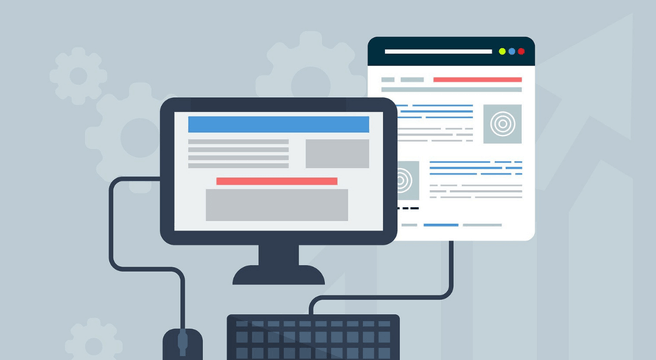In the last post we looked at Google Analytics to begin to understand how your audience interacts with your website and how this can help with SEO. This week I will introduce Google Webmaster Tools which allows you to see Google’s view of your website helping you to make improvements and diagnose problems with your site.
This tool can be installed again similar to Analytics using simple code which simply verifies you are the site owner…you can tell by now Google likes to verify everything!
So what exactly does this tool provide us and how can we use this for SEO
Let’s start by looking at what Webmaster Tools is useful for :
- Submitting XML sitemaps
- Checking and setting crawl rates, plus viewing statistics about how Googlebot accesses your website
- Generating and checking a robots.txt file
- Lists of internal and external pages that link to a site
- See what keywords searches on Google led to the site being ranked in SERPs, including the click through rates
- View statistics about how Google indexes your site, identifying any errors it may have found.
- Set a preferred domain (i.e. web.com over www.web.com ), which determines how the site URL is displayed
I will cover the individual items over a few posts giving you an idea of how they can be used to help local search campaigns.
For those of you who are building your own websites, these tools are a must and will help you maximise on the impact of your site online and your local search campaign. For install advice you can find lots of videos online or alternatively feel free to post your questions below.
Most web companies should be installing both these tools as a minimum on your site to identify any obvious issues with your site. If there are problems at the back end then for sure there will be issues with how your site is found on search results.