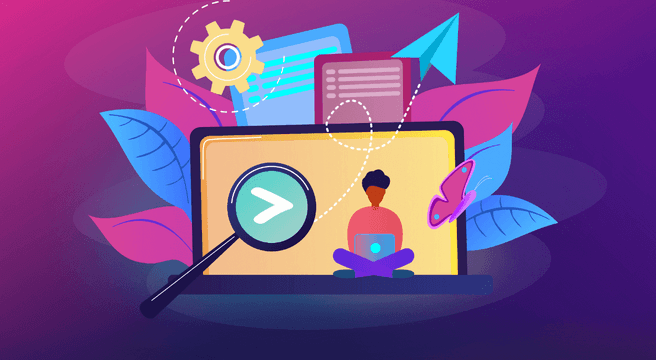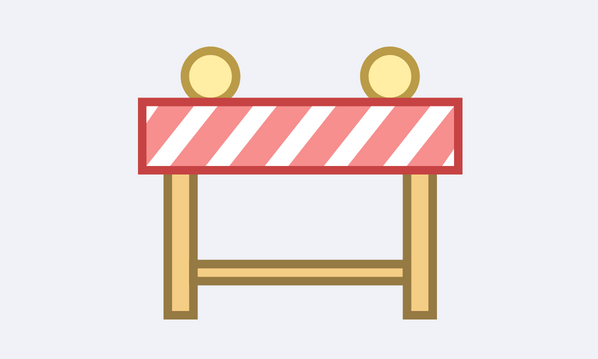This is the second part of my blog duo on how to structure your email marketing content. In the first blog I covered call to actions, images and length – if you missed out then read it here.
My guess is that you have invested in some email software to send out your emails and aren’t using Outlook or Gmail. One thing we find at my company is that many clients haven’t got to know the software inside out and they miss out on features that can make their lives much easier. You tend to get a long shopping list of feature must haves when they first join and then they never use them, so please make sure you know what yours are. Your software company can help you if you need it.
So more things to bear in mind:
Build trust with your pre header
There are so many emails being sent out these days that people can easily forget what they have signed up for. To avoid this happening when they open your email (and instantly deleting you) use your pre header to tell them why they are receiving the email. A pre header is the usually small copy that sits above your header image telling people they can view online or unsubscribe (At the top! I’ll come to that in a minute). Start it off with ‘You are receiving this email because you signed up for our monthly offers’ or whatever your reason is.
Make it easy to unsubscribe (opt out)
I know, your natural instinct is to make it as hard to unsubscribe from your emails as possible, but think of the consequences of that. If someone can’t unsubscribe then it makes them annoyed so they mark the email as junk or spam – this will impact your ability to get in the inbox at all. Or they go on social media and complain that you’re spamming them – again not great. Worst of all they now think badly of your brand, so surely it’s better to just give them the choice to opt out and focus on making sure your emails are relevant to them in the first place.
When images are switched off
It’s highly likely that your recipient’s inbox will be default set to have images switched off. This means that instead of your lovely looking email they will have lots of boxes showing. You need to a) be able to convey what those images are and b) persuade people to switch their images on. Both of these things can be done using alt text (alternative text is what sits behind an image and can be added by your email design/builder. For example your first image at the top is of a Christmas tree so your alt text says ‘switch images on so you can see our sparkling Christmas tree’ or if you have a call to action further down you can say ‘View our amazing Christmas offers’ but it can be a link to your call to action page.
I said I would cover popular layouts in my last blog and I think the best way to do that is to show a selection of free templates offered to our clients – these are based on best practice layouts so you can copy them yourselves.