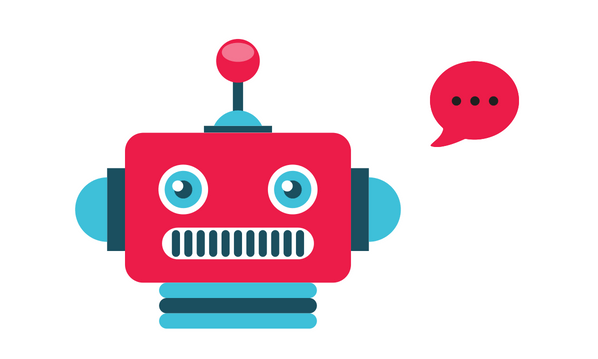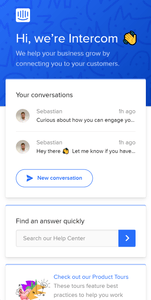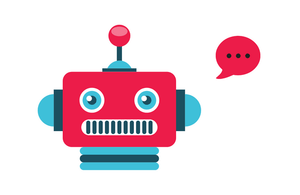 Web chat is a great way to grab people and get them to where they need to be FAST. Instead of a customer having to search for confirmation that you have what they’re looking for, they can ask.
Web chat is a great way to grab people and get them to where they need to be FAST. Instead of a customer having to search for confirmation that you have what they’re looking for, they can ask.
Another side of it: never underestimate how little your customers want to talk to you. If they can avoid waiting on hold, awkward small talk and ummm ummm ummming while they scrabble for their order number, you bet a lot of people will take that option.
Problems to overcome with web chat
1. Investing in enough staff
Offering web chat means you have to commit to having enough staff to keep it available. Too often, web chats just inform you that there’s no one around to help. You need enough agents covering peak hours to handle expected volume, and an off-peak team for early and late queries.
However, some web chat providers (like Botsify) also offer bots, which could give you the light-weight customer service you need outside of peak hours. At the very least, bots could answer simple questions and take note of any enquiries that need a human response when your customer service team is back in the office.
2. Not annoying your visitor
Many websites trigger chat to pop open when you haven’t asked for it – annoying, especially on mobile, as it often takes up most of your screen. Keep your web chat small and unobtrusively placed, and decide whether it’s a good idea to pop open to offer help or leave it up to the customer when they want to talk.
3. Keeping web chat consistent with customer service expectations
There is nothing more annoying than a business offering me web chat instead of CLOGGING UP THEIR PHONES but then being unable to do what I need online. Don’t have it then.
Your web chat should be managed by your customer service team: the same people, with the same skills and the same access to customer details, purchases, refunds and so on. “Oh, I can’t do that – you’ll need to ring our customer service team on…” NO. Check out my post about 360° customer service for more on that.
The same goes for attitude. Web chat is not a day off for your CS guys. It’s not easier and it’s not just a copy-paste script. They need to be just as polite, enthusiastic and delightful as they (hopefully) are on the phone.
THAT is how you make web chat work: it’s the same level of service but your customer doesn’t have to pick up a phone. And is therefore 10 times better.
4. Matching web chat and app chat
If you offer some kind of service through an app, that should be a place your customer can get help, too. All the web chat service providers I’ve looked at can also integrate with your app, so you should be able to offer the same level of service everywhere.
Your app chat should mirror your web chat but you could slightly change the integration depending on how the customer’s relationship to you has changed. If they have the app because they’ve made a purchase, they might need extra features – like sending images or documents.
To me, in-app chat is more intimate. You’re in a space someone probably had to log into and you have their personal data. Web chat just got stepped up a notch and so the expectation will be higher.
My favey web chat provider: Intercom
Intercom is a leading chat provider and, yes, I’ve written about them before because they’re cool. Monzo, Moneybox and lots of other last-few-years startups are using Intercom.
The service provides attractive, easy-to-use chat that allows emojis, GIFs and images, as well as informing the customer of the agents currently online, showing wait times and recording chat history. Customers can also use chat to upload documents – very handy.
Intercom prices its services according to the total number of people being tracked: that’s number of customers and your CS agents. The scale currently starts at 250 ($79 per month) and ends at 50,000 ($923 per month), after which custom pricing kicks in. Sadly, I’m not sponsored by Intercom – I just think they’re great.