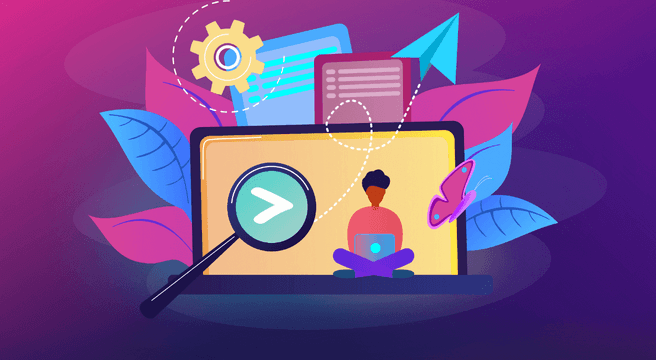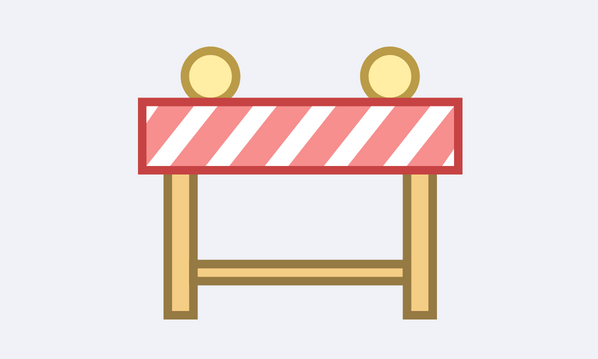You may have already noticed remarketing. Have you visited a website and now find it’s following you all around the internet? (Well on pages in the Google network of course) Say you looked for a handbag or some tools (covering both bases here) and now you keep seeing that company – e-v-e-r-y-w-h-e-r-e.
Remarketing is like stalking
That’s not through chance, that’s remarketing.It’s like stalking. When you land on the site the first time, let’s call it site A, a cookie is dropped on your computer. This tracking cookie has been set up in Google AdWords. Once it has a big enough audience, aka activations, the PPC ads can get their stalk on when you visit another page in the Google network.
Why though? Well, say you missed them the first time. Say you have a promotion. Create some image adverts (more eye-catching any day then text ads) and chase them with them.
Targetted remarketing
You can always go one step further and create separate lists for those who visited and didn’t buy and those that visited and brought.
Great thing about the remarketing code is that say you put it on every page of your website, every visitor to your site will activate it. It is associated with all your visitors, not just those from PPC.
The way you do this is, you can set up a new campaign, call it what you will. Then keep it paused (could take you some time to get the code on the website, just nice housekeeping). Then click on the Audiences tab (make sure it’s displayed in the first place – click on the dropdown, far right and activate it if needed) then within the audiences, look out for remarketing and go through the process.
When you get the code, send it on and wait for it to populate! Bung it on every page on your site.
Just please please limit your frequency. Set it so the users only see the adverts a set amount of times a day, not unlimited. If you have been ‘remarketed’ to you should appreciate it can be annoying to see them on every site – don’t alienate against your brand!