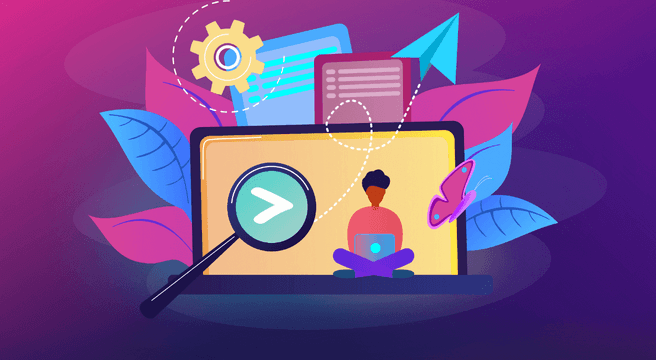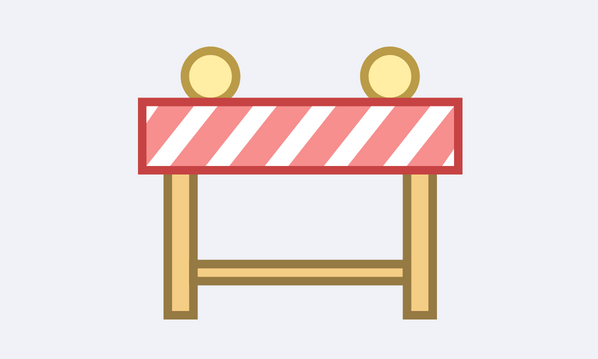Account built. Adverts live. But don’t you want to see them?
For many, it feels much more real to actually see the adverts ‘in the flesh’ so to speak.
Most people will go straight to Google, potentially logged into their account and search for their keyword to bring up their advert.
Not a good idea.
Why?
Well.
One factor of quality scores is click through rate, a percentage worked out upon how many times your advert has appeared to how many times it’s been clicked on. If you keep searching for your advert to appear, but I HOPE not clicking on it, you are mangling up your CTR which will mangle up the scores which Google give your account, essentially meaning you could end up paying more per click in the long run. Realistically you would need to be searching a lot for your adverts, but if you have a big account and a few people in your team are doing this, over a few months this will add up. Add up to being bad.
So what to do? Well Google have covered this with a handy tool called the AdWords Preview Tool.
It’s pretty dandy.
Suggestions to use it would be to open a different browser to the one you are logged into AdWords with. When you are logged into your account you will get different results to a new first time searcher. Just because. OK because Google customise your results dependent on your login and account. It’s all about being relevant right.
With the adpreview tool, you will never incur any impressions on your account so you can search away to your hearts content. You can also change the location settings and languages, things you can’t easily do in your normal Google.
It’s also a great research tool to see what other people have in their adverts – more realistic results then trying on your own Google. If you aren’t the cheapest, you don’t want ti be against adverts which promote a price which is half off what you sell it for. Not much of a bargain.
You can also change the device the adverts show on, so you can research and see tablet traffic and competitors.
See? Dandy.