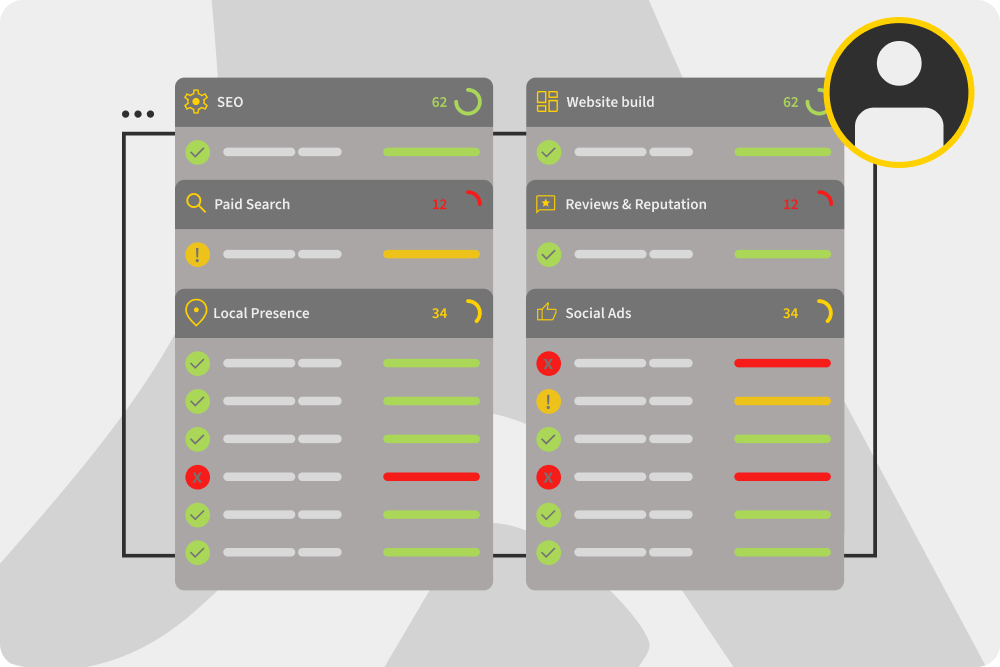If you’re someone with disabilities or know someone who does, then you should be aware of the European Accessibility Act. As of June 2025, it will be enforced by the European Union, helping establish minimum accessibility requirements for various goods and services to support people with disabilities.
On the contrary, if you’re an EU or UK business that trades in the EU, you must upgrade your accessibility and comply with these new standards. The EEA has been designed to set out the minimum accessibility standards that you must meet, covering everything from digital content and customer support to product packaging and physical devices.
Today, dive in with us and uncover everything you need to know about the European Accessibility Act 2025 (UK).
What is the European Accessibility Act (EAA)?
The European Accessibility Act (EAA) is a legislative framework adopted by the European Union to benefit people with disabilities. It’s designed to set up the minimum accessibility requirements for goods and services.
On average, there are around 87 million people in the EU living with some form of disability. The EEA aims to provide as much access as possible to digital and electronic facilities, including websites, e-commerce platforms, ticketing systems, banking apps, and ATMs.
It aims to bridge the gap, welcoming those with disabilities to participate and integrate more easily with modern society. This means that businesses will have until June 28, 2025, to upgrade accessibility and inclusivity as needed.
A breakdown of the European Accessibility Act 2025
If we are to break down the EEA 2025, then it can be split across several areas, such as:
Digital Accessibility
Businesses that have websites and digital services must comply with the EAA, adhering to the principles outlined in the WCAG (Web Content Accessibility Guidelines).
Audiovisual media accessibility
Any company that produces or provides services linked to streaming or television equipment must add accessibility features. This means they must add audio descriptions and closed captions.
Electronic communication
Electronic communication methods, such as email, SMS, and mobile phones, must be easy to access and use for individuals with disabilities.
Assistive technologies
The EAA requires greater compatibility between digital products/services and assistive technologies, such as voice recognition software.
Banking accessibility
For digital and physical banking services, they must be easy and independent for those with disabilities to use. ATMs must have audio assistance to help those who are visually impaired.
Who needs to comply?
The EEA requires compliance from a wide range of entities providing products and services to people in the EU, including both public and private sector entities, online platforms, and retailers. Here’s a deeper look into who needs to comply:
- Private Sector Companies: Those with consumer-facing products and services, i.e. websites, apps, e-commerce platforms, banking, electronics, telecommunication and booking systems.
- Public Services: Government websites and public portals.
- Online platforms and retailers: Anyone involved in e-commerce transactions with EU consumers, i.e. product catalogues, checkout systems and customer support, must comply with the new standards.
Exemptions: Microenterprises, i.e., businesses with fewer than 10 employees and an annual turnover of less than €2 million, are exempt; however, they must comply if they manufacture or sell products by the EAA.
What are the website requirements?
If you have an online business, then you need to update your website to make your content more accessible for those with disabilities. Online business owners must comply with the Web Content Accessibility Guidelines (WCAG) 2.1 to ensure digital content is accessible for all.
The principle set is known as POUR. Content must be perceiveable, operable, understandable and robust.
Perceivable
Information and the user interface must be presented in a clear and easy-to-perceive way. The following should be done:
- Text alternatives: For non-text content, such as images and multimedia, there must be text alternatives.
- Time-based media: Provide captions for video, audio transcripts and alternatives for time-based media.
- Adaptable: Create content that can be presented in a variety of ways without losing structure or information.
- Distinguishable: Make it easy for users to hear and see content, including a lot of contrast and options for users to resize text.
Operable
Users must be easily able to navigate content. The following criteria should be implemented:
- Keyboard accessible: All functionality should be available from a keyboard.
- Enough time: Users should have enough time to read content, with options for pausing and extending.
- Seizures: Limit or avoid content that can trigger seizures and physical reactions.
- Navigable: Help users easily navigate, find content and determine it with clear headings.
- Input Modalities: Make it easier for users to interact through functions such as those beyond the keyboard, touch, or voice.
Understandable
Information and the operation of the user interface must be understandable.
Robust
Your website must effectively communicate information to all users, including those who require assistive technologies, and remain compatible with evolving technologies and users of all abilities.
Does the EAA apply to UK businesses?
The EAA does not automatically apply to all UK businesses. If a UK business sells products or services to EU consumers through e-commerce, digital platforms or physical presence in the EU, it must comply with the EAA.
Even after Brexit, all UK businesses must continue to provide goods or services to consumers in the EU to comply with the EAA and maintain sales in EU markets.
Checklist for website compliance
Once you’re aware of the EAA requirements, you can get started with digital experience in compliance. Here we’ve outlined a general roadmap for meeting obligations:
Audit existing products and services
Evaluate all your existing digital products, websites, and mobile apps to identify areas of non-compliance with EN 301 549 and WCAG 2.1. Accessibility excerpts should undergo all evaluations and add include functional testing by native users of assistive technologies.
Fix identified accessibility issues
Create a plan to address potential violations spotted during the accessibility audit, prioritising those that have the greatest barriers to usability for individuals with disabilities. Implement any necessary fixes, ideally with the assistance of an external expert.
Train digital teams on accessibility standards and best practices
For digital employees, such as designers, developers, and teams, provide role-appropriate training and accessibility strategies that comply with EAA requirements.
Review compliance and collect feedback
Schedule regular compliance testing for digital products and services, and use automated tools to continuously identify potential EAA violations. Set up a feedback mechanism to identify accessibility issues encountered by users. Use a dedicated team to oversee EAA compliance and promptly respond to feedback.
Top Tip: There’s a range of tools you can use to save time and audit your Recite Me and WebYes.
Consequences of non-compliance
If you don’t comply with the EAA, your business could be at risk of facing substantial non-compliance fines. Penalties range from €5,000- €20,000 per issue, depending on the severity and country. Moreover, there are also daily penalty fines of up to €1,000 per day for unresolved violations.
As a business, you can also experience damage to your reputation, increased scrutiny and the risk of being excluded from major markets. You may also experience a loss of consumer trust, declining sales, and a loss of market share. Negative publicity can deter prospective clients, partners and long-term business relationships.
What is the difference between the ADA and the EAA
When it comes to the EAA and Americans with Disabilities ACT (ADA), there are a few differences, such as:
| ADA | EAA | |
| Objectives | To prevent discrimination based on disability and allow for equal access to public services in the US. | To make online products and services accessible for people with disabilities across the whole EU single market. |
| Jurisdiction | All of the US, including US local and State Governments. | All EU member states that sell digital products, services and physical products such as ATMs and kiosks. |
| Scope | Mainly private businesses providing products and services covered by the Act. Public sector compliance is also covered separately by the EU Web Accessibility Directive. | All of the United States, covering state and local government services. |
Apart from the locations, the main difference is the EAA focuses on digital products, services and physical products. At the same time, ADA’s digital accessibility is interpreted through court rulings
Resources and support tools
To help your business comply with the EAA, a range of resources and support tools is available to assist you. Here are some that may be useful:
- Web Accessibility Directive: A website which focuses on making public sector websites and mobile applications accessible. It incorporates the WCAG 2.1 criteria and additional requirements.
- AccessibleEU Centre: This website supports the European Commission’s strategy for the Rights of Persons with Disabilities between 2021 and 2030. It is a comprehensive resource centre covering transport, ICT and policies.
- Europa Web Guide: This guide provides a range of resources, publications, and tools to help web practitioners comply with European Commission web standards and accessibility guidelines.
Summarising the European Accessibility Act
To summarise, the EAA officially comes into place on the 28th of June, 2025. The purpose of this act is to make online websites and digital products more accessible for people with disabilities. This means if you’re a business operating within a European market, you must comply with these new regulations.
If you don’t, you could be at serious risk of financial penalties, discourage trust from consumers and damage your brand’s reputation.
Complying with the EAA does not have to be overwhelming; there’s a range of resources, such as the Web Accessibility Directive, AccessibleEU Centre, and Europa Web Guide, which can help you get up to speed with the requirements.
Want to grow your business? Let’s get started today. Boost your online visibility and reputation with this free guide.
Download our digital marketing guide to find the digital marketing approach that works best for you.
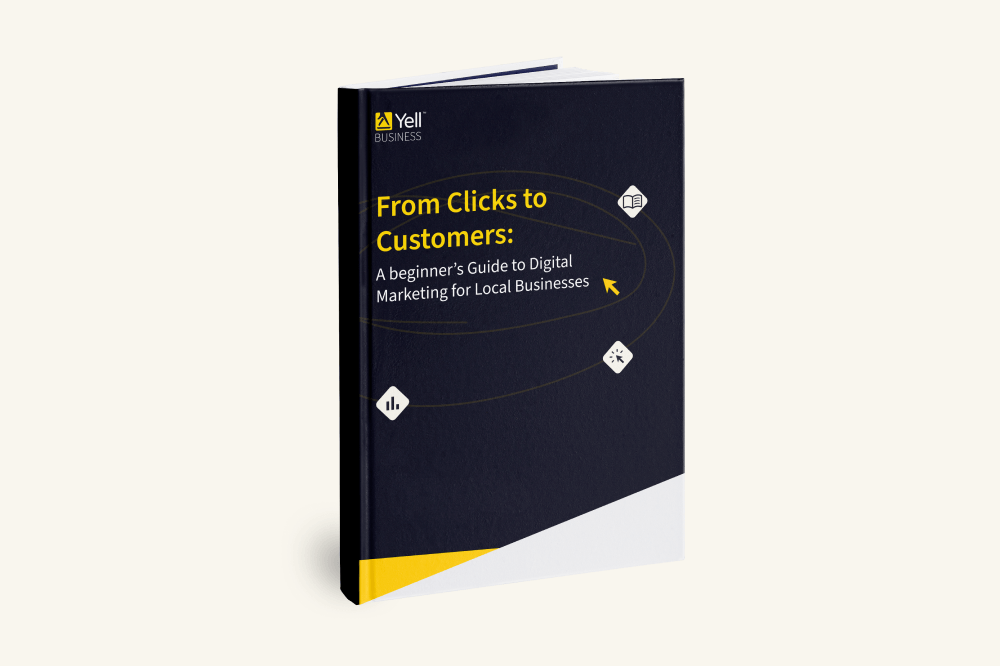
Free website checker and online performance report
Our website checker tool will help you understand and optimise your online presence. Your report is in-depth and clearly highlights any issues or areas for improvement – as well as how you measure against competitors. Discover ways to help customers find, trust and choose your business over competitors!