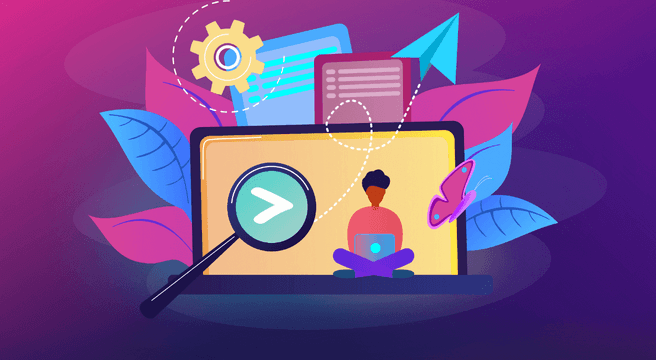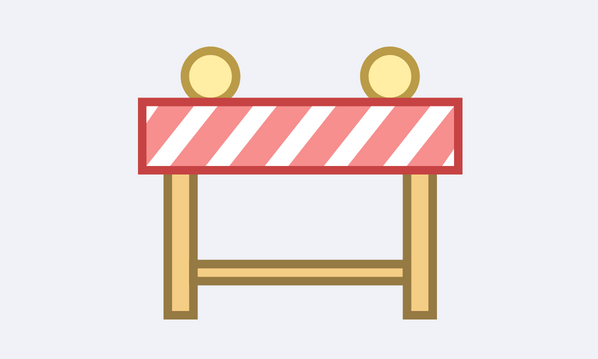Google is always making changes and improvements to their AdWords advertising platform. Last year saw the introduction and adoption of Dynamic Search Ads (DSAs). DSAs do not appear any differently on the Search Engine Results page and users will not be able to differentiate them from standard PPC ads. DSAs are set up differently in AdWords making them a lot quicker to set up and put live than traditional keyword based search campaigns.
What are DSAs?
Dynamic Search Ads are a campaign type that can be used to target the AdWords search network. Unlike conventional PPC campaigns, which use keywords to determine when the ads are displayed, DSAs will display your ads based on the content of your website.
As well as AdWords using the content on your website pages to determine when to show your ads on the search results page it will also dynamically generate the headline text of your ad copy and select which page of your website to use as the landing page.
When DSAs were first introduced I was very sceptical about handing over this amount of control to AdWords. I was convinced that the ad copy, landing pages and search queries for which my ads would be displayed would not be as relevant as I would like. I have seen that the volume of traffic that comes through DSAs is lower, but converts well, resulting in a good return on ad spend.
I discovered that DSAs are a great solution for well structured, larger websites that contain a lot of product pages or content pages that you would like to advertise via PPC ads. If the content of the website is being updated regularly, e.g. new products or content, DSAs take a lot of time out of setting up your keywords campaigns. It is also possible to run DSAs alongside traditional keyword campaigns which is great news if you are playing catch up!
How to set up DSAs
Setting up DSAs is really quick and simple. When creating a new campaign you just need to select the campaign type Dynamic Search and then enter your website URL and max. bid. I would recommend setting a lower bid than usual for DSA to begin as the Avg. CPCs tend to be lower than standard search campaigns and you will want to be confident that you are achieving a good return on ad spend.
You don’t need to select any keywords, but you will need to write some ad copy. You will need to write description lines 1 & 2 as well as the display URL. AdWords will dynamically generate the headline and landing page.
Once you have set up your main ad group you can add additional ad groups to target specific product categories or content types. How you break out your ad groups will depend on the structure of your website.
If you leave your ad groups to run with the default set up they will target your whole website. Therefore I would recommend heading to the Auto Target tab to put in place additional targeting rules. There are four options you can implement –
- Pages that fall within a specific category
- Pages that have titles containing certain words
- URLs that contain certain words within the string of text
- Pages that contain certain words
How to optimise DSAs
As with all search campaigns, DSAs should not be left to run once live. DSAs also require ongoing optimisation in order to produce the best results. These are two areas of optimisation that are a must for DSAs –
- Targeting Exclusions – if there are pages on your website that you do not wish to advertise, e.g. terms and conditions, you should add these as targeting exclusions.
- Negative Keywords – as per standard search campaigns you will be able to see the search query report and use this to identify any negative keywords to your DSAs. This will ensure that your ad is not displayed when a user searches for the terms you have specified as negative keywords.
So to summarise, I would recommend giving DSAs a go. They are quick to set up, will display ad extensions and can be selected as mobile preferred as per standard text ads. Most importantly they can target all of the long-tail keywords you may never get around to targeting in your keyword campaigns meaning you will be reaching a wider audience of your potential customers.