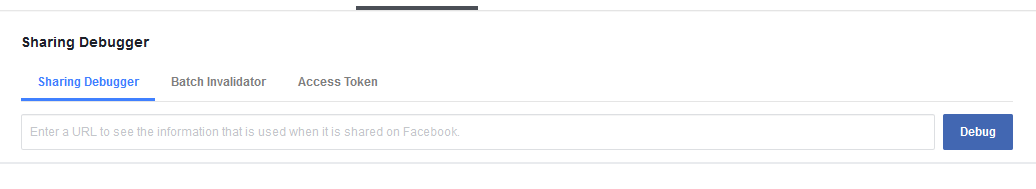Until recently, when you created a link post on Facebook (whether on your own profile or on a business / group or fan page), you could, if you wish, click on the headline, description and images and customise the link preview data your news feed viewers saw. This feature was useful when the article linked to didn’t have good ‘meta data’, had a spelling mistake or just hadn’t been specified at all. Afterall, the headline and description are effectively a mini ad and as such both sections need to attract enough attention to result in a ‘click through’.
Sadly, over the last few years, unscrupulous people have abused this feature, changing headlines and descriptions to trick people into clicking through to content they didn’t expect or ‘fake news’; a practice known as ‘click bait’.
As a result, with effect from 18th July 2017, Facebook has disabled the link preview data customisation capabilities. Here is a Facebook Business article explaining the Link Preview Editing changes: https://www.facebook.com/business/help/247886969033572
So how will this affect you as a small business and what can you do to ensure your link preview data attracts your readers’ attention?
Creating good, regular content with attention grabbing headlines for your website is essential. Not only does it provide value to your prospects / customers, it also helps search engines understand what your website is about and can lead to higher search engine rankings. Sharing this content on social media platforms should be a key part of your marketing strategy.
When you post a link to your own content, if you are unhappy with the link preview data – change it by following these 4 quick steps:
1. Cancel the post and log into your website Content Management System (CMS) platform
2. Specify / Update Your Open Graph Meta Data / Social Media Data
Whatever content management system you use you should have the ability to specify your meta titles, descriptions and featured images. If you take the popular platform WordPress as an example, many theme templates have this function built in, or you can simply add a software plugin.
One of the most popular plugins is Yoast SEO, which gives you the ability to specify meta data for search engines and different social media platforms. Here are examples of the 2 sections you can complete at the bottom of your post when you create it with the Yoast plugin installed.
Standard Meta Data Customisation
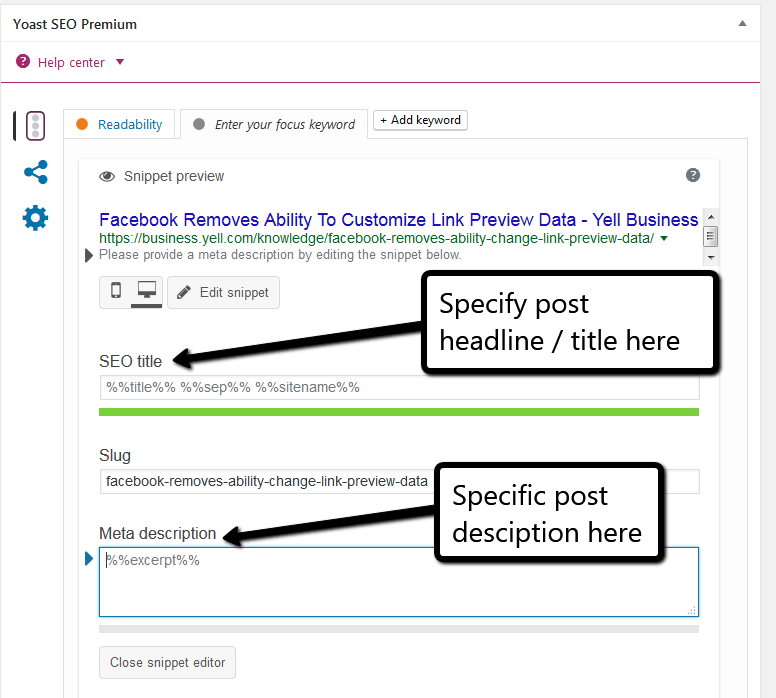
Facebook Specific Meta Data Customisation
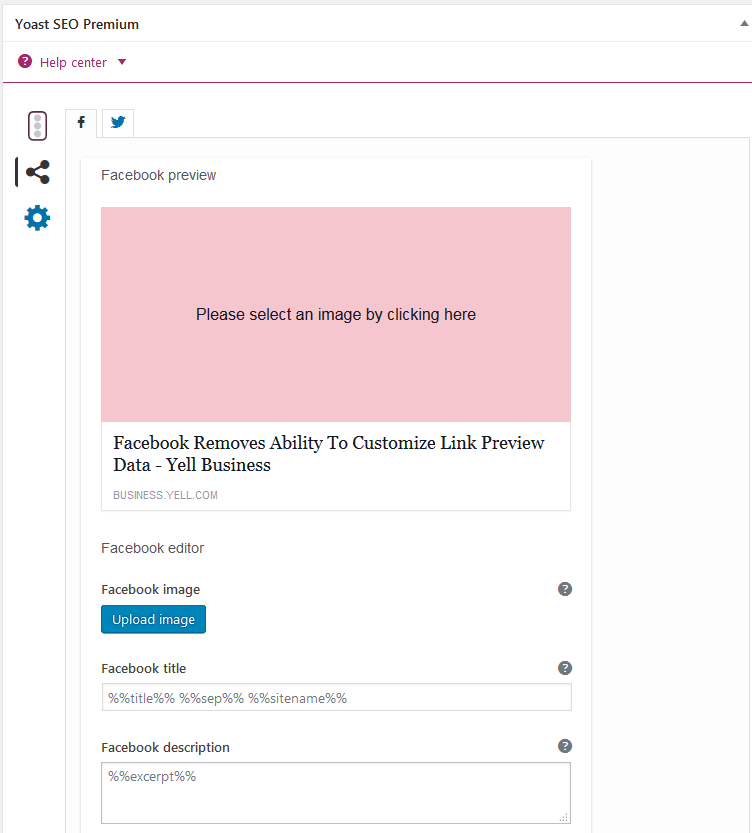
Note: Make sure your feature image or the image specified in the social media meta area above is big enough. Facebook recommends images that are at least 1200 x 630 pixels for the best display on high resolution devices.
3. Use Facebook Debugger To ‘Re-Scrape’ Link Information
You can use the Sharing Debugger to see the information that is used when your website content is shared on Facebook, Messenger and other places. If a link has been shared before, Facebook may have the information stored in its cache memory. If you amend your meta data, you may need to run the link through the debugger to clear the cache and therefore show the new, correct information.
Click the image above, or here to visit the Facebook Debugger
4. If you are happy with the new information you see in the debugger, you can go ahead and create your link post & publish to your page / group.
Will this apply to all Facebook users?
If you run a news, sports or entertainment business and heavily rely on this feature, Facebook is rolling out a ‘Page Publishing Tools Tab’ which will allow you to indicate link ownership and continue to edit how your own links appear. You can read more about this here: https://media.fb.com/2017/07/18/next-steps-to-addressing-link-preview-modification/
In Summary
If you create your own website post and page content and specify your meta data correctly when you publish to your own site, then I view this change as a positive one. Not only will it ensure you choose good headlines, images and descriptions, it can also help your search engine rankings, especially if previously you failed to complete this information.
[bctt tweet=”Will Facebook disabling link preview data customisation affect your business?” username=”yellbusiness”]