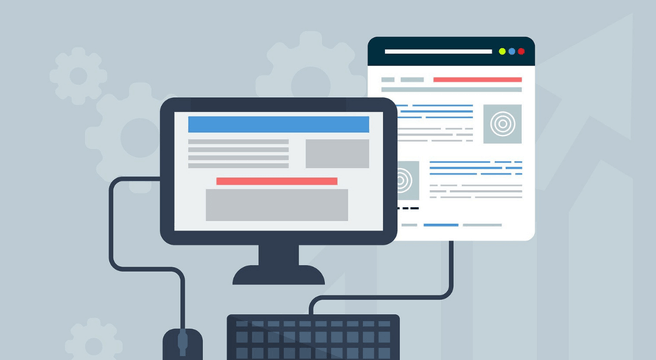Are you addicted to Facebook? Well – if the statistics are to be believed nearly half of the UK population are – 47% of people in the UK visit Facebook on average 68 times a month, . Facebook offers a very powerful opportunity for small and medium sized businesses to pull credible traffic to their websites and offers valuable and much needed SEO benefits.
Creating a Facebook Business Page is very simple and not too different to a personal Facebook page. Importantly, it’s FREE and can be active within minutes.
So how does this benefit Local SEO and what is best practice?
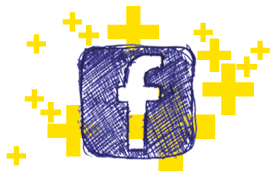
I always like to position a Facebook business page as an additional website which is search engine friendly, easy to manage and ever changing. Combination is very attractive to search engines, so here are some top tips to help:
- Create a Custom/Vanity URL – Once a business page receives 25 “Likes” it is entitled to a vanity URL. This is in the format of facebook.com/username. It is worth making the most of this as with any domain name using primarily the business name and if possible a keyword/location. Remember this is a URL you may wish to use on a business card in future so don’t get carried away with it i.e. www.facebook.com/joeblogsplumbersloughberkshire, not wise. Instead opt for a sensible balance. Once created this will also be the URL which shows on search engine results pages. Note that once you have set this up you cannot change the name in future.
- Update your profile picture – Add your company logo making sure it is positioned clearly in the thumbnail view. Remember to add a text tag to your logo/image.
- Optimise with keywords – Under the basic information section there are many opportunities to detail under categories like About, Overview and General Info. Use this space wisely adding relevant keywords but ensuring the content is engaging. This is no different to the steps taken when constructing your website but I would urge using different copy in this space to keep things fresh. Ensure that the areas/locations you cover are all listed along with any deals for local people.
- Link to Your Page – Once created it is important to start building links between your business page and your own website. This is clearly good for link building but needs to be multiplied for best effect. The more people that you get to ‘like’ and link to your page the more beneficial for SEO. An easy way to generate ‘likes’ and members is to add a ‘like’ box to your website; the code can be embedded quite simply onto your website. I see ‘likes’ across most sites I visit these days and usually will engage with these.
- Keep it fresh – Search engines value fresh content and so do users/members. Appealing to local people is not easy and you will need to be creative i.e. offers, local articles, competitions etc. Encourage members to return to your page with refreshing content; this will greatly help your SEO potential.
- Optimising photos – No different to optimising images for a website; Facebook images can be optimised to include keywords/locations for the purpose of SEO. Use natural language, embedding keywords to relevant images and making prominent any location based content.
I have shared a few tips here to get you started; if you have any questions do let me know?