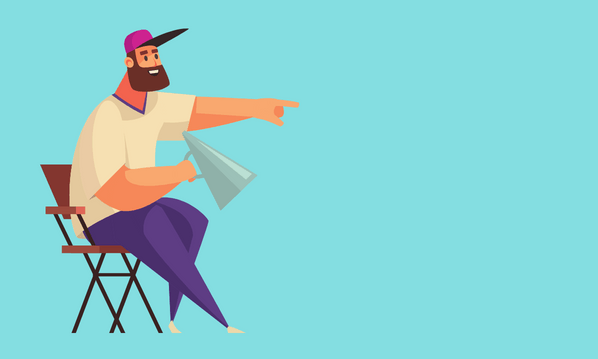Does your company have a name? Does your company have a logo? Does your company have colours that you use on your marketing material? A shop front? A specific Font? These are all great things to have and you should be using these to brand your video marketing. You need to enhance your company identity in the minds of your viewers to help you stand out from the pack. Your branding is your way of establishing your company as a force in the potential customer’s world. People want to do business with companies that are reliable, trustworthy, established and good branding can make them feel that way about your business. Branding your marketing videos is an integral part of building your brand and here are five practical ways to do just that.
[bctt tweet=”Find out how to enhance your company identity in the minds of your viewers”]
1 Endslates
What is an endslate? It’s the final image of a business video where the contact details are displayed. A simple endslate could be a white screen with your company logo and your contact details. Or it could be a screen in your company colours with your logo and contact details. But this is a video, so why stick with a still image? Sometimes a still background image is exactly what you need, perhaps there’s an image that you have commissioned to be a major part of your branding, but why not go with a video clip? Why not go with a simple static shot that further illustrates what your company does? Perhaps you fade the shot a little, or blur it a little so that your logo and contact details stand out. Perhaps you go with a final beauty shot with your details subtly placed around the screen. That’s the option I went for in the video above. The important point is that you leave your viewers with a clear idea of who you are, what you do and how to contact you. If you’re feeling adventurous you could even have an…
2 Animated Logo
 If your company has a logo, why not have it animated? Animated logos are just a little bit of coolness and fun that catch the eye and again help to create your company’s identity as a distinct idea in your customer’s mind. Click on the Google logo to the left for a great example. You can use your animation to open your video, as so many film companies do before the feature film starts, or on your endslate as just a final push for your image. You may also wish to use your animated logo as an…
If your company has a logo, why not have it animated? Animated logos are just a little bit of coolness and fun that catch the eye and again help to create your company’s identity as a distinct idea in your customer’s mind. Click on the Google logo to the left for a great example. You can use your animation to open your video, as so many film companies do before the feature film starts, or on your endslate as just a final push for your image. You may also wish to use your animated logo as an…
3 Ident/Bug
An ident is simply an identifier, that little logo that sits in the top left corner of your screen on many TV channels. It’s a constant reminder of whose programming you are watching. I’ll be honest, I have no idea why it’s sometimes called a bug but I like that term and it’s the one I use. For our purposes a bug is a way of getting your logo into the mind of the viewer, claiming ownership of your video before you show it on your endslate. There is debate about using an animated logo as a bug, and even though I suggested you could do it I would recommend that you don’t. An animated bug is just too distracting and for the same reason I would also avoid using your animated logo on your bottom third.
4 Bottom Thirds
 A bottom third is the branded colour bar that appears across the bottom of a screen where text is displayed, often the name of an interviewee. It can, however, be used for imparting extra information to your customers about a product or service. The name does not mean that it takes up all of the bottom third of the screen but that this is where the graphic element appears. Your bottom third should utilise your company colours but doesn’t just have to be a simple bar across the screen, it can be a swoop of colour, an extended elipse or an appropriate graphic in your company colours. There are almost unlimited options. A branded bottom third will give your video a slick professional look that enhances your brand by reinforcing your company identity to your viewers.
A bottom third is the branded colour bar that appears across the bottom of a screen where text is displayed, often the name of an interviewee. It can, however, be used for imparting extra information to your customers about a product or service. The name does not mean that it takes up all of the bottom third of the screen but that this is where the graphic element appears. Your bottom third should utilise your company colours but doesn’t just have to be a simple bar across the screen, it can be a swoop of colour, an extended elipse or an appropriate graphic in your company colours. There are almost unlimited options. A branded bottom third will give your video a slick professional look that enhances your brand by reinforcing your company identity to your viewers.
5 Colour Schemes
I mentioned using your company colours in your bottom thirds and on your endlsate but it doesn’t have to be confined to these elements. Are you using text? Consider first what will make it easiest to read, but if you have a choice why not use one of your company colours for your text? Text on a white background will be just as clear in a dark shade of colour as it is in black. What about colour tinting your video to divide it between the different ideas you are presenting? This is a little more advanced and avant-garde but it can really make your videos stand out. Film makers often colour grade different scenes differently to represent ideas as much as setting and this is an idea we can re-purpose for our marketing.
I hope you’ve found those ideas useful and I’d love to see links to any videos where you’ve used them or done something cooler or more adventurous with your video branding.