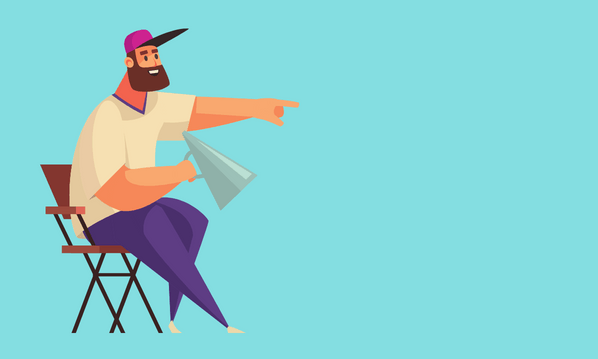A lot of service providers think that making “How to” videos is giving away their expertise and will harm their businesses. I’m going to explain why that is the opposite of the truth and walk you through how to make a “How To” video.
A lot of service providers think that making “How to” videos is giving away their expertise and will harm their businesses. I’m going to explain why that is the opposite of the truth and walk you through how to make a “How To” video.
WHY?
[bctt tweet=”‘How To’ videos raise your company profile online, and your expertise can lead to future custom for more complex tasks”]
“How To” videos display your skills in a way that you control, and in a way that your potential customers find genuinely helpful. The point is to display your expertise and to establish yourself, in the minds of your viewers, as an expert in the field. This helps your business in two ways.
 Firstly, people who watch your videos may well try to emulate what you have done but not all of them will. Many will still choose to buy the service you provide, and if they have seen your expertise they are more likely to contact you. After all, they know how good you are at what you do, because they’ve seen you do it. This relates directly to the second way in which “How To” videos can help your business.
Firstly, people who watch your videos may well try to emulate what you have done but not all of them will. Many will still choose to buy the service you provide, and if they have seen your expertise they are more likely to contact you. After all, they know how good you are at what you do, because they’ve seen you do it. This relates directly to the second way in which “How To” videos can help your business.
For viewers who have watched you and successfully followed your instructions and created whatever it was you created in your “How To” video there is still a path to becoming a customer. These people are even more invested in your expertise than people who watched and then bought that service from you, because they have followed your advice and achieved success due to their own hard work. That sense of achievement gained from having created something themselves is, for them, bound up with the experience of following your advice. That means you helped them, you’re on their side, you are the good guys and when they need more help, when they encounter something they can’t do, they know who are the best people to call.
HOW?
Here are the four simple steps to making you “How To” video.
1. Choose a task
You will want to choose a service that you provide that while relatively simple for an expert like you is still useful and skill expanding for your viewers. As I described above the aim is not to reveal all of your skills, but to be genuinely helpful while building your reputation.
2. Break down the steps in the task you will perform
When we teach, those of us that are not trained teachers, we all make the same mistake. We assume knowledge that the learner may not have. As experts, the tasks we perform are second nature to us and we have forgotten the learning process. We have forgotten how many stages are actually involved in any task. As an example, if I asked you to click on the link, here, to learn more about the stages of acquiring competence I’m not asking you to perform one task.
What I actually mean is; hold the mouse in your hand and manoeuvre the cursor over the highlighted word above, which is the link OR place your finger over the link on your touch screen, then click the left mouse button, or the single mouse button, or tap the touch screen where the link appears.
There are 3 distinct phases to even this most simple task, and to someone who had never used a PC/Mac/tablet before, each of these would need to be explained. Often you will not be able to explain every facet of the task you are demonstrating as it would just take too long. Where you are assuming knowledge try and say so. If you are demonstrating how to complete a tax return you may want assume that everyone has already set up their on-line access to the Inland Revenue but you should probably mention that you are assuming that and won’t be covering it.
3. Set up your shoot to best display what you are doing
If it’s a physical task, either set up multiple cameras to cover all of the angles so you can best display what you have done, or perform the task multiple times with different angles or use a moving camera to get into all of the detail. If you’re doing something on a PC screen get yourself some screen capture software to record everything you do, and a microphone to record yourself as you talk through the task. How you set up will depend upon what task you are performing but the important point is to set up to best cover your task.
4. Edit for simplicity
The point of the video is to be helpful so you have to break down the task (see point 2 above) and you have to demonstrate each of these points in the edit. Be as brief as you can be and as clear as possible in your instructions and when you edit, highlight each of these. If you can use on-screen text to highlight the main points, do so. Another helpful tip is to use pause points. If the task requires a lot of time at certain points you will edit these out for the sake of brevity, but if someone is following along you may want to say “This is a good point to pause the video before we go on.” Your video needs to be as helpful as possible.
TO?
 Once you’ve made your video, where do you send it to? The big debate here is whether YouTube or Facebook is the best host site. I would suggest that YouTube is the best simply because it is THE go to place for “How To” videos. We don’t require the attention grabbing bonus of Facebook’s autoplay for natively hosted video, what we need is to reach those interested in your service and let them know that you have made vital information freely available. So once uploaded it should, of course, be shared across all of your social media outlets and especially with any specialist groups that are interested in your service.
Once you’ve made your video, where do you send it to? The big debate here is whether YouTube or Facebook is the best host site. I would suggest that YouTube is the best simply because it is THE go to place for “How To” videos. We don’t require the attention grabbing bonus of Facebook’s autoplay for natively hosted video, what we need is to reach those interested in your service and let them know that you have made vital information freely available. So once uploaded it should, of course, be shared across all of your social media outlets and especially with any specialist groups that are interested in your service.
Anyone who has ever built an idea into a thriving small business or even tried will tell you that building your reputation is vital to success. You know this. Usually you build your reputation by selling your service or product and letting good word of mouth spread. “How To” videos allow you to gain reputation by spreading your expertise across sites which are frequented by many thousands of people who don’t have to be your customer before finding out how good you are, but are much more likely to become customers after seeing for themselves how good you are.