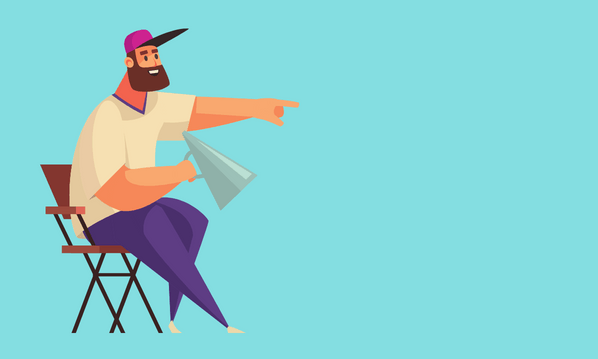In my last blog I covered the steps you need to take when planning a simple but effective video for your business. In this blog and the next I will have a look at the bits that everybody worries about. Shooting and editing your video. This is going to be rough, quick and simple (a bit like me) because this is a thousand word blog and not three years of film school, but it’ll get you through your first video.
“There’s the movie you write, there’s the movie you shoot and the movie you edit” Tate Taylor, Director: The Help (2011)
I need to mention this first. What you shoot on your camera, no matter what camera you use, will not look like the shots you imagined. That’s ok. Don’t worry about it. It’s also true that your finished video will not look like the raw footage you shoot on your camera because editing is a truly transformative and magical process. That’s ok. Don’t worry about that either. Making any kind of film/video is about a multi step process that changes the thing you are making as you make it. But let’s start with the shoot.
The Shoot
Arrange a single day when your actors are available and you can access your location without interruption. Your planned finished video may only last thirty seconds but it will take much, much longer to shoot. So, yes, allow a whole day. Actors. Yes you need people, friends, employees, family members indeed anybody kind enough to stand and do as you tell them. Don’t tell them this but they are the single most important part of the video shoot. Now you are going to work methodically through your shot list. You do not have to do this in the order in which the shots appear in the story. Shoot instead in the order that makes the best use of your time. Shoot everything in each shot set up before you move. What I mean is that it would be foolish to shoot outside then move inside and then back outside. It would be smarter to shoot your interiors and then move outside to shoot both the beginning and the end of the video. Let’s go through the list, which I have re-ordered for shooting purposes.
- Old man and son approach shop
Set up your camera, but choose an angle where you can see both the door of the shop and a little distance along the street. Set your actors and tell them what you want them to do. In our example we want the older man to walk slowly with the aid of the younger man. We want both of them to look quite serious and to walk slowly towards the shop door. We have the advantage of not wanting to use any of the sound from our shots so you can talk your actors through the seen as you record.
- They leave with the old man riding his new scooter, they are both very happy
Now turn your camera so we see the doorway in the middle of the frame. Set up your actors with the older man on the mobility scooter. Then pause and have a chat. Tell a joke or a funny story, anything to get them to smile, then press record and get them to walk/ride away from the shop. Excellent, we now have a shot of happy people using and enjoying the product we want to sell.
- They enter
Set up your camera inside the shop, but do not look directly at the doorway. Why not? Because if you’re using your phone camera or a digital camera on automatic your camera will set its own exposure and the light from the doorway will mean that your camera will see anyone walking through the door in silhouette. You don’t want that. Our story is about getting the viewer to feel the right things so that they want to contact your business. That means showing faces so that viewers can relate to the action and engage with your characters. Set up your camera near the doorway but to one side. We want to see the door open and the people step through, but with the camera exposing so that we can see the faces.
- They browse two or three different scooters
This is written as a single shot but it isn’t. There are two ways of doing this. First, get your actors to walk around looking at and sitting on various scooters and talk to each other. Follow them around recording everything you see and be prepared to edit out a few pieces from this long hand held shot in the edit process. This is easy for an amateur to shoot but difficult to edit. So a better alternative is to set up your camera three or four times with different scooters (show as much of your product range as you can without getting repetitive) and get your actors to stay within the frame while they try the scooters and chat to each other. This method is easier to edit because you end up with several separate shots to choose from and to trim down rather than one long shot from which you must cut several bits.
- They are greeted by smiling staff member
Simple shot. Stand behind your customers and slightly to one side. The customers should be in the middle of the frame, the scooters to one side in the background and your member of staff should walk towards them and towards your camera from the other side. When you start recording the staff member walks up (smiling), shakes the hands of the customers and then with her other hand motions towards the lovely array of mobility scooters.
- They talk to the staff member
In this shot we want to see the customers asking questions and the staff member nodding and listening and then answering with a smile while the customers nod to show understanding. This will be a side shot with the customers on one side of the frame, facing the staff member but angled so that the camera can see both faces, and the staff member on the other side.
- They sign paperwork
Another side shot with customers and staff member sitting at a table signing paperwork. The relative positions should be the same as the shot above. If the customers were in the left of frame in that shot then repeat that here. Everyone should be smiling in this shot. If you can get everyone to have a laugh so much better. We want the viewer to feel the difference the product is making in the customer’s lives.
- Still image with text, contact details and prices
This needs to match your business branding. If you have a flyer or business card that has all the required information on it, then use the digital copy that was created for the printer as the image to use here. If not then you need to create an image or have one created for you. This is your call to action for any viewers so it’s important that it looks good.
Top Tips
- Be nice to your actors. Buy them lunch or at least provide coffee and tea.
- If you have a tripod, use it.
- If you don’t have a tripod, find a steady surface upon which you can rest your camera.
- If you don’t have a steady surface, hold the camera tight against your eye and use the viewfinder. Keep your arms tight against your chest. Holding the camera this way will help you to hold it steady.
- Record each shot several times.
- Get your actors to relax.
- Record even when you are practicing, but tell you actors that the camera is off. They’ll relax and look better.
- Allow your camera time to adjust its automatic settings.
- Don’t be afraid to take your time to position everyone just where you want them…
- BUT be nice to your actors.
OK… we now have a lot of footage, and next time we are going to edit it! Check out my next blog post to find out how.