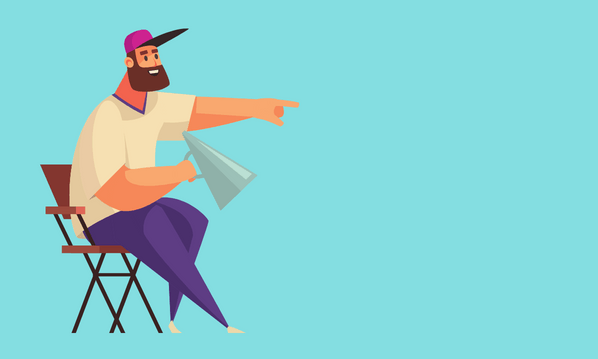Finally we get to the edit. This is always my favourite part of the film making process. Everything before is just about getting your resources in place. The edit is where you actually make your video.
The Editing Process
Editing will seem like a giant confusing mess, and if it doesn’t, it’s because you’ve never seen all of the tasks involved, BUT it can be broken down into simple bite-sized steps which can be followed.
- Sort your footage. Put all of the different takes of each shot together. Put all of the shots (& their takes) from each location together. This makes everything easy to find.
- Review your footage. Watch everything that you shot, and make a note of which bits you like best. Simple.
- Make a note of any unexpected things that you shot that may be better than what you planned.
- Pull out all of your favourite bits that you noted down.
- Sort your favourite bits into the right order for your story.
- Now choose the best takes for each part of your story and discard the rest.
- Review what you have. Look for gaps, look for shots that don’t fit together, and look for duplicated action.
- Discard shots that don’t seem to fit, even if they are your favourite, and replace with alternatives from your footage.
- Review, as per 7 above.
- Trim all of your shots so that they start to look like a coherent film.
- Add music.
- Re-cut all of your chosen shots using the rhythm of your chosen music as a guide to place your cuts. This is your first cut.
What you have now is not the finished video. This is your first cut. The next stage is to leave the video for a day or two and then return and review it again. At this point you will want to make changes. Go back to step 7, review and trim, and keep reviewing until you have a video with which you are happy. Seems simple, and for the video I suggested here it will probably suffice, but you’ll have noticed that I haven’t talked about the technicalities of actually doing all of this and I haven’t said anything about the artistic nature of editing.
If you want to edit with artistic flair, great, but I’m not going to tell you how. You have to love the medium, which is a fancy way of saying you have to love film and TV. Not just love watching them, but studying the construction and the language of films in particular. Then you have to spend years editing just for fun, copying, then homaging, then finally have that sublime moment when an edit perfectly matches the feel of the moment and you think to yourself, “That is a work of art.” Obviously I can’t cover that in the next 300 words, but I can tell you a little bit about editing software.
Editing Software
All editing software have some basic things in common. There is a place to sort and review your footage, there is a place to trim your clips and there is a timeline where you place and adjust your clips and sound to make your video. However, all NLEs (this stands for none-linear editor and is the generic term for all computer based editing methods) are not the same. There are traditional NLEs that you would use at a dedicated workstation or on a desktop or laptop, and now there are good stripped down versions to use on tablets and even phones and then there are some really quite strange and exciting editing packages that have arrived in the last couple of years that I’ll come back to in a moment.
If you want an NLE for your PC you can’t do much better than Adobe Premiere Pro. It is excellent and incredibly powerful, but it’s expensive. Very expensive. However for the occasional or amateur editor there is Premiere Elements. This is a stripped down version of Premiere Pro with a simplified and intuitive interface. It’s a great programme and often comes packaged with Photoshop Elements for around £70-80, which is superb value. If you want to pay nothing for your NLE you can have a look at Windows Movie Maker but in my experience it crashes often and is a little bit tricky in its layout.
If you want an NLE for a Mac, I would recommend you sell it and buy a decent PC that will be twice as powerful, faster, and half the price… 😉
If you are editing on a tablet or phone there are many free apps that are perfectly capable of making the video we have been discussing and turning out something of a reasonable quality. Recently I’ve been playing with Vivavideo and VideoShow on Android. They take a little getting used to for me, simply because I’m used to full ranged NLEs and the nature of the free apps is that they offer simple editing and effects that can be manipulated on the screen on your phone. However, a little bit of practice yields surprisingly good results. There are many other options out there and if you are willing to pay just a few pounds you can get some really very nicely capable apps.
There are also some more esoteric options. We have been talking about a video with a definite story line, but if we wanted to make a video that highlights a whole product range in a more abstract way, what editors would call a montage (a sequence of clips that seem to be unrelated but when edited into a sequence find a new meaning of their own) there are some apps that will do all of the work for you. For the last year or so I’ve been playing with an app called Magisto. There are pro and free versions but the free version is perfectly good. What this software does is to take the clips that you upload, and edits them in the style you select with the music you select. What is interesting is that the app works on an algorithm that selects the parts of your uploaded clips that contain action and movement and edits those pieces into your finished video. Sometimes the results are a little bit so-so but often they are really very good and it offers an effortless process to the amateur montage maker.
Well that was a really whistle-stop tour through your first edit, but the best advice I can give is to get the best NLE you can afford and play with it. Play with it a lot.
I hope you have fun and I’d love to see any videos that you make. Please post links in the comments section and feel free to ask any questions you want.