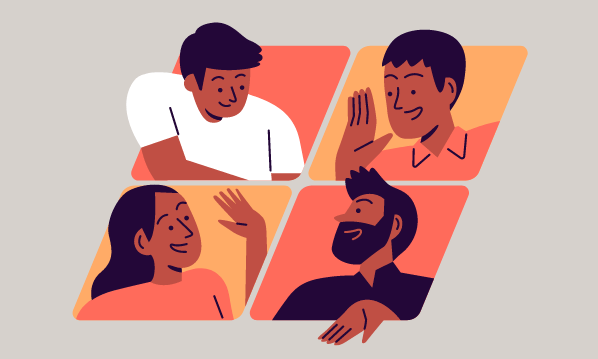We all like something for free. When you own a small business, money can slip through your fingers remarkably easily. Cash gets spent on marketing, travel, software, hardware, rent, and everything in between.
Additionally if you outsource work or your team are based in different locations, collaboration and teamwork can be tricky when there’s nothing left in the kitty for expensive project management and collaboration software.
It’s with this in mind that we’ve identified 5 awesome, free tools that are absolutely invaluable to businesses of all sizes. Let’s get started!
Disclaimer: I’m not being paid by any of the below organisations to say nice things, they’re just tools I’ve found super useful personally.
Collaboration
Slack
Link: https://slack.com/
If you have a team spread over multiple sites, Slack is well worth a look. At its core, it’s a chat-like communication tool with a whole host of organisational features. You start off by creating a team and inviting everyone who needs to communicate; then you create channels (effectively different chat rooms/conversations for that team to share) relating to different projects, locations, departments, and whatever works for you. Then you just need to get nattering! You can use Slack to share files, links and resources, and you can tag other users if you want their attention. Slack is also available as an app for Mac, Windows, Linux, iPhone, Android, and Windows Phone, and integrates with a whole host of external apps and services.
Google Drive
Link: https://www.google.com/drive/
Google Drive launched in 2007, making it one of the first Cloud storage systems. It differentiates itself from many storage functions through its own cloud office suite where you can create text documents, spreadsheets, presentations, forms, and drawings. As well as being able to edit and sync document changes over all of your devices, the sharing functionality is an invaluable asset. When you create a document, you can add other users with editing privileges to collaborate together – with changes made by others displaying in real time. The sharing and permissions functions are incredibly easy to use and understand, telling you in plain English who can do what with each document.
Boomerang for Gmail
Link: http://www.boomeranggmail.com/
Email is essential for communication, and therefore collaboration. Boomerang is a lifesaver for us night owls, and can help turn your email inbox an organisational tool. If you’re burning the midnight oil and need to send an email, a few horror scenarios spring to mind. Some worry that an email time-stamped outside of normal working hours may give an unprofessional impression, some are concerned that their team won’t exactly thank them for making their phones ping at 2 in the morning. Whichever camp you belong to, Gmail users are in luck. Boomerang’s Chrome Extension lets you schedule email to send tomorrow, next week, even months in advance if need be.
Another neat thing is that you can set any email to ping back to the top of your inbox after a certain amount of time has passed, or if an email you’ve sent has not been responded to within a given time. The free version provides 10 scheduled emails or pingbacks per calendar month.
Project Management
Trello
Link: https://trello.com/
Serial list makers like myself are in safe hands with Trello. It allows you to produce “boards” which are effectively a grouping of lists, of which each list entry is called a “card.” It has a really intuitive drag and drop style interface where you can invite other users to view, comment, upload files, and collaborate. Trello is available for use through most recent browsers, and also as an app for Windows, iOS, and Android; so if you do need to collaborate with others and want up-to-the-minute updates, you can receive notifications for each activity you want to keep an eye on. Though these collaborative features are nice, Trello’s unique organisation system is just as useful for one-person teams.
Asana
Link: https://asana.com/
Asana is a firm favourite of mine. In some ways it’s is like a cross between Trello and Slack, but with powerful project management and delegation features. You can arrange your “to do” tasks into boards like Trello, into sortable lists, or display them in a calendar view so you can see what’s on the horizon. The free version allows for teams of up to 15 people, allowing you to assign tasks to users, state a “high/med/low” priority to each task, and generally keep an eye on everybody’s progress at a glance. For longer term endeavours, you can group tasks into projects; or if you want to drill down to a macro level, you can add subtasks to each task. Users can chat within tasks, within their teams and with individual team members. Asana is available through most browsers and also has an iOS and Android app.
Sidenote: If you’re a gantt chart kind of person, you have two options with Asana. You can either pay for Asana Premium and gain access to the platform’s own native gantt charting feature Timeline or set up a free account with Instagantt and sync your Asana account.