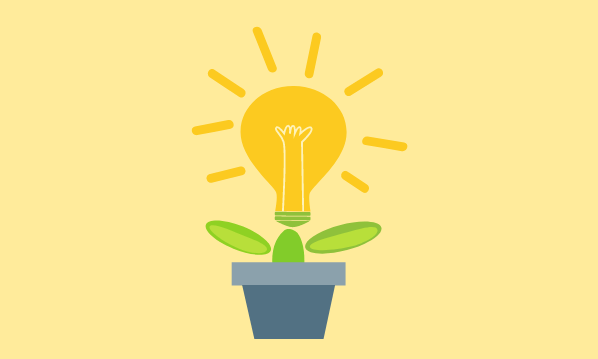As the old adage goes, ‘what you don’t measure, you can’t manage’. Your website’s usability, just like all of your marketing ventures, needs to be tracked in concrete and meaningful terms.
Once you have this data, you can assess it to see how well your site’s performing, and how you can improve user experience over time.
What are the different usability metrics?
Quantitative metrics give you numbers that can be mapped in a chart or graph. If you’re using these it’s probably wise to gather as much of this information as possible, using a large sample size, to gain useful insights.
Quantitative usability metrics include:
- how many people complete a given task successfully on your site
- how long it took to complete that task
- common errors made on the site (and their frequency and severity)
- number of clicks
- time spent on a particular page
- user journey taken through the site to complete a task
- conversion rates
Qualitative metrics for usability are more subjective and give you detailed opinions. You will need to use a smaller sample size and plan your questions well to give you the data you need. For example:
- how difficult the user found it to complete a particular task
- how the site compared to user expectations (in terms of ease of use, user journey and time taken to complete a task)
- how pleasant the user found the site to look at and interact with
- any specific issues (eg an element of the graphical user interface or a step in the process which was unclear)
- overall, how satisfied the user was with the experience of using the site
Analysing the data
For quantitative usability metrics, it’s helpful to set benchmarks – for example, the ideal time it should take a user to complete a task. You can then compare your data with this and think about where the problems might be.
For example, if you set a benchmark time to complete a particular task, and find that users are taking much longer, there may be one aspect of the user journey which is confusing or where it’s difficult to recover from an error.
On the other hand you may find it’s taking less time – meaning that users are rushing through without absorbing key information, or finding a way to skip steps.
Quantitative data can form the basis for further discussions, and needs to be carefully considered. A single, unusual result may not be worth making a change for – but if a lot of users are reporting the same usability problem, you should put it at the top of your list for future site improvements.