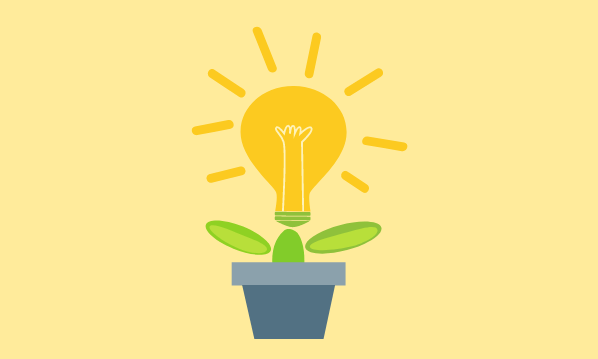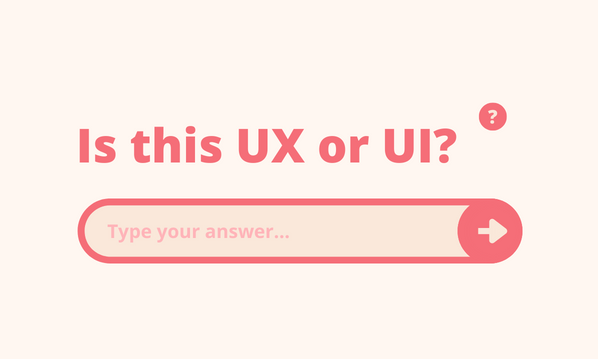Summary
User experience is made up of different parts. What your customers experience on your website is made up of different things that all come together to create the user experience. In other words, it is not just ‘the skin’ or the user interface on the screen. All the parts come together to create a whole which is greater than the sum of its parts. This was described by a user experience expert J.J.Garrett as ‘The Elements’ of User Experience. See J.J.Garrett’s Elements.
The parts of user experience
- Your website – the techie system, if it is working, and how slow or fast it works.
- Your customer – ‘The user’ – their emotions, beliefs, preferences, perceptions, responses, behaviours and achievements that occur before, during and after use.
- Your customers’ environment – this is where they are when they are looking at your website – the context of use – if they are looking at your website on a smartphone on the bus, on a computer in a library, in a noisy office, at school, or while trying to feed the kids.
- Usability – how useful and usable your website is to help your customers complete a task e.g. find out your opening hours. We measure this by efficiency, effectiveness and satisfaction.
- Your customers’ emotions – their feelings, reasons for visiting your site, how they feel about using your website, what pleasure and value they feel they get from using your website.
- The user interface – what your customers see, read, and what they can do is all done through the user interface of your website – the screen. The user’s experience is controlled by the user interface design: a button they can see to help them do something they want; navigation to help them find their way around; text which informs them; a page layout they can easily read; a form they can quickly and easily complete; images which please them.
- Individual experiences influence the overall user experience: clicks, drop-downs, scrolling, etc.
- The whole is greater than the sum of the parts: the overall impression users get from using your site combines with your brand, the tone of voice in the copy, your pricing, etc.
- The website accessibility – how much everyone can interact and use all elements of your website. For example, if someone is colour blind, and your website has not been designed with their needs in mind, they will have a very poor user experience and be very frustrated using your website.
How this helps
If you think about user experience in different chunks, you will find a far more useful, practical approach to achieving a better user experience for your website. This will make you more efficient; it will help you to save time, when thinking about how to get a better website.
Top Tips
Do a review of your website, if you have one. Or, do a review of designs you are looking at for a new site. Think about it in these chunks. Get people to help you, find out what they think about these different parts of your website. Those people could be your own staff, suppliers and customers, friends or family. Getting feedback is making a good start to getting a better website. Here is a useful check list to review your website:
- System – how fast, is it working properly, any technical issues?
- Who are your customers and users?
- Where and when do you think they will use your website?
- How easy to use is your website? Do you think your customers will be able to find and do the things most important to them?
- How do you think your customers feel when they use your website? Have you seen people using your website when they don’t know who you are? How have they reacted to it?
- What can you see on the screen? How is it laid out? How much do people have to click or scroll?
- How much does it all come together to say what you want about your business?
- Where do you think there are problems for your customers trying to use your site?