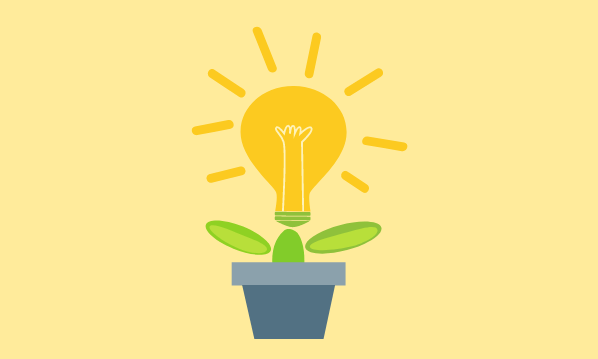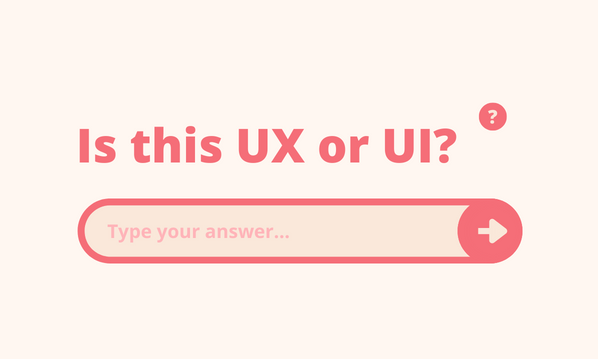If you’ve been putting off getting a website for your business because the idea of all of that jargon and technological jiggery-pokery fills you with dread, this website jargon buster is the right place to start your journey.
If you’ve been putting off getting a website for your business because the idea of all of that jargon and technological jiggery-pokery fills you with dread, this website jargon buster is the right place to start your journey.
Before you make any plans or part with any cash, it’s a good idea to get a good grounding of some of the basic terms you are likely to come across.
Or you could just ask Yell to create your website for you, but more on that later…
Bandwidth – The bandwidth of a site or online resource refers to the amount of people who can access that point at any given time. If a site’s bandwidth is low, the site’s visitors may notice that loading is slow during busy periods. Bandwidth is often compared to different types of road. A motorway represents high bandwidth, meaning that more people can progress to the same destination at the same time. However a narrow country lane represents low bandwidth, limiting the amount of people who can travel to the same point. See also “Traffic,” below.
Blog – An online periodical which can take the form of a personal diary or journal; or more commonly nowadays, as a resource for businesses to display news and advice relevant to their industry. This article is a blog post within Yell’s Knowledge Centre. Blogs are becoming an integral part of online marketing, so it is a good idea to incorporate blog functionality on your website from day 1.
Conversion – Put away that holy water! Usually referred to in the context of “conversion rate” this marketing term is used to refer to the amount of website visitors that end up buying from you. If one visitor to your website buys from you out of 100 total visitors, that is a conversion rate of 1%. Conversions and conversion rates are an important thing to keep on top of because if you are getting thousands of visitors yet only one or two are actually buying, then there is obviously room for improvement somewhere.
Domain Name – This is a name that is used to point to your allocated online space. Technically this space is given a number, but names are allocated to them for ease of use. For example, Google’s UK domain name is www.google.co.uk. You need to pay a domain name provider to register your domain name, and they usually charge by the year.
Domain Name Extension – This is the part of the domain name that sits at the end, in the case of the Google UK example above, this is the “.co.uk” bit, which usually refers to a commercial website in the UK. Some popular extensions that you may have seen are “.com,” “.net,” “.org,” “.gov.uk,” or “.biz.” Alternatively, you may have seen country specific examples like “.co.uk” above; “.de” refers to a German site, “.nl” to a Dutch site, and “.cn” to a Chinese site and so on; every country has one, and their usage is overseen by an organisation called ICANN. Nowadays you can purchase a domain name with a novelty extension to suit the industry you are in, such as .jobs or .travel.
FTP (File Transfer Protocol) – This is one of many ways of transferring files online, and is most usually used for transferring files from a location on a PC’s hard drive to a space where they can be accessed online. If you have already paid for hosting, your website developer may ask for your FTP details. This will take the form of a “hostname,” along with a username and password; these details will allow your developer to upload the files required so people can access your website.
Hosting – You need hosting if you plan on having a website. The files required for someone to access your site need to “live” somewhere on a computer that can also handle the visits (See also: Bandwidth, Traffic). You need to pay a hosting company for this service, they usually charge on a yearly basis. Hosting is usually offered as a package when you register your domain name, but you can have your domain name and hosting with different companies.
HTML (Hypertext Markup Language) – This is a standardised coding language that is used to create basic web pages. You may have noticed that some individual webpages (especially older ones) have an address that ends “.html.” This means HTML has been used to put that page together. Emails with different colours, fonts and images are also encoded in HTML.
HTTP (Hypertext Transfer Protocol) – This is the structured method of transmitting and broadcasting webpages over the web. When you click on a link or type in a website address you are sending a command by HTTP, and the protocol is also used to transmit the requested page back to you.
Hyperlink – A hyperlink or simply “link” is simply a piece of text that you can click to access another location on the web. This is an example of a hyperlink. Hyperlinks are usually differentiated from the rest of the text by being a different colour and often underlined so you can spot them easily.
Metadata – The word metadata means “data that describes other data,” and in the context of website development, it is information listed in the code of each webpage that lets the search engines know about the content of the page. You may hear the term “meta tags” which constitute a web page’s metadata and contain the different types of data that are held about the page.
SEO (Search Engine Optimisation) – SEO is the practice of editing a website in such a way that search engines such as Google list the site as high as possible in their results pages. The reason for this is to increase the visibility of the website, and to encourage more visitors through search.
Server – A server is a physical PC that is used to store your website which is accessible to anyone online. This will be maintained by your hosting company. These machines need to have constant access to the internet to allow your web visitors access whenever they need. Hosting companies store a large number of websites, so it is likely that the machine that your website “lives” on is shared with many other websites. This has absolutely no bearing on the visitor’s experience of your site, and is the way in which most websites online are stored.
Traffic – Going back to the road analogy in the “bandwidth” definition, if the bandwidth takes the place of the roads, then the traffic is the – well – traffic. It is the data sent and received by people using the internet in order to access web pages.
Upload – Chances are you have heard the term “download,” meaning to obtain a file or files from the internet to hold it on your own machine. Uploading is precisely the opposite; it’s the transfer of files from your device to a location on the internet.
URL (Uniform Resource Locator) – A URL is the fancy, technical name for a web address. For example, the URL for the Knowledge Centre here on the Yell website is https://business.yell.com/knowledge/, and most also start with “www,” such as Google’s http://www.google.co.uk/. You will notice that they both begin with “HTTP,” which is explained above. You don’t usually need to type the HTTP in to access a webpage. The name Uniform Resource Locator refers to the fact that it allows online resources to be located in a uniform way.
Website – You’re currently using one! You are viewing a page within the Yell Business website. A website can be very broadly defined as a group of files that go together to create individual pages which are linked by an interconnecting web of hyperlinks which can be accessed by a central hub – the “home page.” This is usually the main page that you see when you type in a URL that ends in a domain extension with nothing afterwards. A web page is simply an individual page within this structure.
Hopefully your head’s not spinning from all that jargon, and you are still eager to get your business online. Yell offer fully inclusive website packages which are competitively priced and professionally handled. We look after your hosting, development and maintenance completely, and there are a selection of packages so you can easily find one that will suit you. Visit our business websites page for more information.
[bctt tweet=”Want a business website but don’t know your URL from your elbow? Check out our handy jargon buster!”]