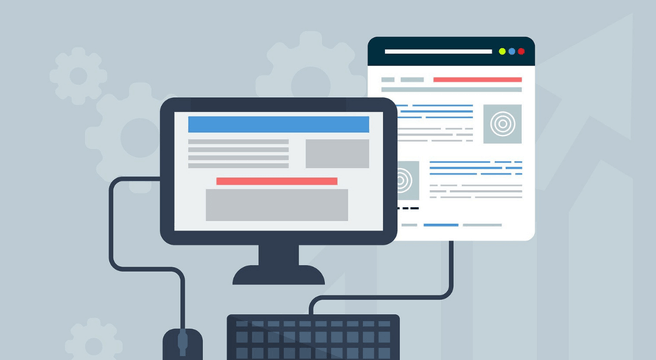We can all get a little over-confident that we know our customers’ journey by heart.
They click an ad, come to the website, read some copy, add a product to the basket and buy.
In reality, things are a lot messier than that – but User Explorer in Google Analytics can help.
What is User Explorer?

User Explorer in Google Analytics is an individualised view of the Behaviour Flow (a way to visualise your website’s funnel and find drop-off points). While Behaviour Flow is great for identifying trends, sometimes it’s useful to get a more personal view of how your customers behave on your site.
User Explorer shows your website visitors by individual ‘Client ID’. The minute they’ve accepted cookies, GA builds and maintains a profile on them: device, acquisition channel, the date they first came to the site and when they were last seen.
To Google Analytics, an individual user ID refers to a unique device – so you could be seeing the same customer on different devices as separate users.
This data is anonymised so there’s no personal information – it’s just a brilliant way to remind yourself that every visitor is an individual and is going to behave differently.
How to get customer insight from User Explorer
The focus group of Google Analytics
User Explorer is a manual, anecdotal view of your customers, whereas GA generally is all about trends in aggregated data. Think of it as the focus group of market research, as opposed to a survey.
This makes it very complementary to your other Google Analytics findings, but it’s probably not for making big decisions. I like to browse User Explorer for little tidbits and clues that can inform other analysis.
Understanding behaviour leading to goal completion
If you have goals set up in Google Analytics (for example, a user completing a purchase), you can filter your User Explorer view of an individual by these goals.
User Explorer records separate sessions from the same user in a day so you can be amazed at how many times a user leaves your site and returns before checking out!
You can also filter by page view, e-commerce if you have that setup and events.
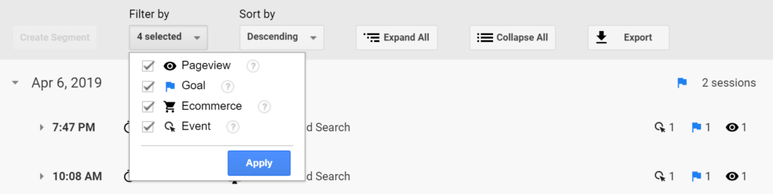
Identifying anomalous behaviour
In your list of user IDs when you first click on User Explorer, you’ll see users who’ve visited your site the most at the top.
You can also, as usual with GA, click on the other data points – bounce rate and so on – to sort by those metrics. Time on site is always interesting: this is the total time across all the sessions Google Analytics has seen since the unique device’s first visit.
This way of viewing individuals can be very useful for detective work. If you’re seeing dozens of devices hitting the site and bouncing immediately, what’s up? Bot attack? Broken landing page?
Conversely, that top user who’s spent 10 hours on your site across multiple sessions this week – what’s their deal? That could be a competitor or someone with a window shopping problem who needs nudging into a purchase!
Finding individuals within segments
Remember that, as with most of GA, you can also filter User Explorer by segment. So, filter your individuals by device, goal, revenue – whatever. This takes you to that next level of granularity so you can understand a much smaller demographic in your customer base.
Again, think of it as a focus group. If you have 15 users who’ve reached the same goal from the same kind of device, you can ‘ask’ them about their journey and find sparkly insights.
Google Analytics is all about trends. But if you’re looking for exceptions to the rule in a sea of aggregate data, User Explorer is a treasure trove.