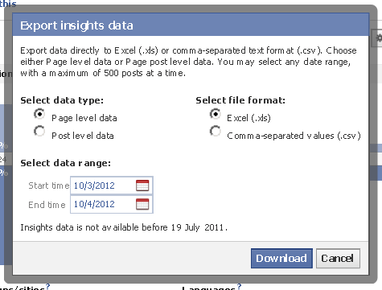
Working out the type of updates your Facebook page fans like is pretty straightforward.
You look at how many clicks your updates are getting, how many people hit like or share, or maybe the number of people who are seeing what you’ve written and decide to leave a comment.
With that, you can work out which type of posts are the most successful and then develop your page into something bigger and better.
But how can you work out they kind of things the fans of your page DON’T want to hear about?
Over and above the obvious – which would be no one interacting with your posts – there is a way of pinpointing, specifically, which updates your fans disliked enough to either hide a single post or, worse still, all of your future posts from their timeline.
The information is contained within Page Insights – the data you can access as a page administrator. To get down to this level of data, you need to click on the ‘Export Data’ button that’s displayed within the section.
What this will then provide is Excel or .csv files containing loads of info, including something labelled ‘negative feedback’. This is where you’ll find out which updates caused your fans to hit the hide button.
And this data can be downloaded to cover any timeframe you wish.
Using this valuable information, you can then look at what’s a turn off for your audience. When you mentioned a specific topic, used a certain tone or talked about a particular product, did that cause a negative reaction? Maybe you posted two updates on one day, instead of your usual one – did your fans then decide to hide your posts because they were annoyed by the frequency?
Take notice of these numbers and your page will be a better one for it.





