 Branding your social media is imperative to ensure your branding is consistent across all your customer- and employee-facing platforms. Your social media accounts will appear in Google searches for your company, and there’s always the chance a new customer will find you via social media channels before they visit your website.
Branding your social media is imperative to ensure your branding is consistent across all your customer- and employee-facing platforms. Your social media accounts will appear in Google searches for your company, and there’s always the chance a new customer will find you via social media channels before they visit your website.
Luckily, branding your business social media account is very simple. While there are more sophisticated ways to brand your accounts, anyone can add some imagery and messaging to ensure a consistent if basic branding. So if you’re going down the ‘do it yourself’ route, follow these guidelines below.
1. Choose a unique username
Select a username that reflects your company name, if possible avoiding the use of numbers (e.g. @JonesBoots1105). Twitter ‘handles’ (@s) can be difficult to secure as every one must be unique – you can have 50 ‘Jones’ Boots’ on Facebook and LinkedIn, but if @JonesBoots is taken on Twitter you’ll need to come up with a substitute. Adding a location to your username is a great alternative, as this also provides other users with more information about your company.
2. Imagery
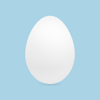 The next thing to do is sort your profile imagery out. There’s something a little tragic about seeing a floating egg in place of a profile picture on Twitter – it just looks like it’s been abandoned or you have something to hide. Most social media accounts require a bio image at the very least, and many also require a ‘cover’ photo. Both your bio and cover photos are perfect places to display branding, so opt for classic imagery here – perhaps your company logo for your profile picture and a picture of the team or your business exterior or van livery for your cover photo. Some companies like to display a part of their website design as their cover photos, to maintain cohesion. Here are a few other ideas for cover photos:
The next thing to do is sort your profile imagery out. There’s something a little tragic about seeing a floating egg in place of a profile picture on Twitter – it just looks like it’s been abandoned or you have something to hide. Most social media accounts require a bio image at the very least, and many also require a ‘cover’ photo. Both your bio and cover photos are perfect places to display branding, so opt for classic imagery here – perhaps your company logo for your profile picture and a picture of the team or your business exterior or van livery for your cover photo. Some companies like to display a part of their website design as their cover photos, to maintain cohesion. Here are a few other ideas for cover photos:
- Images of awards you’ve won
- Images of your staff in action
- High quality photos of your product (if applicable)
- A screenshot of a colourful branded section of your website
- Your strapline superimposed over your company’s visual branding
- A positive customer review superimposed over your company’s visual branding
3. Company information
The next step is to fill in the ‘About’ sections – keep things short and sweet and you can add to them over time. Use a similar bio across each social media platform – this will make it easier to update to include up-to-date financial information or award wins. However, if you’re using different platforms to reach different audiences, your bios will need to be tailored to each. All bios should succinctly outline your services/products and areas of expertise.
4. Add relevant links
At this stage you may wish to add in links to your website and other important platforms, like an e-commerce platform or other social media accounts. Most social media accounts have dedicated sections for this.
5. Fill your page
Populating your page with relevant content is crucial for maintaining your branding, as it should reinforce your messaging whilst showing your account is regularly updated. Before you share any content on your social media platforms, check that it aligns with your company messaging.
6. Join groups
Another way you can reinforce branding is by joining groups or liking pages and other profiles that are relevant to your business. For example, if you sell boots, you might consider following related business pages – even competitors. Why? When users view the groups and pages you’re following, it will reinforce their perceptions of you. It may also make it more likely that you’ll pop up as ‘suggested accounts to follow’ to other followers of those pages. Finally an advantage of following your competitors is that it enables you to keep a close eye on how they interact with their target audience – which can be useful for informing your own social media strategy.
7. Manage your posts
One final tip for branding your accounts is to use a social media management tool such as Hootsuite or Yell’s Reputation Manager to maintain all your accounts from one place. This makes it very easy to keep your messaging consistent as your can publish content from multiple platforms simultaneously, and this in turn will bolster your branding cohesion.
Read more
Why do I Need to Plan my Social Media Posts in Advance?
Don’t be that brand: five things not to do on your business’s social media
[bctt tweet=”How to brand your business #socialmedia account in 7 easy steps”]





