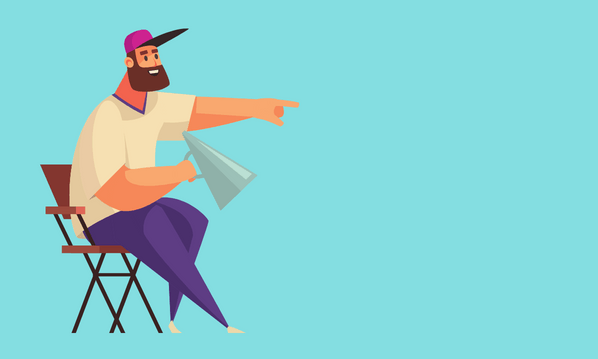Have you ever started watching a video on your newsfeed then scrolled away before it finished?
This is the reality for many social media users; short on time and patience, and with attention spans crippled from years of Internet overload, we simply don’t have the time nor the inclination to stick with a video that isn’t either completely mesmerising or two seconds long.
As a business, if you’re putting videos on social media and not seeing an overwhelming level of engagement, the likelihood is that your video is one of two things: too long, or too dull (or both).
This may sound harsh, but don’t forget that the majority of people watching your video are shaped and stunted by the fast-paced world they live in. They flick and browse through hundreds of websites a day, absorbing short bursts of information. They seek fast intense content to suit their browsing habits.
So how can you model your video content to make sure it delivers this appealing shot of information about your business? It could be time to try a new video format.
Here are ten alternative video types to try for social media. The good news is that none of them requires a fancy camera nor expensive editing software. Have a read then try them out!
- GIFs. GIFs are everywhere – you’ve probably seen them on your own newsfeed. GIF stands for Graphics Interchange Format and is basically just a very short, looped video – a second or two of footage that plays over and over. The great thing about using a GIF for a business social media post is that it forces you to be concise – there is no other option! If you wish you can even just post other people’s GIFs; Instagram and Twitter both have their own GIF banks searchable with keywords, so you can look for a relevant one. Here’s an example of a GIF used for business. Why not experiment with creating your own GIF with this free software?
- Timelapse. Timelapse is a great option if you need to swiftly convey the impact of something that takes, well, time. Think sunsets, building a machine, baking a cake, decorating a room – you get the idea. Here’s an example timelapse. Timelapse allows you to get the process across in a quick and eye-catching way. So if you run a hairdressers, make a timelapse of someone having their hair cut and styled. If you’re a chef, make a timelapse of a meal being plated up. And – perfect for Christmas – how about a timelapse of a gift being wrapped? All you need is your phone and something to steady it, and an app like this.
- Slow-mo. The opposite of time-lapse! Slow-mo is great for drawing out and emphasising one really great moment. Picture a colourful cocktail being swirled, gravy being poured, a bubble being blown, or a close up of a blink. Here’s an example slow-mo. You might have a built-in slow-mo app on your phone, but if not you can download one here.
- Special effects and filters. If you’re not keen on speeding up or slowing down your video, you can still make it stand out by adding a filter or a special effect to the video. This is a great free filter sticker and editing app (if you don’t have one built in on your phone already).
- POV (point of view) video. Everyone wants to feel like they’re in the moment. Go-Pros have made POV videos extremely popular, but you don’t need to invest in special equipment unless you’re filming extreme sports or an underwater activity. Simply holding a phone at eye-level as you move around can give the desired effect. Check out this example. There are reasonably priced handheld phone stabilisers if you want a smoother video.
- Drone. Sometimes a change in perspective can really make your video stand out. At the spa where I once worked a drone operator sent our social media team some footage, he took of the open air pool from above, and it looked like a little blue gem amid a swathe of grey rooftops. Eye-catching and different. They also work great as stills.
- Live video. The fact that it’s live makes it more exciting for potential viewers, although you really shouldn’t do this unless you’re filming something out of the ordinary – for example, an interview with a VIP, or a special event or product launch. It also includes an element of risk as there’s no going back to edit out mistakes.
- 360 video. 360 video is specialised POV video – it allows users to explore their way into and around your business by tapping their screens. If you don’t have the budget to get this done properly, you can ‘make your own’ extended POV video walking around with your phone, but it won’t allow user control (the viewer will have to go wherever you go rather than making their own choices.) Here’s an example.
- Boomerangs. Boomerangs are a bit like GIFs in that they loop – but they’re quirkier because the Boomerang app flips the footage snippet and mirrors it back like a rewind. Things that work quite well as Boomerangs are activities that look most unusual played backwards, such as water falling from a tap or an egg hitting a hot saucepan. Here’s an example. The Boomerang app is free to download and is included in Instagram as standard.
- Disappearing videos. This isn’t an alternative format per se, but a video that automatically disappears once watched is more compelling than a standard video. Snapchat is the most well-known platform for enabling disappearing content, but you can also use Instagram Direct to send videos that automatically delete from the viewer’s phone after viewing.
And if you really want to impress your followers, why not combine two or more of the above formats? Check out this Boomerang/Timelapse video.